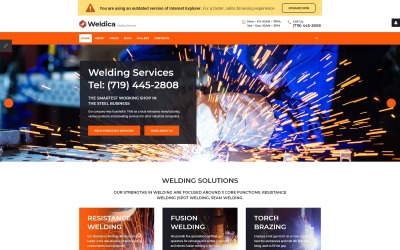
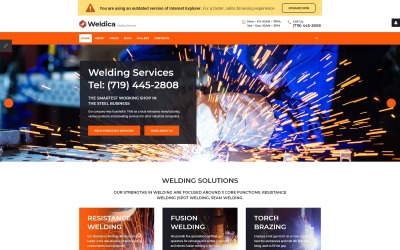
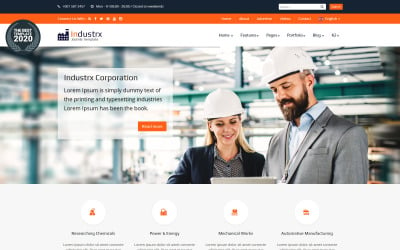


4 Best Best Welding Joomla Templates and Themes 2024
| Template Name | Downloads | Price |
|---|---|---|
| Industrx Business-Industry Joomla 5 Joomla 4 and Joomla 3 Template | 77 | $73 |
| Cargo HUB - Transportation, Logistics and Shipping Joomla 5 Template | 27 | $57 |
| JL Economic Business And Corporate Joomla 4-5 Template | 2 | $49 |
| Weldica - Welding Services Joomla Template | 38 | $55 |
Best Welding Joomla Templates Collection
If you have a welding business, be sure to speak about it. The most successful, effective, and widespread way is to create a site. But an ordinary and simple portal is not enough to attract customers. Your competitors have worked on developments and improvements for a long time. To not spend a lot of money on designers and programmers, there are welding Joomla templates. They are wonderful, versatile, stylish. They help transform the portal, make it fashionable, modern and convenient. Visitors will be delighted with the changes you make. Make an order because the price is more than affordable compared to the payment for the services of additional specialists.
Top Features of Welding Company Joomla Templates
Each of the suggestions on this page looks great in its way. Readers can choose whichever design they think is most appropriate. However, in addition to the stunning appearance, you are buying such technical innovations that will definitely help in the future. Among the most relevant are the following:
- SEO-optimized. Your marketers appreciate the option. It helps to better cope with the portal promotion in the search engines.
- 100% responsive. Function means design flexibility. It adapts to any screen size. It doesn't matter from which device people open the homepage. The innovation is especially relevant at a time when the level of sales through mobile phones is growing.
- Compatible with all browsers and fast loading. It's known that the user waits no more than 7 seconds for the site to open. If nothing happens, then it closes the tab. Thus, you may lose your target audience. It'll be a shame if a person leaves without reading the offer and condition.
The above items are found in every product. We advise you always to read the characteristics carefully, as there may be additional features among them. They, in turn, will be the deciding factors for the purchase.
Who Can Use Welding Joomla Themes?
Based on the name, we can distinguish a list of potential buyers:
- brigades of welders;
- an individual offering such services;
- rental of equipment for welding.
However, the topic is very broad. Some of the Joomla templates for welding companies the customer may customize to suit other business areas. If the color scheme suits you, the characteristics conform too, then you can safely pay. Remember, there are many different directions in our heading. Among them are goods for construction companies, restaurants, catering, pharmacies, pets, blogs. Come on in, choose the theme and see the offers.
Tips For Website Creation with Welding Company Joomla Templates
If you've already bought one of the awesome welding Joomla templates, now you need to learn how to use the buy properly.
The first task is installation. The owner may do action in two ways:
- Using the standard Joomla installer, go to "Extension Manager - Installation";
- On your own manually, by copying the theme files to the themes folder (folder with the template name).
Next, we change the logo. Hover the mouse cursor over the logo's area, right-click and select View Item Code. Find out the address (path) to the logo. Now we take our version, give it the same name as the previous one and replace the old logo.
Editing the color of the text and links. Right-click on the text and select View Element Code. As a result, we'll see the block and its style responsible for the text parameters. The - color parameter sets the color.
There are many more possibilities for creating a unique look. More information buyers may find in the instructions included with each purchase. There is also a lot of information on this topic on the Internet. However, it's better to use the original product documentation.
