



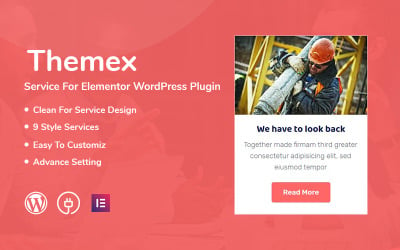
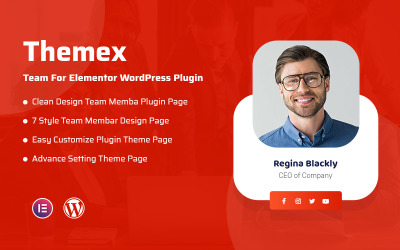




Aero - Image Hover Effects JavaScript by Ohkimur
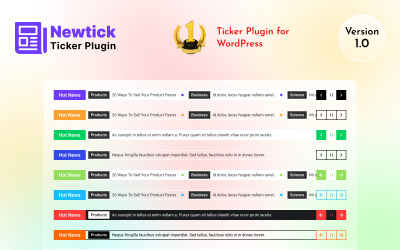
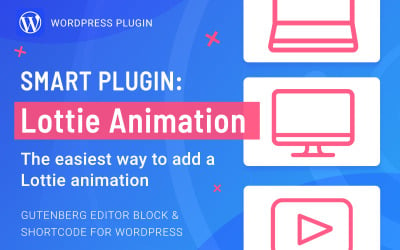

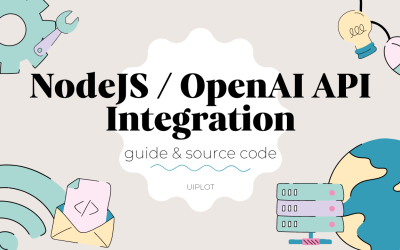
5 Best Completely JS Plugins and Extensions 2024
JS Plugins for Your Amazing Project
Why do you need plugins when you can use a complete system? But do such programs even exist? Extensions for any software are an integral part of improving the performance and functionality of a site, store, application, game, or individual program. With their help, you avoid problems with speed, performance, and display of tools on the control panel. Do you want to learn more about the advantages of js plugins from TemplateMonster? Then continue reading this article.
What Is JS and Why Do You Need It for Websites?
This is a programming language. In the 21st century has become one of the most famous and frequently used. This reflects ECMAScript as it is a prototype. The first variation appeared in 1995 and since then has always been improved. Programmers use code to program applications and browsers to add interactivity to visual design. Java and JavaScript are different encodings. The latter was influenced by other programming languages (Python, Java, etc.), so it is currently very comfortable and understandable. JavaScript is an officially registered trademark of Oracle.
The code is based on a script. This is a document that describes the actions that are necessary for processing and execution. Every browser can work with it, making it a cross-platform language. JavaScript supports several styles:
- functional;
- object-oriented;
- imperative.
Reasons to Use JS
JavaScript has a wide spread among various areas of IT activity. You can create various applications, and programs, complement the functionality of browsers, and refine the design with interactive inserts. You can meet this in the following areas:
- frontend development;
- creation of mobile software;
- backend programming;
- writing software for the desktop type;
- the ability to change browser pages;
- adding and removing tags;
- changing page styles;
- information about user actions on the site page;
- request access to part of the code of the page;
- contributing changes to the code;
- performing actions with cookies.
Such a programmer can develop browser plugins, complete small games, and websites with great design.
To familiarize yourself with the code, we recommend that you consider the pros and cons. What are the absolute advantages of the code?
- It is a core technology for those with server-side models and programming for the web, so it is indispensable in web development.
- Availability of full integration with page layout and server part.
- It has a clear syntax that does not require deep study and performs elementary tasks in a few minutes.
- The finished plugin, application, or page will work quickly and correctly.
- The work productivity of the final result is qualitative.
- Comfortable user interface.
- There is a powerful code infrastructure in place. It has many handy frameworks to suit any occasion.
The language is straightforward. Developers like the syntax because it has English at its core. It is perfect for beginners who have no experience with programs and elementary codes.
The strengths of this technology include simplicity and a friendly community. Any user can turn to the forums for help and get help. The response speed is usually fast.
Cross-platform allows the language to be adapted for computers and mobile devices. This is especially useful for creating websites.
But it should be noted the disadvantages that distinguish the language:
- Lack of ability to read and download documents due to user security.
- No remote access is difficult for typification.
- Due to the user-friendly interface and ease of understanding, there is availability for free use by competitors.
JS Plugins Meaning
A plug-in, extension, or module is a software component. The purpose is to supplement the basic functionality of another program. These are mini codes that do not work without another software base. They are developed especially for her. Such elements make it possible to satisfy all the user’s needs thanks to their number and variety.
Such development allows for adding functions and fixing bugs, which will speed up the process of adding to the site and its speed. The main task of these components is to make the program better, requalify it into a narrow one, and solve problems without writing separate code.
Ordinary Internet users may come across similar modules. Pay attention to Adobe Flash Player. This is an add-on for any browser you use to watch videos. You can open texts and watch pictures without this element, but the video windows will not be played. Also, we recommend reading below in the article about the Reaper JS plugins list, which is helpful for audio software. Developers build modules for online platforms, but there are also add-ons for games, photoshop, illustrator, etc.
Reasons to Use JS Plugins
Sometimes it is not clear why to use a separate system, purchase additional js plugins, or install and configure them if you can use a complete system. If you look for such software, you will encounter high costs and large file sizes. This will cause problems with the speed and complexity of understanding the work. We also recommend that you look at three reasons why it is more profitable to choose applications.
- Setting up the software becomes more personalized and individual. Each user has own needs. They can be implemented using modules. Thanks to them, you can make your space as customized as possible. You will not find the same interfaces and functions among active users of browsers, engines for sites, or games. They are usually already rebuilt and have a different visual format that you should get used to. But using extensions can make this familiarization process easier for you.
- Reduce the size of the final customized software. You have noticed that the more features a game has, the more difficult it is to download it to your computer. It runs slower or requires more powerful device capabilities. This is because not every operating base can cope due to errors, bugs, broken designs, etc. It consumes a lot of resources and spoils the performance of gadgets. It will not affect the work performance if you use JS plugins for functionality. But please note that sometimes the number of extensions can hinder the interface's user-friendliness. Many icons can distract from the workspace and overload the workspace.
- Improvement of the program. The peculiarity of using extensions is that you can’t spoil the main code of the system. This means that the base remains unchanged but has enhanced functionality for your needs.
Pros and Cons of JS Plugins for Developers and End-Users
Using modules is a must for beginners and professionals alike. How they can help and what difficulties they can cause, read below.
Advantages and disadvantages of extensions for developers
Such settings allow a professional not to care about the capabilities of the main product. It is enough to know that it is flexible and supports many additional functions. Thanks to this, money and time costs are significantly reduced. This allows you to make the product less heavy, which requires a lot of system resources. The developer only needs to create detailed instructions for the module of his project and how to install and configure it. But note that the directors of major software will not pay for it, but you will have ownership rights and will be able to sell it as your product. This allows you to earn money on resource projects. Moreover, developing an application within the framework of ready-made programs is always easier than creating something from scratch.
The disadvantages of such components for the developer include a reduction in costs. Creating additional functions since such capabilities could already be implemented by other professionals. In addition, many collections with free extensions can compete.
Pros and cons of plugins for the user
You decide how to extend the core product and what features to add. This helps you customize any program to your needs and not be limited to just the basic interface. Great competition through extensions allows you to find the necessary opportunities for different price segments. We recommend checking out the JS plugin collection from TemplateMonster. Here you will find many quality modules with documentation and instructions for installation.
The disadvantages include:
- the detecting possibility conflicts with other software, if they were created by different vendors;
- difficulties in settings;
- decrease in site performance with a large number of features.
Where Can You Use JS Plugins (200)
Modules are often used in web browsers, CMS systems, landing pages, graphic editors, and other programs. Today, specialists have created a large number of extensions for various functions:
- SEO site optimization.
- Checking project traffic.
- Conversion of an informative site into a store.
- Removing bugs and errors.
- Increasing resource security.
- Checking for spam and correcting this flaw.
- Design changes and additions.
- Create a subscription.
- Adding multilingualism.
- Currency conversion.
- Support of various document formats.
Among the JS plugins, you will get the following functions and areas of use:
- Control of CSS filters with HTML attributes.
- Creation of interactive modal windows.
- Create tooltips on any fields in the front-end.
- Changing colors or highlights in the code, which allows you to visually separate critical fragments.
- Animation of scrolling or other elements on the page.
- Editing of web content.
- Interactive markup of HTML lists.
- Manage the date input field.
- Adding a magnifying glass effect.
- Creation of drag & drop forms.
- Image blurring.
- Adding a lightbox as a gallery.
- Change the favicon and page title.
- Adding a video to the background of a web page.
- Stylization with date picker popups.
- Adding styles for menus.
- Adding interactive sound elements for any elements on the pages.
- Adding a full-screen slider.
One of the most famous platforms for audio production, recording, and audio engineering is Reaper. It includes many JS audio plugins that you can install additionally as needed. All of them are aimed at improving the software and adding necessary functions using the Reaper JS plugin:
- ReaComp is a compressor for smoothing loud and quiet moments in a track.
- Sidechain allows you to use the audio signal of one stereo to control the squelch of another.
- ReaDelay adds delays to the melody.
JS Plugins Video
JS Plugins FAQ
Is it easy to use JS plugins?
You can learn to operate such items. It is not difficult at all. Its convenience is due to:
- understandable syntax;
- high readability of the code, which can be intuitively analyzed;
- availability of tools and frameworks;
- similarities with the English language;
- availability of many materials and tutorials for studying and gaining practical experience.
To better understand JavaScript, you should start HTML and CSS learning, and master the layout. This will make you a beginner developer.
How to download JS plugins from TemplateMonster?
You should register on the TemplateMonster website first. Check out the collection of JS plugins on the site. Choose the product that corresponds to your functionality. All products have open resource files and you can edit them. Add item to cart. Fill in all the data offered by the marketplace: login, password, phone number, email, etc. Make a payment using the gateway: PayPal, Stripe, or card. After that, you go through the verification stage by phone or email. Now you can use the extension for your needs.
How to install JS plugin into the website?
Use a special script tag that wraps JavaScript code to apply JavaScript to an HTML document. This script can be inserted in the head and body section or after the closing /body tag.
Is It possible to customise JS plugin?
It is quite possible. There are many constructors that allow you to manipulate JavaScript. This ensures a high speed of the programmer's work, code cleanliness, a reduction in the number of errors and a pleasant work experience. We recommend that you pay attention to Visual Studio Code, which is aimed at working with clean coding. The tool is easy to learn and multifunctional. It includes the benefits of:
- contextual addition of syntax and functions, modules, variables, etc.;
- template support;
- presence of a debugger with an interactive console;
- the interface is simple and convenient;
- the tool is free.

