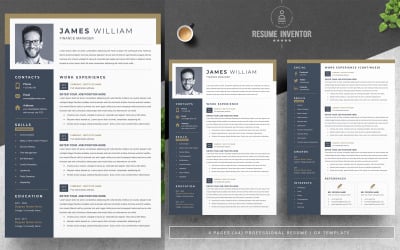
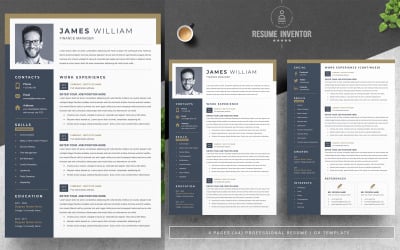

Business Resume Template Design Layout 2024 by ResumeInventor

Digital Brain Ai Logo Template Vector by Graphic-Pixel
Diamond Logo Template Vector Icon V19 by Upgraphic
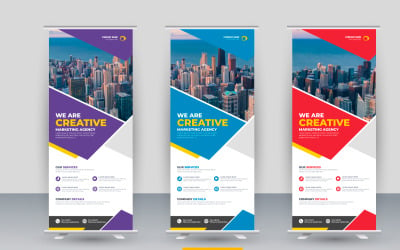
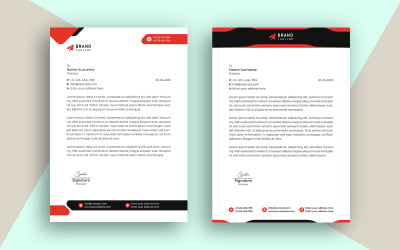


Rental Car Flyer Template by C-Kav
Business Concepts Vector Icon | AI | EPS | SVG by VectorPortal

Digital Marketing A4 Flyer Template by C-Kav

Flash Sale Social Media Design by ih_imon_07

Infinity Line Logo And Symbol Vector Design V7 by Upgraphic

Letter P P Mirror Minimalist Logo by sorestudios
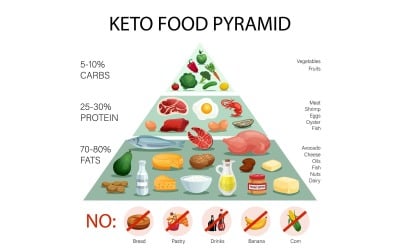
Keto Diet Pyramide 210300304 Vector Illustration Concept by Macrovector

Gold Silver Bronze Rank Achievement Certificate Template by Design_Tube

101 Business Design Logo Template by ZEMEZ

Modern Photographer Cv/Resume Template by Shahjahangdb

Elegant Circle Dragonfly Insect Wings Fly Nature Line Logo Idea by MaktabahAhlulbait

Classic A Letter logo Design by GraphicsThunder

Professional 3 Pages Resume/Cv Template by Propermedia

Letter A Circuit Technology Logo by sorestudios

Scholarship Program Information Flyer Template by DigitCase

Senior Graphic Designer CV Resume Print A4 Template by DigitalHeaps

Business Card Templates - Corporate Identity Template by justiccolor

Ethan Benjamin / CV Template by ResumeInventor
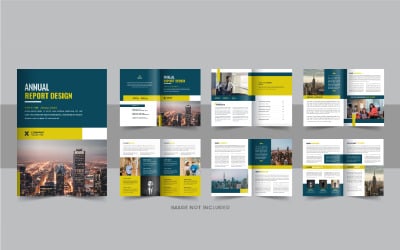

Resume | CV Design Template by Mijli


Squarexa Pro Logo Template by 10point5star
Mega Icon Pack: 45 Web Icons for your Business by mindmoney


Oversized Hoodie Sweatshirt Vector Mockup by Si_Graphics
Ant head animal icon vector logo v4 by Upgraphic
Shopping & Commerce Mini Iconset template by CtrlAStudio

13000+ Mega Big Bundle Iconset template by 10point5star
5 Best EPS Graphics & Graphic Design Elements in EPS File Format 2024
| Template Name | Downloads | Price |
|---|---|---|
| James William Printable Resume Templates | 72 | $7 |
| Professional 3 Pages Resume/Cv Template | 35 | $11 |
| Clean Resume Booklet | New Resume CV Design 2024 | Top Rated Resume | 8 | $9 |
| Business Resume Template Design Layout 2024 | 4 | $10 |
| Company profile template, business brochure layout, annual report | 3 | $19 |
EPS Graphics
EPS (Encapsulated PostScript) is a popular format for vector graphics, but it can store raster image data. Adobe designed it in 1992. Multiple applications can open and edit it. Since it is a vector format, it is great for various projects, like templates, flyers, logos, presentations, illustrations, etc. You can easily edit it – change shapes, colors, scale up and down. However, creating an image from scratch can take some time.
When you work on a design, you may also need complementary visual elements. People do not focus on them, but they make the whole image look complete. These may be small elements like leaves or a background pattern. To avoid wasting time on them, you should consider getting our EPS graphics assets. Our products combine high quality and are modification-friendly. You may use them right away or customize them to get the required item. They are a great option for people who want to save time. You do not need to create any small or non-essential details. Instead, you can focus on the layout and colors. TemplateMosnter’s products are also great for people who do not like drawing. You can get several assets and combine them to get the desired result.
Vector images are a great option for design because you can easily edit them. In addition, you may scale up and down such elements without having any quality issues.
EPS Graphics Assets Features
This format is a PostScript document. An EPS file is a PostScript program used as a graphics file with a preview image. In this case, an application does not need to process the whole file and render an image. Instead, it shows an included preview. Since this format uses embedded scripts, it is a potential threat. That is why Microsoft Office does not support EPS files.
The first version of the format was released in 1985-1988. In 1989 the company released the second version. Finally, EPS 3.0 was released in 1992. This format is proprietary but publicly documented, so many applications can open and edit it. To learn more about this format, please check out the official EPS format specification PDF.
EPS Graphics Assets from TemplateMonster
Our products are great for various commercial and non-commercial projects – from simple illustrations to flyers. The TemplateMonster marketplace provides you with numerous impressive files so you can complete the most challenging projects.
Our high-quality items will always look clean, no matter how big you will scale them. This format also provides you with limitless customization. You may change the shape, modify colors, etc.
TemplateMonster’s items are great for people who create a design from scratch or combine various pre-made elements.
Some artists may consider getting a freebie. Before you download a free product, you should remember that finding a freebie that meets your requirements is challenging. Good things take time, and professionals do not want to share their work for free. It does not mean that it is impossible to find a good free product. There are amazing freebies, but they may not be as complex as necessary. Such products are ideal for people who want to learn how to work with vector graphics. Freebies are great for personal projects when you want to avoid unnecessary expenditures.
Premium items are an ideal option for commercial projects or when you provide design services. It is necessary to consider that free products are widely available, and everyone can download them easily. It would be complex to create a unique design.
EPS Graphics Assets Compatibility
The EPS file format is publicly documented, and many applications can open and edit it without any issues. Here are some of the applications for you to work with such files:
- Adobe Illustrator.
- Adobe Photoshop.
- CorelDraw.
- Gimp.
- Inkscape (please check out the solution of opening EPS in Windows).
Please note that some applications will rasterize the image. You will have an option to set the desired size, but you still lose all the advantages of vector graphics. You still may increase the resolution to get a high-quality image and scale it down if necessary.
If you do not want to spend money on software, consider using open-source applications – Gimp and Inkscape. Please consider that Gimp rasterizes an EPS file when you import it. There is nothing wrong with rasterizing a vector image, but it makes shape modification more challenging. You will have to select the region to customize manually. Depending on the image complexity, you may spend some time selecting the area you want to modify.
EPS Graphics and Illustrations in UI/UX Design
EPS Graphics FAQ
When should I use EPS graphics assets?
Despite being introduced long ago, EPS is still a popular vector file format. Many applications support this format. Keep in mind that you may need to rasterize the image when you open it in applications like Gimp. However, it is great when you work on logos, illustrations, templates, and other designs.
What application should I use to work with EPS graphics assets?
Adobe Illustrator would be the best option. It is vector-oriented software, so you will not have any problems opening and customizing EPS files. Adobe developed the EPS format so their software would ensure the perfect compatibility with the format. You may also consider using CorelDraw. Consider using a free application Inkscape as well.
How to choose EPS graphics assets?
Pay attention to the left panel, where you can set various filers. Do not forget about the search bar – it is ideal when you look for something specific. Finding the perfect asset will take some time. It would be useful to have a general idea of what you expect to get. A sketch will be helpful as well – try to use placeholders which you will replace in the final design.
Is it possible to sell my EPS graphics assets via your marketplace?
Yes, you can sell your designs. It is necessary to become our author beforehand. It is a fast and straightforward process.

