13000+ Mega Big Bundle Iconset template by 10point5star
Mega Icon Pack: 45 Web Icons for your Business by mindmoney
25 FOOD FLAT OUTLINE PACK Icon Set by IYIKON
Shopping & Commerce Mini Iconset template by CtrlAStudio
10000 Business Professional Icon Set by 10point5star
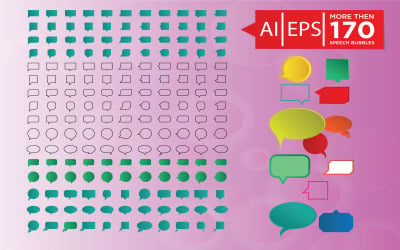
Vacation and Travel Icons Pack | EPS | SVG by VectorPortal
30 Travel Outline Icon Set by upnowgraphic
Tourism Vector Icon | AI | EPS | SVG by VectorPortal
Gulf Culture Vector Icon | AI | EPS | SVG that can easily modify by VectorPortal
Fake news concept icon editable stroke by bsd-studio
125+ Icon Set EPS | AI | SVG by kobir
65 Game Design Icons - Butterscotch Series Set by FlatIcons
Spooky Icon Set for Halloween by denikian
30 Knight Outline Icons Set by upnowgraphic
30 Likes and Dislike Outline Icons Set by upnowgraphic
30 Japanese Temple Outline Icons Set by upnowgraphic
250+ Business Professional Icon Set by kobir
30 Japanese Food Outline Icons Set by upnowgraphic
Summer and Holidays Icons | AI | EPS | SVG by VectorPortal
Data Mining Embossed Icons Set by bsd-studio
400 Flat Social Media Icons by brandifystudio
30 Jungle Outline Icons Set by upnowgraphic
30 Job Promotion Outline Icons Set by upnowgraphic
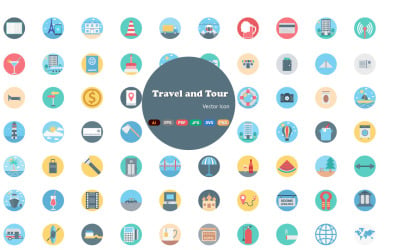
Travel and Tour| AI | EPS | SVG by VectorPortal
World Countries Flags coloured Vector Icons by VectorPortal
Business Cooperatives Concept Icons Set by bsd-studio
30 Linear Essential Icon Pack Vector and SVG by FBStockbd
Operations security concept icon by bsd-studio
Hobbies and entertainment icons bundle by bsd-studio
30 Keys and Locks Outline Icons Set by upnowgraphic
Contact Icons Set Vector and SVG by FBStockbd
5 Best EPS Icons and Icon Sets in EPS File Format 2024
| Template Name | Downloads | Price |
|---|---|---|
| +10000 Business Icon Set | 29 | $16 |
| 13000+ Mega Big Bundle Iconset template | 9 | $19 |
| 10000 Business Professional Icon Set | 70 | $18 |
| Smart Business Icon Pack | AI | EPS | SVG | 1 | $8 |
| Business Concepts Vector Icon | AI | EPS | SVG | 1 | $6 |
EPS Icons Sets to Download
You may have noticed how icons are spread across the internet. Websites, social media posts, infographics, mobile apps are all furnished with icons.
The popularity of icons is strictly related to the benefits they bring. Both to those who use and view them.
First, icons create an eye-catching look. This makes the content more engaging and pleasant to interact with it. Plus, they contribute to making your brand design stronger and more memorable.
Icons can also serve as breaks. They can split walls of text into smaller parts and improve readability. The content will look tidier and more polished.
Another advantage that makes icons essential elements for every digital and printed product is the fact that their meaning is understood globally. This means that people from other countries, with other cultures, and who speak other languages can easily recognize and associate the icons with real objects, actions, or ideas. This means that by using icons, you give your content a chance to being accessible worldwide.
Whereas the benefits of icons are very clear and proved, what's not so clear to many people is what file formats they should choose for them. The fact that icons are available in different formats, sometimes with slight differences, makes a choice harder. Although the differences may be slight, they're still present. And each format is better than another for a specific use.
As an example, EPS is a vector format designed for printing to PostScript printers and imagesetters. This is the best solution for high-resolution illustration printing.
However, designing EPS icons from scratch can be hard for those who have no experience using certain software. This is why many decide to buy ready-made icons. And if you're inexperienced as well, this might also be the right solution for you.
ESP icons at TemplateMonster
You can find several EPS icon sets on TemplateMonster marketplace, all designed by experts. Each set has an original style, with different colors and shapes.
However, even if you don't find a design that fits your brand identity or personal preferences, you can easily edit it. For this purpose, all the icons are editable and customizable. You can change their colors and shapes using some compatible software or online tools.
What's more, the chance of buying a set instead of a singular icon will guarantee you design consistency and a variety of representations to place throughout your content.
EPS icons topics
The TemplateMonster marketplace offers EPS icons related to a wide range of industries. Some of the most common topics include:
- Sports;
- Medical;
- Health;
- Nature;
- People;
- Business;
- Beauty;
- Food;
- Weather.
How to edit EPS icons
Most of the vector graphics software will allow you to edit ready-made EPS icons easily. Some of the most popular include:
- CorelDRAW;
- Adobe Illustrator;
- GIMP;
- Inkscape.
What can you use EPS icons for?
EPS icons are multipurpose, and you can place them wherever you prefer. Even if they're not directly compatible, you can easily convert them into another format.
The following are some of the most common icon placements:
- Websites;
- Mobile apps;
- Presentations;
- Infographics;
- Social media posts;
- Instagram stories highlight covers;
- Business cards;
- Flyers;
- brochures.
EPS file format features and capability
EPS file format benefits some characteristics that distinguish it from other available formats. Below are listed some of the most important features of the EPS format.
2D
An EPS file format features two-dimensional graphics, texts, and bitmap imagery.
Vector-based
An EPS is a vector-based graphics. This means it is made up of lines, curves, and shapes based on mathematical formulas. What's different from raster images is that vectors are highly resizable. You can scale them up or down, experiencing no loss in resolution.
Compatibility
EPS files are compatible with more programs. Because of their special feature, you can open them in any vector graphic software.
Preview feature
Even devices without a PostScript interpreter program can visualize the content of an EPS file. This means you can print EPS files even using printers that can't interpret the PostScript format.
How icons can improve your content
There are many reasons that explain why people place icons throughout their content.
Below are listed some of the most relevant advantages.
Summarize the content
Icons can visually communicate a message. Theoretically, this means you won't need to add any additional information to explain their meaning. Users will associate the meaning of the icon with a specific object, idea, or action. So, to make sure icons are easily understandable, it is important to select a clear and high-resolution design.
Eye-catching and tidy look
Because of their often unique style, icons can confer an eye-catching look to your content. They can also improve readability. You can place them throughout your text to split it into smaller parts and make it less boring and easier to read.
What's more, you can add animations to the icons and make the user experience more engaging and memorable. The animation can perform either every time the page loads or the user hovers the mouse over it.
Enhanced navigation
The users find it difficult to orient themselves when presented with content populated by walls of text only. In this case, you can use icons as landmarks.
Plus, icons can serve as links between different pages. You can add a link to them, and every time the user clicks on it, he'll be redirected to another corresponding page.
The fancy text generator will make your words stand out when posting on social media.
EPS icons FAQ
What are EPS icons?
EPS icons are vector-based representations of objects, actions, or ideas.
What programs open EPS file formats?
The majority of vector graphics software can open EPS file formats. The following are some of the most popular programs:
- CorelDRAW;
- GIMP;
- Photoshop;
- Adobe Illustrator.
How to convert icons from EPS to JPG format?
If you intend to convert your icons from an EPS to a JPG format, you can use one of the following free online converters:
- CloudConvert;
- Zamzar;
- Convertio.
What is the major difference between AI and EPS formats?
The principal difference is that AI file formats support transparency, while EPS doesn’t.

