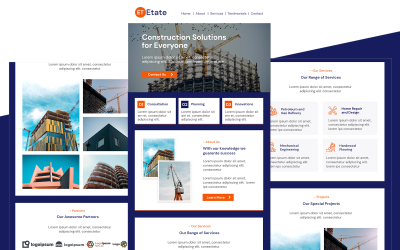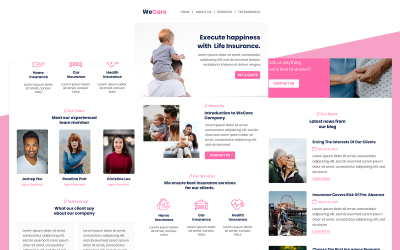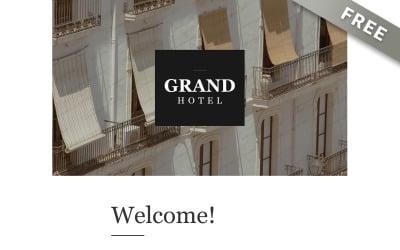
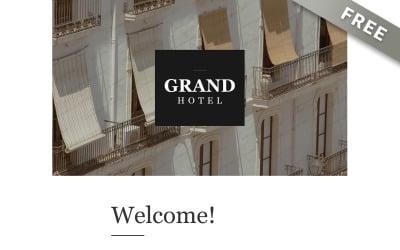
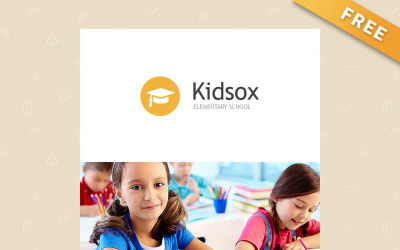
Kidsox - Free Primary School Newsletter Template by RockThemes
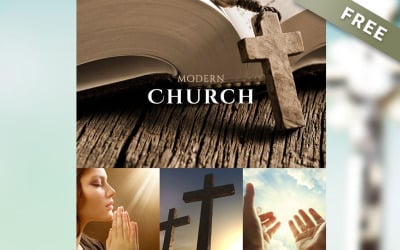
ModernChurch - Free Church Newsletter Template by RockThemes

Free Language School Newsletter Template by RockThemes
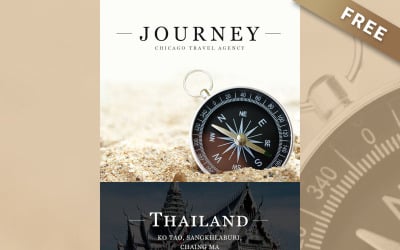
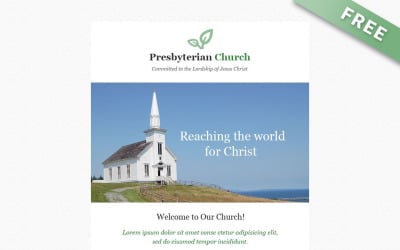


Filefoy - Free Internet Provider Newsletter Template by RockThemes
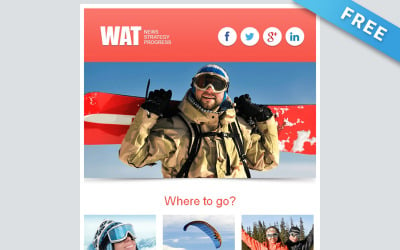
Wat - Free Sports Themed Newsletter Template by RockThemes
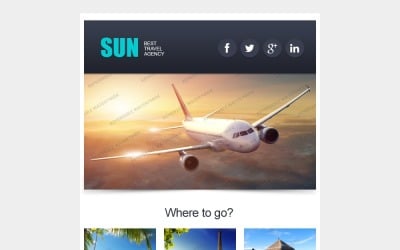

Free Email Newsletter of Offer by Tornike
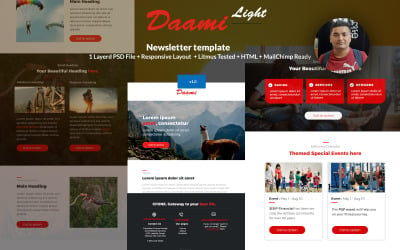
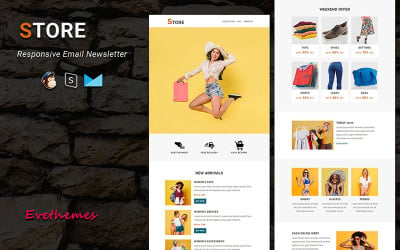
Store - FREE Responsive Email Newsletter Template by evethemes
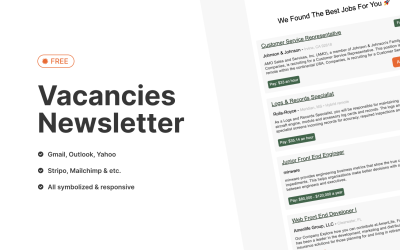
Free Jobs Email Newsletter by Tornike
5 Best free email newsletter templates 2024
| Template Name | Downloads | Price |
|---|---|---|
| Store - FREE Responsive Email Newsletter Template | 128 | Free |
| Free Email Newsletter of Offer | 45 | Free |
| Grand - Free Luxury Hotel Newsletter Template | 59 | Free |
| Free Jobs Email Newsletter | 13 | Free |
| Daami-light - Free Newsletter template + Mailchimp ready template | 42 | Free |
Free Newsletter Templates – Create Sites from Scratch
Email marketing takes a high ranking in social media and publicity areas. Do not discard the importance of email targeting campaigns while promoting your business, as it allows you to transmit a message efficiently. Every business-oriented company should use newsletter as a powerful tool to expand its sales and customer’s auditory.
Nowadays, it is an essential tool to grow your company and involve more clients. You don’t need to have special website building skills to use free email newsletter templates from the TemplateMonster as they are already designed as ready-to-use and finish-looking emails.
With free email newsletter templates, you don’t have any risk of investment, and you can try out how it works in the best way for you without spending money. Versatile designs will adapt to any kind of business model. Fully responsive templates adapt to any device, including the mobile screen.
Customize your Free Newsletter Template
All free newsletter email templates contain various elements that give you many advantages in creating a fantastic email campaign. Follow these steps to create your unique email campaign:
- Open your free newsletter template;
- Click to Live Demo;
- Take a look at all available elements;
- Choose the elements you want to use;
- Drag and Drop for changing, adding, or deleting any piece;
- Add the text directly from Microsoft word using copy and paste;
- Check how would your elements look on different device’s screens;
- Preview the new design;
- Save the changes.
You can always tweak the pre-made elements or create your newsletter from scratch using HTML. You can also go back and delete unwanted blocks.
Must-have features of Free Email Newsletter Templates
- Responsive design – your template should adapt to any screen size;
- Popular Email Client Support;
- Social-media Integration;
- High-quality sliders and banners;
- Interactive info-graphics with laconic descriptions of details;
- Call-to-action buttons;
- Latest gallery with high-resolution visual materials;
- Minimalist icons – to highlight your top services;
- Clickable banners – to show the latest updates;
- Video section – to get more views of your product;
- “Learn More” button – to forward to your main page with needed material;
- Price section with active buttons;
- Unsubscribe option;
- HTML-editor compatibility.
Free vs. Premium Newsletter Templates
Free Newsletter email templates have everything to succeed in your online promotion and have all essentials to make it look professional. You can avoid spending money and learn how to create a fantastic email campaign with all features you need. Though when it comes to commercial use, we strongly advise you to use premium templates. These provide you with layouts and templates from pre-build MailChimp and Campaign Monitor. Each template includes user guides along with compatibility with all browsers. You also get free lifetime technical support 24/7. Check out the TemplateMonster gallery of premium newsletter templates.
How to Edit Free Newsletter and Email Templates?
Free Newsletter Templates FAQ
How do I start to use free newsletter templates?
Our free newsletter templates are ready-to-use. You don’t need to worry about creating one from zero. Just change the information and play with visuals on the customized blocks. All templates are Retina-ready and look professional on the last-generation screens.
Does Google have a newsletter template?
Yes, it does. To create a Google Newsletter, go to Google Docs ➡ Click on Newsletter ➡ Make changes of design ➡ Press “Copy” ➡ Open your Gmail ➡ Paste into your email ➡ Hit “Send”. Manage your Email list to categorize your customers for proper targeting.
How to choose the best free email newsletter template?
Make sure it has very clear and client-oriented content blocks, where you can highlight the important sections. All free newsletter templates should be well-structured and SEO-friendly. Check compatibility with popular email clients such as Gmail, Yahoo, Outlook, Mail.ru, and others. In the TemplateMonster you may find very professional, customized, and printable free newsletter email templates. They are perfect for businesses like travel agencies, real estate, fashion, food industry, financial services, and any other online promotion.
Does Word have a newsletter template?
Yes, it does. Microsoft Word has many pre-made newsletters that are very easy to use for any purpose, from commercial to non-commercial use. For better results, choose to upgrade your word template to increase quality and get higher numbers of clients.