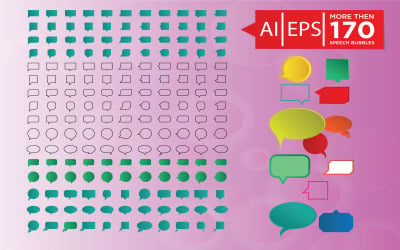
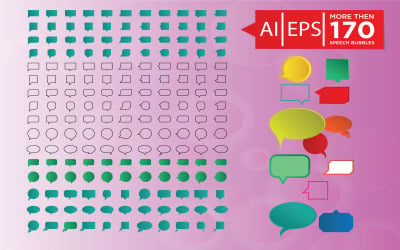
Customer Service Icon Set 50 Outline Icons - SVG And AI Files by Sorembadesignz
Customer Service Icon Set 50 Glyph Icons - SVG And AI Files by Sorembadesignz
Customer Service Icon Set 50 Flat Icons - SVG And AI Files by Sorembadesignz
30 Job Promotion Outline Icons Set by upnowgraphic
Customer Service Icon Set 50 Line Color Icons - SVG And AI Files by Sorembadesignz
30 Linear Essential Icon Pack Vector and SVG by FBStockbd
Contact Icons Set Vector and SVG by FBStockbd
30 Job Search Outline Icons Set by upnowgraphic
30 Jobs and Profession Outline Icons Set by upnowgraphic
30 Flat Essential Icon Pack Vector Illustrations by FBStockbd
Business Strategy Icon Set 50 Line Color Icons - SVG And AI Files by Sorembadesignz
30 Flat Essential Icon Pack Vector and SVG by FBStockbd
Mind Human States Icons Set by 10point5star
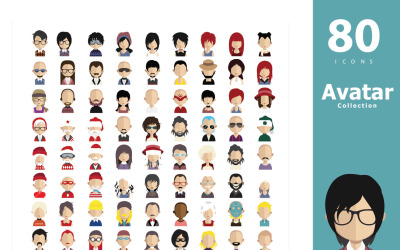
66 Crowdfunding Icons - Aqua Series Set by FlatIcons
Pixlizo - Multipurpose Valentine's Day Icon Pack in Pixel Style by AbtoCreative
Avatar Set | Avatar Icon (AI, EPS) by kobir
Mental Illness Icon Set 50 Line Color Icons - SVG And AI Files by Sorembadesignz
Exercise Icon Set 50 Line Color Icons - SVG And AI Files by Sorembadesignz
Mental Illness Icon Set 50 Flat Icons - SVG And AI Files by Sorembadesignz
Glypiz - Multipurpose Valentine's Day Icon Pack in Glyph Style by AbtoCreative
80 Icon Avatar Collection (EPS) by kobir
Mental Illness Icon Set 50 Outline Icons - SVG And AI Files by Sorembadesignz
Business and Office Icons Vector Collections by FBStockbd
Blockchain turquoise concept icon by bsd-studio
Providing free transportation concept icon by bsd-studio
5 Best People Icons and Icon Sets 2024
| Template Name | Downloads | Price |
|---|---|---|
| Social media icons collection | 0 | $21 |
| Handwash - Vector Icon Pack | 0 | $11 |
| Elder People Pensioner Collection Set Vector Icon | 0 | $6 |
| 25 BUSINESS FLAT PACK Icon Set | 0 | $11 |
| 25 Business LINE FILLED PACK Icon Set | 0 | $11 |
People Icons and Vector Sets to Download - PNG, SVG, PSD, AI, CMX formats
Icons are graphic representations of objects, ideas, or concepts.
They're widely used around the internet as they bring several benefits. Apart from being visually appealing, icons also serve as functional elements. They help the user navigate better throughout your document or website.
A detail that makes icons widely adopted is the fact that they're vector-based. This means they can be easily resized and remodeled without losing their original high resolution and professional look.
Plus, they're universal; the meanings equal worldwide. This makes your content globally accessible and helps people from other countries or who speak another language navigate or interact with it without any obstacle.
Sometimes, to make the content even more universally accessible, icons represent people's emotions, activities, or actions.
People icons can be used in business websites (for example, representing a collaboration or a meeting) or presentations (for example, showing population statistics). Still, they fit many other purposes.
Nevertheless, to have a polished look, icons should be created by experts. Their creation requires the use of professional software, aside from money and a lot of dedication.
That's why, if you're inexperienced or have no time, buying ready-made singular or set of icons can be the best and fastest solution for you.
People icons at TemplateMonster
At TemplateMonster marketplace, you'll find numerous people icons that represent, for example, people taking action or doing different activities.
Across the marketplace, you'll encounter numerous icon sets. Sometimes, buying a set rather than a single icon seems to be a better idea by the moment it'll help you keep a consistent design, with the same colors and shapes, throughout all your content or web page.
All the icons are available in different formats (such as SVG or PNG) and ready to use. However, they're all editable. This implies that if you don't like or would like to change their designs, colors, and so on, you'll be able to do it undoubtedly. To edit the icons, you'll need to use an online tool or editing software (e.g., Adobe Illustrator).
Available icon file formats at TemplateMonster
As already mentioned, at TemplateMonster marketplace, you can buy and download icon sets with different file formats. Various formats will allow you to edit the icons with compatible software or best suit your needs.
The following are some of the most recurrent:
Types of people icons at TemplateMonster
At TemplateMonster marketplace, you can find different kinds of people icons. The following are some of the most common representations you can encounter:
- activities (walking, talking, washing, teaching, sleeping, smoking, sitting, meeting, eating, driving, cooking, and so on);
- facial expressions;
- brain processes and activities;
- social communication;
- emotions.
Where can you embed people icons?
People icons fit almost every website or product. According to your preferences and necessities, you can resize and make them suitable for different formats and contexts. Here are some common uses:
- websites;
- mobile apps;
- presentations;
- emails;
- business cards;
- statistics;
- infographics;
- social media posts;
- flyers;
- eBooks.
How to edit people icons
The people icons you buy and download from the TemplateMonster marketplace are all editable. This allows you to adapt them to your personal preferences or brand identity. However, to do that, you'll need an online tool or software. Here's a list of the most popular you can utilize:
- Adobe Illustrator
- CorelDraw
- Photoshop;
- Iconfinder editor;
- X-Icon Editor;
- Iconscout.
Why you should use icons
As mentioned in the introduction, using icons brings many advantages both to you and your business. And it's not all about visuality. Below are listed some of the most relevant advantages you can benefit from adding icons to your content.
Icons serve as a break
Nobody wants to read long pieces of content with no pauses in between. This is why you should split your walls of text into smaller and more readable parts. And in this sense, icons can serve as a break.
They highlight benefits
If you own a business, you may have already noticed how almost every website that offers products or services uses icons to highlight benefits. Why? They make the content more intriguing, and people will be more likely to read it and go deep further with the interaction.
Icons enhance navigation
Icons orientate and guide the users who are exploring your document or website, guaranteeing a better user experience. For example, think about an arrow or play button for a video; without them, users wouldn't know where they'll be redirected or where to click to start watching a video.
They capture users' attention
Would your attention be captured more from a word or an image? The majority of people would answer the latter. The reason is that images are more eye-catching and memorable than lines of text. This is why you should substitute or at least accompany your text with icons, symbols, or images.
Icons increase conversions
The fact that icons capture the users' attention and help them navigate throughout your website lets you imagine how this can translate into an increase in conversions. In other words, people will be more willing to go deeper into your content, interact with it and take a step ahead toward the buying process.
High scalability
Icons are vector-based. The peculiarity of this type of file is that you can scale them up or down indefinitely without ending up with blurred and unclear graphics. They'll always maintain their high resolution, guaranteeing you professionalism and a superior look.
Icons are customizable
All icons are editable. Depending on your level of expertise in handling professional software, you could even completely twist their design. However, even if you're inexperienced with editing, you may use some simple online tools and make smaller changes.
Lightweight size
Contrary to pixel-based images, icons are all lightweight files. This indicates you can benefit from professional-looking designs without loading, slowing down, or ruining the performance of your website.
How to correctly choose and use icons
The processes of choosing and using icons shouldn't be random. If you want to get the desired results, you must observe some general rules. Below are listed some of the most relevant.
Opt for a clear and simple design
Complex designs are unclear to users. Plus, they'll be even more unclear when resized in a smaller dimension. This is why you should opt for a simple and instantly understandable design.
Accompany icons with text labels
Although icons can immediately visually communicate meanings without the need for additional words, accompanying them with a text label is always a better choice. This addition will clear up each potential doubt or uncertainty that the users may have.
Choose or edit icons according to your brand identity
Designs, shapes, and colors of the icons should conform to the ones you use throughout your website or document. Having mixed styles looks unprofessional and messy, and users could make a bad impression. Even if you don't find ready-made icons that best represent yourself or your brand identity, you can think of editing and making them suitable.
Leave enough space between icons
When adding icons to your website or document, consider leaving enough space between them. Icons should be visible, and the texts which accompany them should be distinctly readable. Other than improving readability, space will make your content more pleasing to the eye.
Choose the right size for different devices
Icons are easily adaptable and resizable. However, by the moment users access the content from different devices (mobiles, tablets, desktops), choosing a unique size isn't a good choice anymore. Rather, if icons don't automatically accommodate, choose a different size for each type of device.
People Icons FAQ
What are people icons?
People icons are the vector-based representations of activities, facial expressions, or other types of actions taken by people.
What is the difference between icon and favicon?
An icon is a symbol that describes an object, idea, or feature, while a favicon is an image associated with a specific website.
What is the best icon file format for web pages?
If you want to implement icons into your website, you should choose an SVG format. It will allow you to easily resize the icon following the surrounding content and dimensions without losing its transparency and clearness.
How do I turn a picture into an icon?
If for any reason, you need to convert an image (PNG or JPEG format) into an icon (SVG), you can use one of the several available online converters. Here are listed some of the most popular:
- CloudConvert;
- Convertio;
- PNGtoSVG;
- Aconvert.
What size should website icons be?
The right size for your icons depends on the platform and layout you have. However, 32x32 is a good compromise. Otherwise, try to stick to the following standard formats:
- 16x16;
- 24x24;
- 32x32;
- 48x48;
- 64x64.
People Icon Vectors Unlimited Download
If you frequently change icons and designs in your documents or websites, you can subscribe to MonsterONE. The subscription will allow you to download unlimited icon sets and many other graphical representations.

