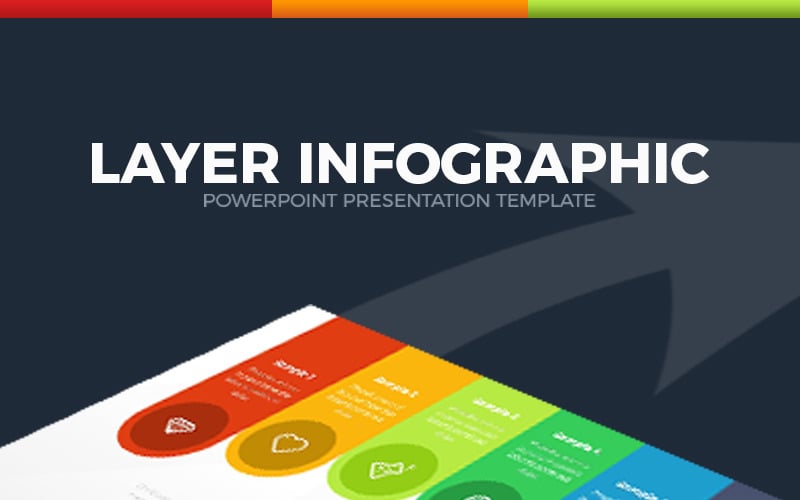Gut zu nutzen, wenn man Infografiken erstellen / nutzen möchte. Vorteile: geringer Speicherbedarf, alles ist mit herkömmlichen PowerPoint-Werkzeugen zu editieren, es gibt sehr viele unterschiedliche Styles. Nachteile: Teilweise sind die Grafiken unsauber ausgearbeitet. Das merkt man aber erst auf Zoomstufe 300, mit der ich jedoch arbeite. ;-) Ansonsten kann ich nur sagen: Top Vorlage zu einem wirklich geringen Preis!
Layer Infographic PowerPoint template

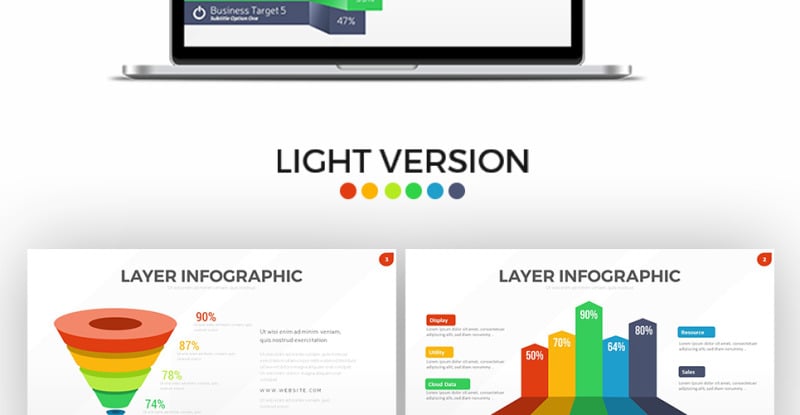
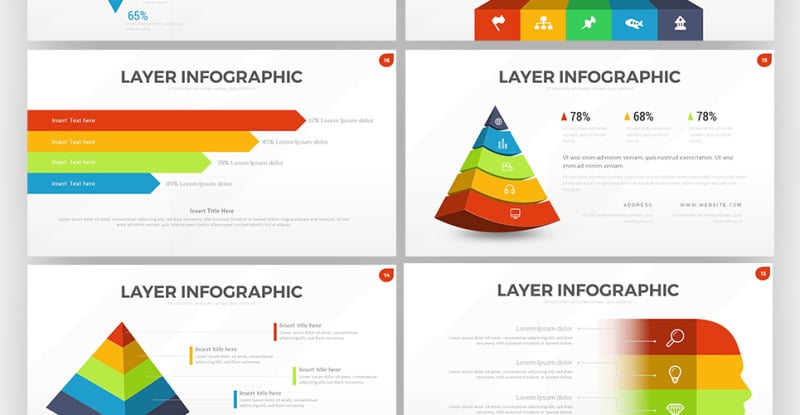
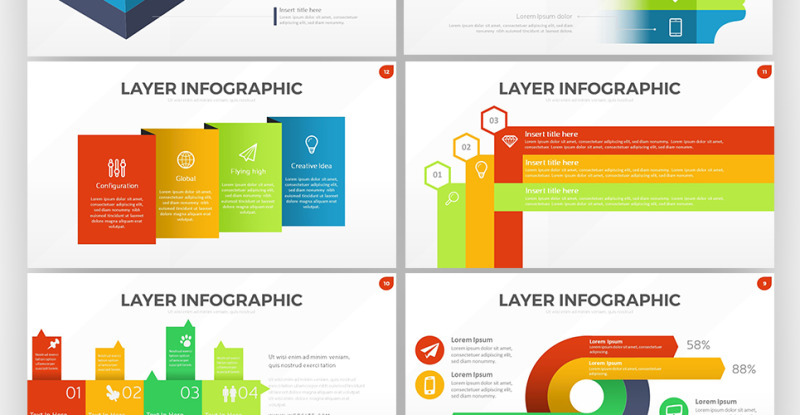
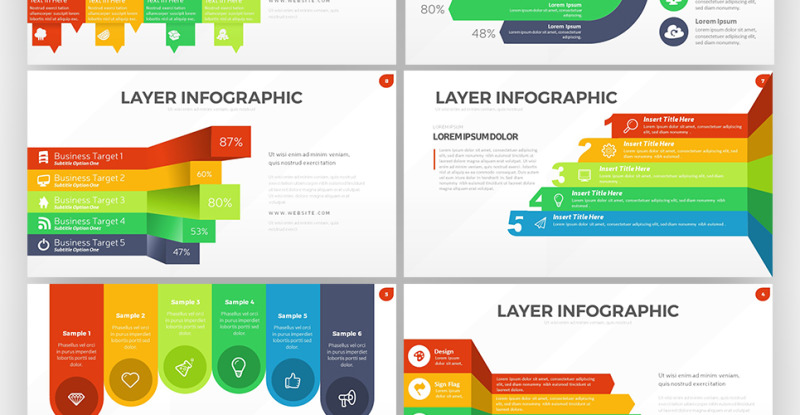
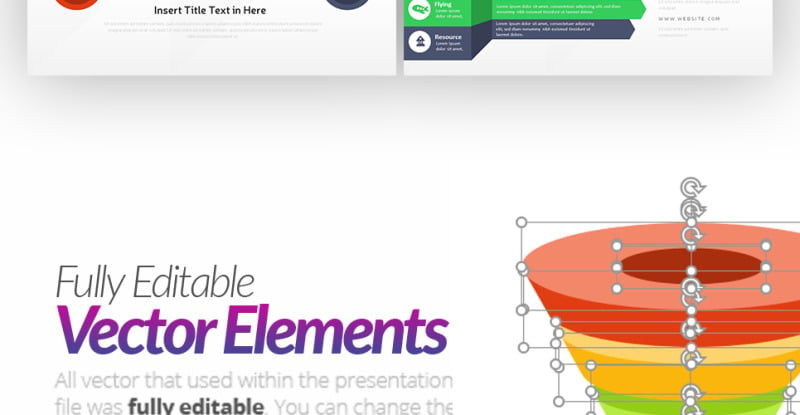
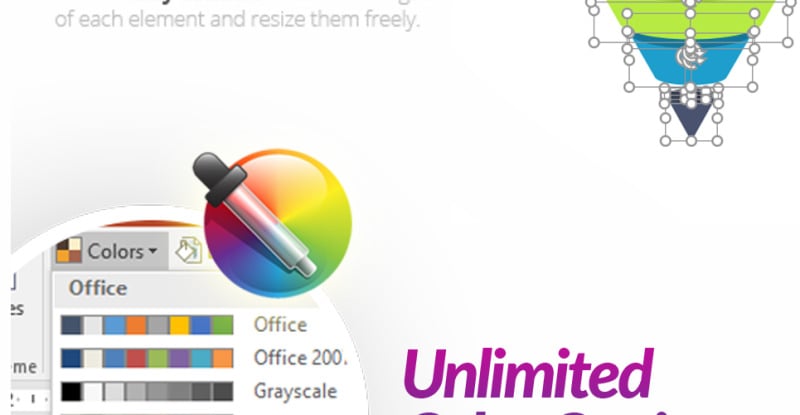

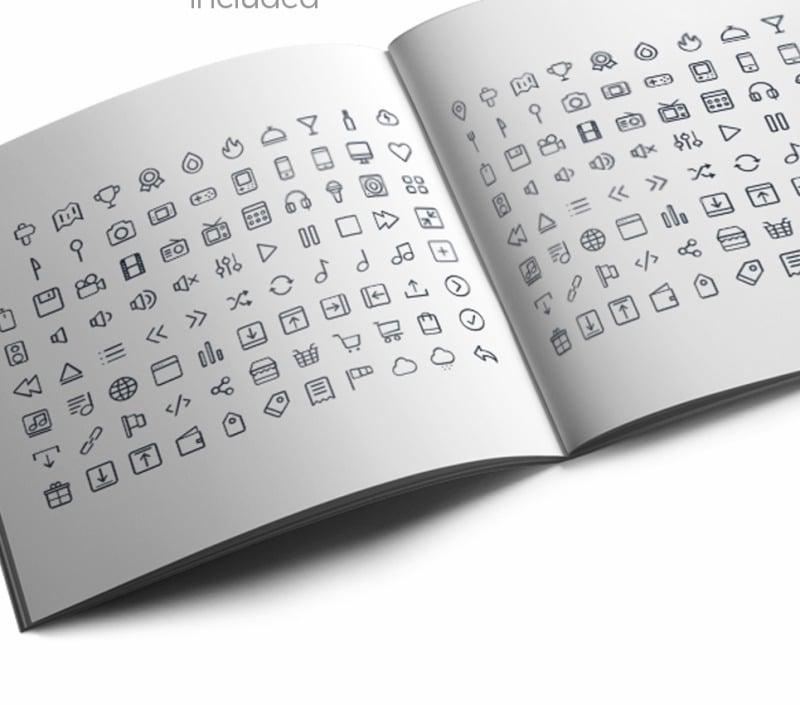
Layer Infographic Presentation Template is PowerPoint Template that containing Layer Infographic, can be used to explaining your business process in presentation. Very easy to change the color schemes. Just pick one of 20+ color themes in your PowerPoint, including 10 custom color choice and the entire template will change to the color theme you have been chosen.
All Images used in this template are not included. If you want to use the images, check the url in Help Guide.pdf
Get Your Business To The Next Level
Obtaided in Packages
- - Total 650+ Slides
- - 40 Files Total
- - XML Files (Custom Ms. Office Theme Colors)
- - Help Guide File
Main Features
- - 17+ Unique Slides
- - 20 XML Files Ms Office Theme Colors
- - Modern Icon Pack
- - Based on Master Slides
- - 14+ Master Slide Layouts (Light and Dark Version)
- - 16:9 Aspect Ratio
- - Handmade Infographic
- - Section Breaks Slides
- - Price Table
- - Light & Dark Version
- - Dark and Drop Ready
- - Free Support
Font Used
- - Montserrat
- - Calibri
All Images used in this template are not included. If you want to use the images, check the url in Help Guide.pdf
Get Your Business To The Next Level
1 Reviews for this product
0 Comments for this product