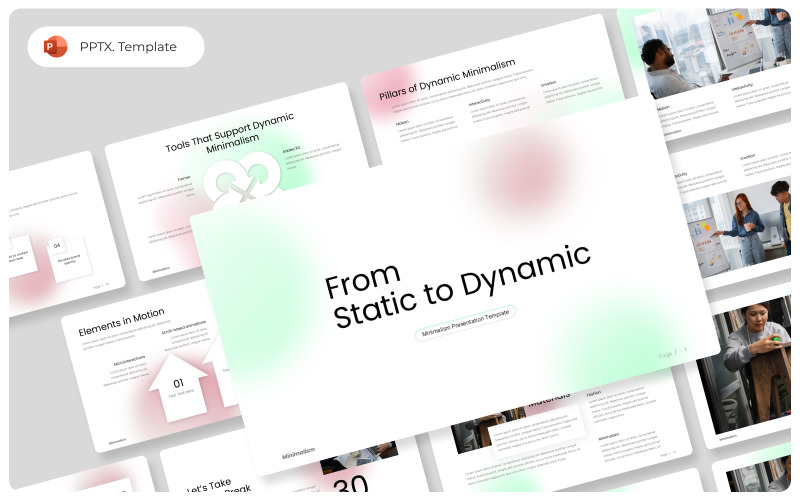Minimalism Presentation PowerPoint Template
A message sitting beautifully without any ugly distractions? Clean and minimal... it puts a spotlight on your ideas and becomes the air your content breathes. When you find a presentation tool that embraces this kind of elegance, it transforms your ability to share ideas clearly. This template is designed to provide exactly that—a clean foundation for your slides. It serves as a practical Minimalist PowerPoint template. If you’re seeking a clear, focused layout, this is your go-to Minimalist PPT presentation resource.
Inside the template, you’ll find layouts supporting common topics related to minimalism. Talk about concepts like From Static to Dynamic, explore What is Minimalism?, or explain the Definition of Dynamic Minimalism. Discuss The Core Of Traditional Minimalism or present the Limitations of Static Minimalism. Dive into Key Principles Of Dynamic Minimalism, explore its Pillars, and show visuals with Dynamic Typography or Color in Minimalism.
The template also includes slides for Minimalism in Digital Interfaces and how Elements in Motion apply within that style. Whether you’re discussing Enhancing User Experience or Why It Matters, these slides offer a strong structure for your message. You'll also find slides for introducing your team or sharing a Project Timeline. This template is ideal for presenters looking for a distraction-free Minimalist PPT presentation with flexibility across many topics.
Wrap up your talk with a professional Thank You slide. Looking for more options? Explore our minimalist slides template collection. This Minimalist PowerPoint template offers clarity and elegance from start to finish.
Example of included content:
From Static to Dynamic | What is Minimalism? | Definition of Dynamic Minimalism | The Core Of Traditional Minimalism | Limitations of Static Minimalism | Key Principles Of Dynamic Minimalism | Pillars of Dynamic Minimalism | Dynamic Typography | Color in Dynamic Minimalism | Minimalism in Digital Interfaces | Elements in Motion | Enhancing User Experience | Why It Matters | The Shift Begins | Our Team | Project Timeline | Thank You
Features:
30 Total Slides
16:9 Full HD
Designed for Microsoft PowerPoint
Drag & Drop Image (Using Placeholder)
Editable Charts
Using Free Fonts
0 Reviews for this product
0 Comments for this product