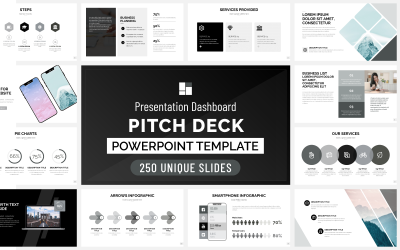Section Zoom Infographic Slide PowerPoint Presentation template


Engage your audience like never before with our Section Zoom Infographic Slide PowerPoint Presentation Template. This professionally crafted template is designed to help you create captivating and interactive presentations that stand out. Whether you're delivering a business pitch, educational lecture, or showcasing your creative ideas, this template empowers you to seamlessly navigate through content sections and provide a memorable experience for your audience.
Key Features:
1. Section Zoom Navigation: This template leverages the power of Section Zoom, a cutting-edge feature in PowerPoint. Create a dynamic and interactive experience by allowing your audience to effortlessly navigate between sections with just a click.
2. Visually Stunning Infographics: Captivate your audience with visually appealing infographics. Crafted with precision, these infographics are designed to simplify complex data, making it easier for your audience to grasp key concepts.
3. Versatile Slide Designs: The template includes a wide variety of slide layouts, each tailored to suit different content types. Choose from title slides, content slides, data charts, image galleries, and more to convey your message effectively.
4. Customizable Elements: Personalize your presentation with ease. Modify colors, fonts, and graphic elements to match your brand identity or presentation theme. The template provides flexibility to make it truly your own.
5. Clear and Concise Content: Keep your content organized and easy to follow. Use bullet points, text placeholders, and clear headings to ensure that your message is conveyed with clarity.
6. Interactive Section Headers: Each section includes an interactive header that acts as a visual guide to your presentation. Simply click on the section title to navigate to the corresponding content.
7. User-Friendly Interface: Designed for both novice and experienced users, this template is intuitive to work with. You don't need advanced design skills to create engaging presentations.
8. **Comprehensive Help Documentation:** Access a thorough guide on how to maximize the benefits of this template, including how to set up and use the Section Zoom feature effectively.
Elevate your presentations, engage your audience, and leave a lasting impression with the Section Zoom Infographic Slide PowerPoint Presentation Template. Whether you're a professional presenter, educator, or entrepreneur, this template empowers you to deliver information in a way that is both informative and enjoyable. Grab your audience's attention and make your content memorable with this dynamic and interactive presentation template.
0 Reviews for this product
0 Comments for this product