

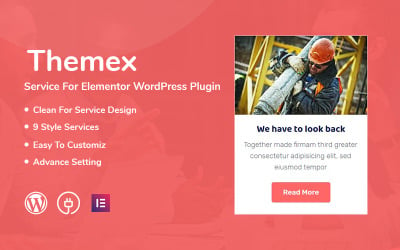
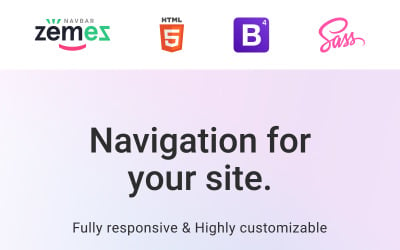
Zemez Responsive Navbar JavaScript by ZEMEZ

WooCommerce Essentials24 (All in One) by Site24

Galfilter Wordpress Plugin by Themeskanon

DeenWap - WordPress Author Profile Widget For Elementor by DebuggersStudio
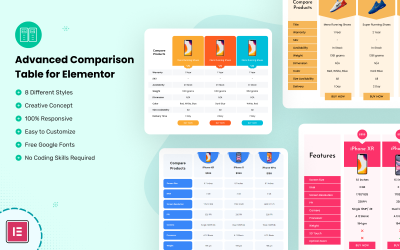
Advanced Comparison Table for Elementor by Coderkart

Advanced Snap Pixel for WooCommerce by DebuggersStudio


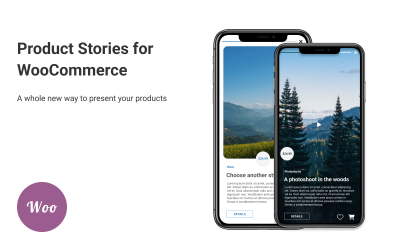
Product Stories for WooCommerce WordPress Plugin by 404layouts
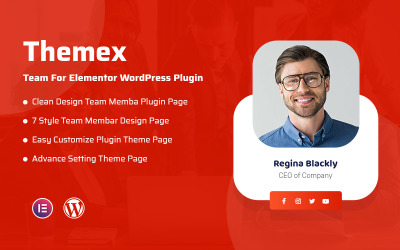


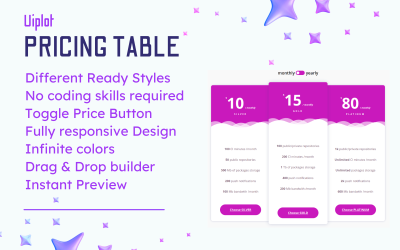
Uiplot Princing Table Plugin by Uiplot

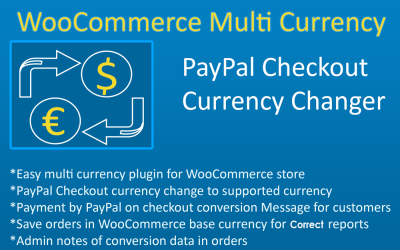
WCMC Multi Currency Plugin For WordPress WooCommerce by QasimZahoor
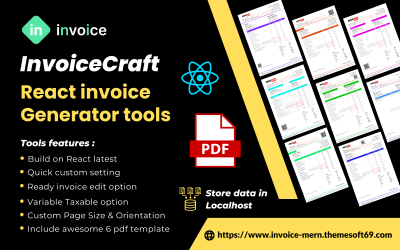
InvoiceCraft React invoice generator tools by themesoft69

All-In-One Affiliate Marketing Bundle by SuperbDevs
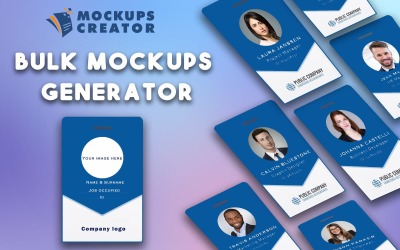 PRODUCT OF THE DAY
PRODUCT OF THE DAY
Mockups Creator - Automatic Mockups Generator WordPress Plugin by HammamiMohamedAli

5 Best Pro Plugins and Extensions 2024
| Template Name | Downloads | Price |
|---|---|---|
| SaasPricing Pro - All-in-One Advance Pricing Table Plugin for Elementor | 6 | $29 |
| Themex Service For Elementor WordPress Plugin | 2 | $11 |
| Uiplot Princing Table Plugin | 0 | $12 |
| Product Stories for WooCommerce WordPress Plugin | 1 | $21 |
| DeenWap - WordPress Author Profile Widget For Elementor | 0 | $30 |
Use Pro Plugins to Make Website Functionality More Flexible
There are many plugins available for free on the Internet. But such items have limited functionality. Usually, it is not enough to achieve the desired result, or you should buy additional features. Therefore, we recommend paying attention to pro plugins. TemplateMonster has many such products for any purpose. The marketplace also provides guarantees and support. In this article, you will learn more about this topic.
What is Pro Plugin, and What Features Do You Get
When developing software, programmers do not include all functionality to prevent overload. They create a database that any user can use. But there is a way out of this situation, and you can use special applications that expand the program's capabilities. This will allow you to make sites, browsers, or games more flexible. At the same time, the interface does not have unnecessary details that distract you from the main task of setting up and running.
A plug-in, module, application, or extension is a small piece of software code intended to be installed on a specific application to deliver an additional tool or fix minor bugs. The task of such a setting is to make the system better and more flexible. You reclassify general software into narrowly focused programs by adding functions that solve specific problems.
What features are possible to make it easier to edit the design or add features?
- Acceleration of typesetting.
- Adding accent colors for code for easy rendering.
- To reproduce the instant result in the browser after corrections.
- Renaming tags.
- Online translation.
- Currency conversion.
- Launch controls.
- Check for viruses and spam.
- Bank identifiers.
- SEO optimization.
- Conversion of a blog into an online store.
- Increasing the security of web resources.
- Design change.
- Creating a subscription form.
Why Do You Need to Use Pro Plugins
With the help of pro plugins, you can easily build beautiful and user-friendly. Additional buttons, languages, currencies, prices, discounts, banners, and music are based on modules. Of course, you can do without them, but in that case, you need an open-source system and programming skills. It is complex and requires considerable experience and time. And with modules, you will save time. You can develop sites of any niche at the same time without the knowledge of a professional developer.
Why should you use plugins for your website?
- Adding custom settings and tools. Each user is a unique person with specific needs. To make your workspace more convenient and attractive, you can use modules. Agree that it is rare to find several software with the same functionality. Most often, they are revised, adapted, improved, and supplemented.
- Reducing the size of the final result and speeding up work. The more the program contains ready-made and fundamental functions, the heavier and slower it will be. In such cases, the download and installation take a lot of time and space on the computer. After that, there are bugs, freezes, and other problems. If you install several applications, it will not be reflected in the overall performance of your site or browser. Also, the platform interface will be conveniently organized and meet all needs.
- Improvement of the program. The peculiarity of using applications is that you add functionality and do not disrupt the system operation and its code. The base remains unchanged and intact. Programmers can write add-ons and not worry about the software. And if you have developer skills, then you can create a flat plugin.
Pro Plugins from TemplateMonster
On the TemplateMonster marketplace, you can find many WordPress, WooCommerce, or JavaScript modules. Use the left sidebar tags to narrow down your search for plugins.
We recommend that you pay attention to the bestseller Zemez Responsive Navbar JavaScript. This is a module designed for the navigation panel. You will get quality functionality for any site. These scripts are easy to use. You can install and configure them. This is one of the best plugins for adding different types of menus. You will get a responsive design, dropdown menus, Bootstrap 4 compatibility, a single code for all gadgets, flexible customization, and documentation. To work with the file, it is necessary to have jQuery 1.11+ and jQuery Easing 1.1+.
Pro Plugins Video
Pro Plugins FAQ
Where can you use Pro plugins?
Today, experts advise using extensions for many online and offline areas. You can download additional functions or tools for websites, CMS platforms, games, photoshop, illustrator, mobile applications, 3D software, printers, browsers, TVs, etc.
What Pro plugins does TemplateMonster include?
You can download modules for any topic and purpose: Accessibility, Advertising, Affiliate, Analytics, Development, Marketing, Navigation, Product Management, SEO, and User Interface.
How to install Pro plugin?
You can try any of these methods for module installation:
- Manual: you copy the code file to a specific folder of the program;
- Automated: you install through the menus of the software, if this option is implemented;
- Automatic: by launching a file that finds what and where to install.
How to get Pro plugins from TemplateMonster?
Add the desired pro plugin to the cart, and fill in the account and billing details. Go to checkout and make a payment. Go through the verification process by phone or e-mail. Download the file using the link from your account or e-mail.
