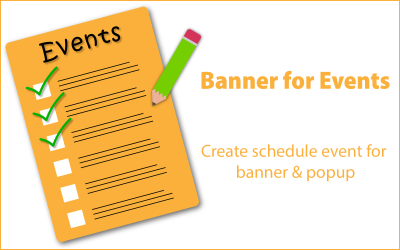
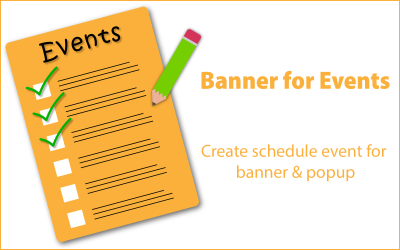
Top CV Plugins to Start Your Career & Improve The Website
With the advent and development of the Internet, contemporary artists, photographers, and designers have received many opportunities to develop their careers. Websites are the best portfolio and business cards with which they present their activities worldwide. This method of popularization allows you to attract promising employers and find the most profitable opportunities for cooperation. Do you want to beat the competition and land your dream job? Use CV plugins to add a spectacular curriculum vitae to your resource! What are the features of modules, and how to work with them? It's time to figure it out!
CV Modules - Key Benefits
A meaningful and effective CV is the key to successful employment. It allows you to talk about your ambitions, ideas, experience, and character traits to stand out from other applicants and get a job. Such materials are a great addition to your portfolio with photos, videos, or designs. How to implement it directly on your website? Plugins come to the rescue!
Extensions allow you to create a modern resume with all the necessary data for potential recruiters. Do you want to describe your education or the last post in a well-known company? With modules, you present all the information most attractively. The main advantage is that you do not need coding skills or professional assistance to work with assets. With solid documentation and tips, you set up all the details quickly and hassle-free. See more plugin features here:
- high quality - extensions have a professional design and tools for your work thanks to experienced specialists;
- fully customizable - you edit all the elements of the modules to get the perfect resume and add zest to it;
- performance optimization - products operate ideally under any conditions and do not cause bugs on the site;
- responsive layout - your resume looks correct on any device, including laptops, tablets, and smartphones, thanks to the responsiveness of all elements;
- compatibility - assets from the library are compatible with different versions and builders of WordPress;
- drag and drop content - thanks to the connection with builders such as Elementor, you edit all the items by simply dragging and dropping them;
- regular updates - authors release improvements for their projects to provide you with trending solutions.
Dealing with CV & Resume Extensions - Efficient Tips
If you decide to extend the functionality of your portfolio website with modules from the collection, there are a few things you need to consider. Before you start customizing, you have several steps in front of you, including choosing the best asset and installing it. Use a few tips to cope with all tasks quickly and successfully:
- Choose a solution with which you will realize your ideas and achieve your goals. Study all available information about the layout you like. Try the demo, read the description, and check out the reviews. Also, contact pre-sales experts if you need a detailed consultation. Proceed to purchase only if you are satisfied with all the parameters.
- After payment, follow the link in your email or your account and download the layout. To install the item, go to the WordPress admin panel in the Plugins section. Select Add New and find the desired file on your laptop. Wait for the download and click the Activate button.
- Move on to editing and share your experience and skills for successful and fast employment!
WordPress Portfolio Website Examples
CV Plugins FAQ
What are CV plugins?
These are ready-made extensions that allow you to add a CV to your website and attract employers.
May I edit CV plugins without coding skills?
Yes. The modules are easy to use and do not require special skills and knowledge.
Can I add CV plugins to my WordPress site?
Yes. Assets are compatible with WordPress, so you add these plugins without problems.
What if I have problems with CV Plugins?
Contact the author of the product or the TemplateMonster support team to troubleshoot.
