

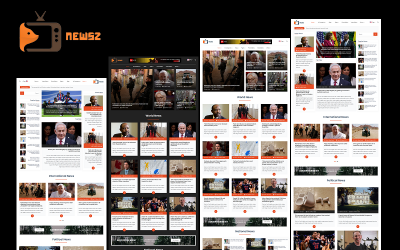
NewsZ - Newspaper, Blog, Journal, Photo Gallery, Video Gallery, and Magazine WordPress Theme by MhrTheme







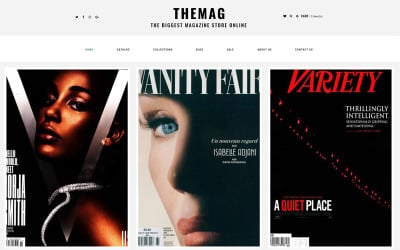
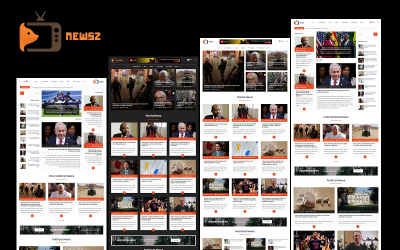
NewsZ - Newspaper, Blog, Journal, PhotoGallery, VideoGallery, and Magazine HTML Website Template by MhrTheme

Actunews - Elementor News and Magazine WordPress Theme by WebteStudio

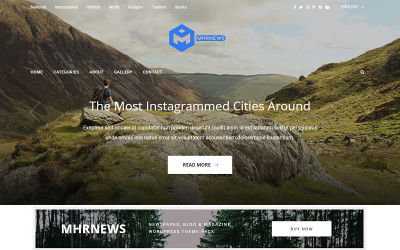
MhrNews - Online Newspaper, Blog, Journal and Magazine HTML and Bootstrap Website Template by MhrTheme
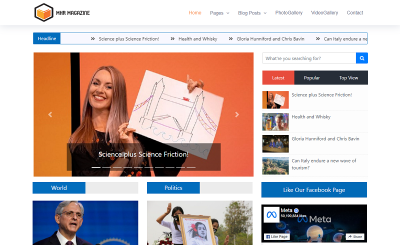
MhrMagazine - Newspaper, Blog, Journal, PhotoGallery, VideoGallery, and Magazine WordPress Theme by MhrTheme

Animara - Anime & Manga Magazines WordPress Elementor Template by Hasnain_Developer


Sports Planet - News & Magazine WordPress Theme by Hasnain_Developer
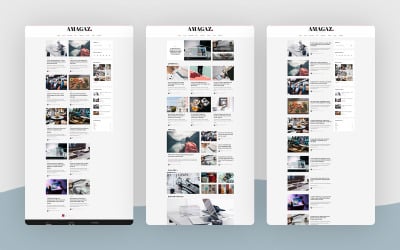
Amagaz - News and Magazine WordPress Theme by AZTheme
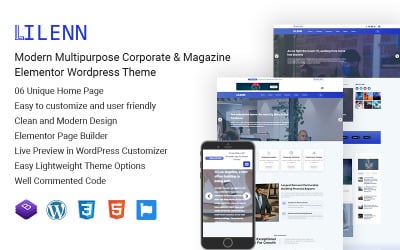
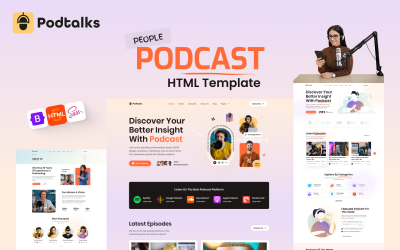
Podtalks - Premium Podcast HTML Website Template by uiparadox
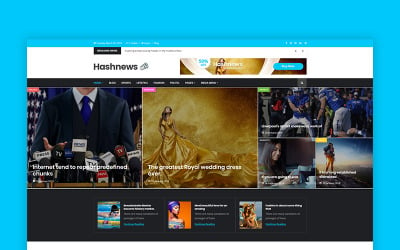
Hashnews - Magazine & Newspaper Website Template by ThemesHub

Life Line - Elementor Blog & Magazine WordPress Theme by Waheed-Web-Studio

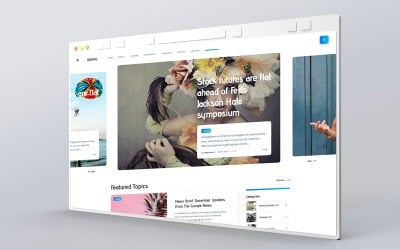
Xberg Blog Magazine HTML Template by craftdzine

Colony Single Page Wordpress Template by Themeskanon
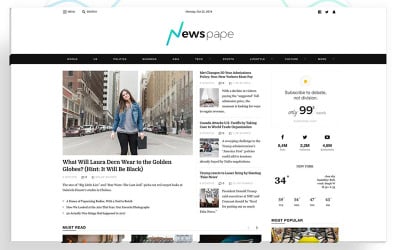
Newspaper - Optimized Drupal 9 Magazine theme by drupalet

Bookmark Ebook - Magazine Paper Book Shopify OS 2.0 Theme by Templatetrend
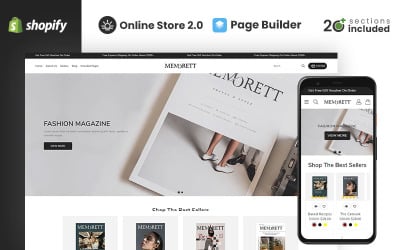
Memorett: The Shopify Theme for Magazines by IshiThemes

NUZEMagz - News Portal & Magazine Elementor Pro Template Kit by Themandesign

Ward Inc. Magazine - Magazine & Book Shop Shopify Theme by Waheed-Web-Studio

Magazineify - Magazine's Shopify 2.0 Theme by ThemesHawk

Waylard - Fashion Blog & Magazine WordPress Theme by RockThemes

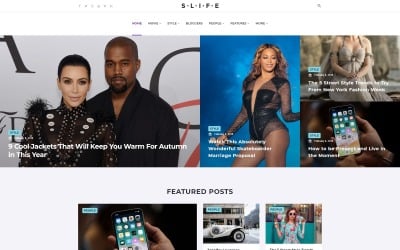
Slife - Lifestyle WordPress Elementor Theme by RockThemes
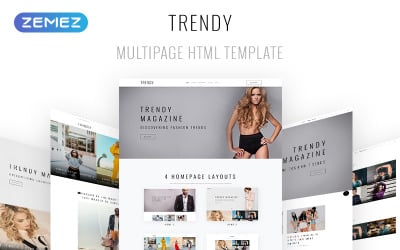
5 Best Magazine Website Templates and Themes 2024
Best Collection of Top Magazine Website Templates for Your Projects
The guarantee of a successful business is a personal website, that is to say, an informative resource with your contacts, services, advantages, benefits of cooperation. Among the services we provide is the creation of ready-made web designs for magazines, newspapers, media. So, if you plan to make such a resource and want to succeed in the publishing business, hurry up to buy magazine website templates! You do not need to know about layout and programming to design each web page. All you have to do is choose a design for your future project, download it, and install it. Besides, the choice is quite rich: WordPress/WooCommerce, HTML5, MotoCMS, Shopify, Joomla, PrestaShop, OpenCart, landing page themes.
Features and Characteristics of Blog & Media Templates
A site built on a blog and media template has:
- both desktop and mobile version (full responsiveness);
- fast page loading speed;
- attractive, original, and modern design;
- easy and smooth navigation;
- trouble-free admin panel (easily customizable);
- valid and optimized code;
- SEO-friendly appearance;
- ability to expand functionality by installing add-ons.
Who Needs to Create Blog & Media Website
"Who needs all these sites when I have Instagram, Telegram, and Facebook?" - often comes from different corners of the Internet. Above all, your site is your own rules. Your magazine website is completely yours, and only you decide what to do with it, unlike social networks, where you are only a guest, not a host.
In addition, social networks do not allow setting your rules. Meanwhile, your website will allow you to organize everything at your discretion. You can create a store with automatic payment acceptance. You can create a page with an FAQ. And you can add any add-ons to automate your business.
And most importantly, an online presence and longevity. A social network requires you to add content constantly to be competitive. By using a blog and media website, you ensure the longevity of your articles. However, you have to use the right marketing strategy to do this.
How to Create a Successful Magazine Website
- Step 1: Choose a theme for your online journal. Focus on design, features, and CMS. In other words, evaluate the appearance of a future site in the demo mode, the features and functions of a template, and a platform with which you will have to work (how convenient is it for you?).
- Step 2: Sign up for hosting. We offer affordable hosting plans from BlueHost, HostPapa, SiteGround, ScalaHosting, and others. When you sign up for hosting, you will be asked to choose a domain name (create a new one or specify an existing one).
- Step 3: Install a CMS (an admin panel is very suitable for self-employment).
- Step 4: Set your media theme. Since the category of magazine websites templates contains samples of different platforms, the installation process is not the same for each template. Consequently, we suggest that you take a look at our Help Center for the necessary tutorial. Don't worry; our instructions are detailed and easy to understand.
- Step 5: Customize the appearance of your theme. If you need additional help, please get in touch with us.
- Step 6: Publish your content. In this step, you will need to prepare SEO content and publish it on the web pages (Blog). It is also mandatory to fill out About Us, Contact Us, Privacy Policy, and Disclaimer pages.
- Step 7: Preparing to launch. Before launching, learn more about security, backups, updates, settings, spam prevention, and search engine promotion.
Magazine Website Templates FAQ
Are magazine website templates multilanguage-ready?
Most blog and media web themes support only English, but some also offer Russian, Ukrainian, French, Spanish, Italian, etc. However, when choosing a WordPress magazine template, a WPML can be led into the package. This plugin supports tons of languages of the world.
Are magazine website templates well documented?
Yes, our themes are accompanied by clear instructions for use.
Are magazine website templates responsive?
That's not even up for discussion. Non-adaptive themes have no place on TemplateMonster.
How to download many magazine website templates on favorable terms?
The best solution in this situation is to subscribe to MonsterONE. All subscribers can download +185K of our products without paying for each separately.

