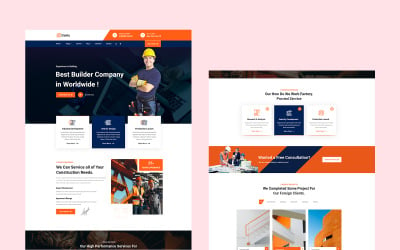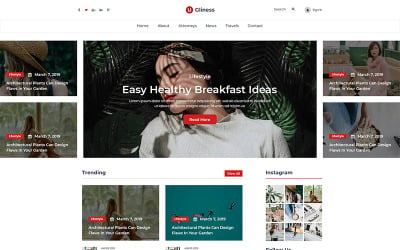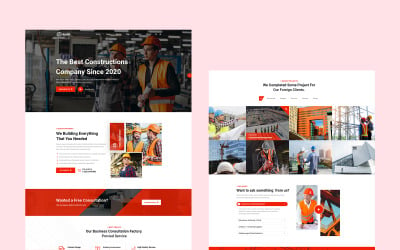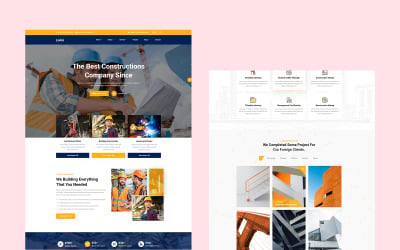MINSMITH - Portfolio PSD Multipage Template

Don't let a complex project, complicated templates, or custom layout slow down your business development by making your portfolio website. Minsmith is a clean and modern portfolio website design that you can use as a starting point for building your own design portfolio site in the fastest way.
Minsmith was built for speed and ease of customization, keeping all important elements together by minimizing the number of page layers and giving a clear navigation hierarchy.
This template will help you showcase your work professionally, in a way that's easy to read and understand for clients. With its clean design and customizable layout, it's a great choice for any kind of person.
Minsmith Features:
- Construction, Industrial, and Factory templates
- Pixel Perfect
- Unique and modern style
- Detail layered PSDs
- Well organised
- Based on Bootstrap 1170px grid system
- Easily customizable Photoshop files
- After-sale support
- Designed with care
- Fully Customizable
- Free fonts
- Free font-based icons
PSD Files included:
- 01_Homepage
- 02_about us
- 03_services
- 04_prtfolio
- 05_Contact us
- 06_Resume
- 07_Testimonial
- 08_Pricing Plan
- 09_FAQs
- 10_Blogs
- 11_Error 404
- 12_coming soon
Fonts
This template uses Google Fonts, which are free to install, Do install them before editing the PSD.
- Primary Font: Montserrat (https://fonts.google.com/specimen/Montserrat?query=montserrat)
- Secondary Font: Open Sans (https://fonts.google.com/specimen/Open+Sans?query=open+sans)
Groups & Layers Structure
Every PSD file in this template has been organized into groups and layers. For Home Page-v1, an example of group and layer structure is shown below.
How to Edit PSD File?
To alter the file, you must have Adobe Photoshop installed on your computer, as well as the typefaces listed in the credits. The layers are nicely structured and organized into folders, as you can see on the right, making editing a breeze.
Colors:
- #f9d645
- #13515e
0 Reviews for this product
0 Comments for this product