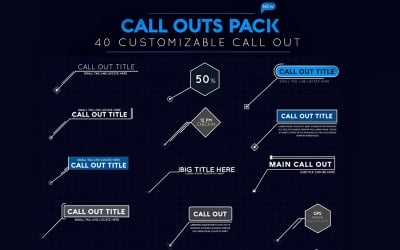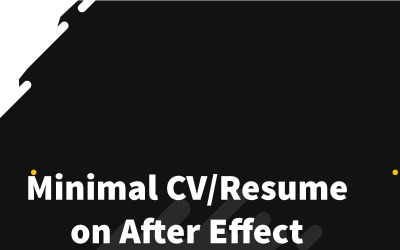2 Best intros in after effects 2025
| Template Name | Downloads | Price |
|---|---|---|
| Devil Roy Barman Minimal Resume After Effects Intro | 0 | $64 |
| Call Out Pack After Effects Intro | 3 | $65 |
While breaking into the online video market is becoming more difficult, people are more interested in video content, so it continues to grow. They expect their favorite YouTube vloggers or other video creators to produce videos more often, adhering to the top quality of both content and their presentations.
The truth is yet it is challenging to create high-quality, well-presented content in no time. This is where AE intro templates come to the rescue. They play a significant role in creating video content and are perfect for adding special effects, video post-production, TV and broadcasting purposes, video ads production, etc.
But, with so many options to choose from, it may be way difficult to determine which one will work perfectly for you and your video channel. To save you the hassle of finding the right video openers, we did all the hard work and put together the best After Effects introductions. Among other things, they are delivered in full HD quality and come equipped with the stock videos, footages, and other assets.
Adobe After Effects Intro Templates: Features to Consider
Great Sound
To diversify the video production, we’ve combined technology and creativity which means you can now add or remove sound effects and background music.
Hassle-Free Customization
After Effects opening templates are easy to use and customize, so you can add or change visual and text content in your videos. Besides, you will get access to video animations and other transitioning effects that will let you save on the expensive plugins. Additionally, you can reduce or increase the start time of the video, as well as adding, removing, and changing the duration of scenes.
Support for High-Quality Video
The intro templates allow for HD video resolution so that your followers can watch your content on different devices with high and low resolution. This specific feature gives you the green light to render the video into the format you need.
15 Best After Effects Intro Templates
After Effects Opening Templates FAQ
What is the best free intro maker for YouTube?
Although there are multiple reliable and handy intro makers, some specialists still highlight two of them: Filmora by Wondershare and Intro Maker. The first is a versatile and powerful option that allows creating intricate videos that look the way you want them to. Intro Maker is yet a tool that will save your buck compared to Filmora and let you build a whole lot of intro videos with your logo, images, or other media. You can also consider IntroChamp, Renderforest, Panzoid, Biteable, Wideo, Videobolt, and other tools.
Why use a YouTube intro maker?
Intro makers come in handy when you are looking for a quick and easy way to customize your intro. Not only do the intros show off your brand, but they can also be a hook that keeps your audience engaged. Because the video content is way significant for marketing strategy, you should consider optimizing both video and its intro. With promo video templates, you shouldn’t do that from scratch getting the easy-to-use editors and graphics to start with.
How to use the intro maker?
When working with Intro Maker or any other tools for creating openers, perform the following: pick the template to your liking or start from scratch, upload your logo and select the matching colors for your brand, pick and upload the typography, edit text content, apply visual effects and sprinkle with a little music, export your intro video.
How can I make a good YouTube intro?
Since you already know the average algorithm of using the intro templates to make a YouTube intro, consider a few short tips to make it catchy. So, top-quality YouTube videos should be:
- aesthetically pleasing to grab attention;
- branded with a logo, color, or face associated with your company;
- long and clear enough to give an idea on what your video is about;
- short enough to not push people away (approximately 5-10 seconds);
- distinctive and rather attractive to encourage people to stay for longer.
How can I add music to my opening video?
All you have to do is just click on the music tab and add a music track to your intro.