


PowerPoint Infographics Golden Templates Bundle by Slidelisting
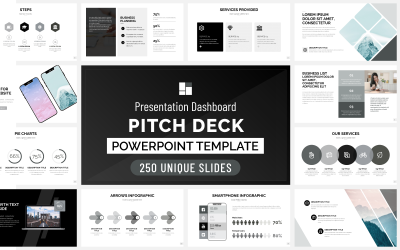
Pitch Deck - Presentation Dashboard by AdrianDragne

The Best Business-Plan PowerPoint template by WhiteGraphic

Earth PowerPoint Presentation Template by Creathrive

Marumer – Business PowerPoint Template by denscreativestd

FIRMA - Minimal Powerpoint Template by AdrianDragne

Modern PPTX Presentation Template by Creathrive
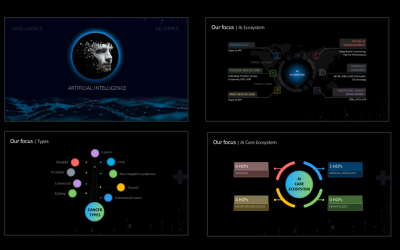
Artificial Intelligence_alien futuristic version by aiyanna-nadikerianda

Expertise - Multipurpose Business PowerPoint Template by SlideClean

Project Communication Plan PowerPoint Presentation Template by JetzTemplates
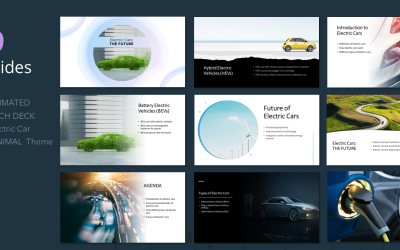 SALE
SALE
Electric car PPT template pitch deck presentation by aiyanna-nadikerianda

Ai Beautiful Version_Dark Theme_Technology by aiyanna-nadikerianda
 PRODUCT OF THE DAY
PRODUCT OF THE DAY
Simply - PowerPoint template by GraphicStan

Animated PPT Template - Dark Version - ev Car, Automation, Bot Related - Custom Logo by aiyanna-nadikerianda

Business Plan Infographic PowerPoint Layout by CreativitySlides

Business Pack Multipurpose PowerPoint template by niscalasign

Creative Step Infographic PowerPoint Template by DigitCase

Performance deck_tech deck ppt by aiyanna-nadikerianda

Company Toolbox PowerPoint Presentation Template by Slidelisting

Business Pro PowerPoint templates by GraphicStan

Income PowerPoint Presentation Template by Creathrive

Business Plan PowerPoint Presentation Template Designs by Slidelisting

WEB 3.0 Powerpoint Presentation Template by Biwarastudio

KPI Dashboard PowerPoint Template Diagrams by Slidelisting
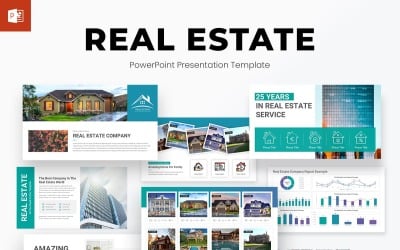
Real Estate PowerPoint Presentation Template Design by Slidelisting

HEX Animated PowerPoint Template by Creathrive

Road to Success Infographics PowerPoint Templates by GraphicStan

Minimal Business Plan Presentation Template by DesignStock

Minimal - PowerPoint Presentation Template by CreativitySlides

Funex – Business PowerPoint Template by denscreativestd

Steak House Presentation PowerPoint template by ambertemplates

Football Team Presentation Template by DigitCase

Gallery PowerPoint Presentation Template by Slidelisting

Greenara - Environment Powerpoint Template by fluffstudio
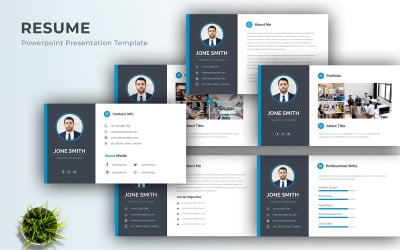
5 Best Black And White PowerPoint Templates 2024
| Template Name | Downloads | Price |
|---|---|---|
| Business Pack PowerPoint templates | 998 | $25 |
| The Best Business-Plan PowerPoint template | 340 | $21 |
| PowerPoint Infographics Golden Templates Bundle | 176 | $20 |
| Earth PowerPoint Presentation Template | 54 | $15 |
| Pitch Deck - Presentation Dashboard | 169 | $21 |
Black PowerPoint Templates
If you have no experience in creating presentations, not that good at design, then ready-made black PowerPoint templates will save any difficult situation. Thanks to new technologies, presentations are no longer associated with thousands of sheets of paper, typography, and posters. Professional studios and developers work hard on each slide to supply you with a high-quality foundation for your project. So why bother with time-consuming processes and take complex steps if someone else has already done everything for you? By buying just one ready-made theme, you provide yourself with dozens of cool, professional-looking projects. This becomes possible since each package contains numerous unique slides. Save your most precious resource — time — with our innovative black PowerPoint templates!
How the Right Color Palette of your Presentation Can Affect the Audience
According to various statistics, a person receives 60% to 80% of all information through sight. The human visual system processes data received from the outside world at an incredible speed. That is why when people are surfing the Internet and visiting different websites or are at a conference and look at the screen with a presentation, a few seconds are enough to impress them.
The first things our eyes perceive are colors and shapes. The use of colors and their combinations in design for commercial and business purposes, with the right approach, becomes an excellent marketing tool. This strategy is based on the theory of color and its emotional and psychological perception. Different palettes affect the subconscious in a certain way and form a positive or negative attitude towards a brand, product, performance, etc. Therefore, when it comes to presentations, color solutions in slide design play an important role in achieving the goals set because they can "correct" the audience's opinion.
Brights vs. Neutrals
The task of the presentation design is to comprehend and effectively apply this art of influencing the audience by creating the necessary atmosphere for a specific project. So each color can have a certain emotional and psychological impact on a person. For example, red is associated with power, energy, vitality, and youth. It can motivate, inspire, and be useful when attracting attention, inducing action, or highlighting the main thing. Green is associated with health, finance, and confidence and is useful for relaxing the audience and gaining trust. However, red is not suitable for all medical topics because it is associated with pain, and green for food-related issues, since it cannot induce an appetite. So we advise you to explore more information about color combinations and their use in marketing and advertising.
It is important to say that, in general, colors for design can be divided into two groups. The first ones are bright, accentuated to attract attention. The seconds are neutral. Remember that you should consider the overall style of your project when developing. It would be weird to do a quarterly report on a pink background with butterflies and flowers, wouldn't it? Here neutral tones will save the situation.
Black, white, and gray have become classics far beyond web design. They can be attributed to such popular directions as minimalism, classics, futurism, realism, etc. Under different circumstances, they can be associated with other things: simplicity, purity, restraint, formality, brevity, sophistication, and elegance. They will never resonate with the content and distract attention from the main things. Neutrals match perfectly with all design elements and highlight any content most favorably. If you are not well versed in color theory and how they affect people, feel free to choose black PowerPoint templates because they will never be annoying and always look stylish.
Advantages of Black PowerPoint Templates Provided by Microsoft Software
Multimedia
In PowerPoint, you can add and edit videos without installing or using additional software. The following advanced features are available to you:
- Video cropping will help show the audience only the necessary fragment so you won't waste time rewinding.
- You can use a video as a dynamic slide background.
- Bookmarks allow you to mark important points for quick navigation or automatic turning on.
- You can add transition effects and styles.
- There are also file compression functions to reduce size and optimizations for smooth compatibility.
It is important to mention the presence of controlling instruments for video and audio files. During the presentation, you can pause, turn off, rewind, fast forward, go to bookmarks and adjust the volume without leaving the slide show mode.
There are special artistic effects and correction tools for working with pictures, such as a brush, adjusting contrast, sharpness, etc. You can even work with color — change the saturation, the paint itself, or its hue. Images can also be cropped, enlarged, moved, rotated, etc.
Slideshow
- The program converts slides during a slideshow into high-quality images. With a variety of transitions and visual effects, your project will look impressive and stylish.
- Presenting information is enhanced with SmartArt graphics. Dozens of ready-made layouts for graphs, lists, charts, and tables allow you to structure data and make it easier and more enjoyable to perceive.
- Multi-window support will enable you to display multiple presentations from one device on different monitors, in addition to the ability to work with various projects at the same time.
- If someone missed your live presentation, you can record a video and share it on a web page or send it as a file. By the way, this can be useful for creating an online course.
- You can create a remote live conference. It's even easier than collecting people in one audience because just a few clicks are enough, and you already share the link to the presentation using the broadcast option that allows you to create a URL. Therefore, everyone, even if they don't have Microsoft software installed, can join.
Interface
- Collaborative editing allows you to work on a project with friends, colleagues, or business partners. Each user who edits the presentation can see which fragment others are working on. If necessary, you can talk with each other and advise chat right in PowerPoint. You can even see the nicknames of all active editors in a special column.
- One of the main problems during the creation of the project and the performance is the number of slides. Since it can go up to hundreds, it is extremely important to organize them and avoid chaos, leading to difficulties during your speech. For easy interaction and a pleasant user experience, the program provides advanced features for grouping slides, naming, and organizing sections.
- Each of us had faced a terrible situation when we mistakenly deleted our data. With one of the updates of PowerPoint, the function of recovering unsaved data has been added. You can even restore drafts or access the latest autosaved versions.
Why Ready-made Black PowerPoint Templates are the Best Solution
Creating a presentation and all preparing are extremely time-consuming processes. For your performance to be of high quality, you need to spend numerous precious seconds elaborating the content and a solid foundation. It doesn't matter if you are an experienced creator or rarely come across presentations. In any case, ready-made solutions will come in handy because few people these days can boast of a lot of free time. Thus, you can completely focus on the content by avoiding creating slides, designs, graphs, tables, and other elements. By purchasing templates for a reasonable price, you get:
- Easy to use and customize premium digital products;
- Pack of fully resizable and editable elements;
- Variety of color schemes;
- Detailed documentation file for simplifying your interaction with the template;
- A lot of beautiful icons;
- Numerous creative, unique, and modern slide layouts;
- Vector maps;
- Lots of Infographics slides;
- Drag & Drop image placeholder;
- Organized sections for convenient usability.
Your presentation has never been as effective and powerful as a beautiful professional design, thousands of icons, and infographics.
Why Using Free Black PowerPoint Templates is Not a Good Idea Anymore
If you care about your credibility and create a serious project, we recommend using only premium templates. Of course, sometimes you can find quite good free digital products on the Internet, but this is still a rarity. They are usually outdated and associated with simple school projects. So we can only recommend them for testing and for frivolous projects that don't affect your reputation. For all other cases, it is better to use professional designs.
Due to the great competition, developers always try to distinguish themselves and equip their products with the most modern and progressive solutions. Due to the huge variety of layouts and elements, you can create many presentations based on one template because they are multipurpose. Non-paid themes don't have the included infographics, spreadsheets, icons, ready-made color schemes, cool fonts, typography, and more. It is unlikely that it will help you to engage your audience and keep their attention. Most likely, you will look like you were doing the project in a hurry, and you didn't want to prepare at all. In addition, all premium products come with 24/7 technical support. So if you have any difficulties, feel free to contact our managers. In addition, after purchase, you'll receive regular updates from the studios, and each of your new projects will look better than the previous ones.
Become a Pro with TemplateMonster YouTube Channel
Black PowerPoint Templates FAQ
Who needs black PowerPoint templates?
In fact, due to their multipurpose nature, black PowerPoint templates are perfect for any project. Of course, they are great for those who prefer to plan their schedule rationally and not waste time in vain. In particular, you need templates if you are:
- College or high school student;
- You often participate in business meetings and negotiations;
- Working on your course;
- An applicant for a position;
- Prefer to make bright quarterly and annual reports;
- Organize conferences, seminars, or training;
- Lecturer or teacher;
- Creative person;
- Life coach etc.
How to choose the right one from the wide range of black PowerPoint templates?
As we mentioned above, black templates are neutral and will suit almost any project. So when choosing, you should pay attention to the number of slides and ready-made elements. After all, if you don't have enough space for content or tools to create the layout you need, you'll have to make them manually. So carefully review the promo photo in the description of the topic you like before buying and "try on" your content in your imagination to avoid unpleasant surprises. By the way, if you want to purchase several ready-made templates to choose the most suitable one, we can advise you on our profitable subscription. For a reasonable price, you get unlimited access to download any product from our library. Check this page for details.
Can I use black PowerPoint templates on my mobile phone?
Sure! The program has mobile apps for Android and iOS to view your files on any device. So if you need to make edits urgently right before your performance, you can easily do it from your smartphone in a matter of minutes. In addition, you can create new presentations from scratch because a rich set of settings allows you to make a high-quality presentation quickly, and it will be only a little bit as fast as the version made from a PC.
Can I sell black PowerPoint templates I've made myself via your marketplace?
Yeah. We are glad to welcome you to our friendly community of talented authors. With our network of millions of regular visitors, you are guaranteed to find your customers and receive a stable passive income. We promise you fine working conditions, an easy approval system, and a high commission rate. Please read the detailed information on becoming an author and check the stories of our top developers if you are interested in collaborating.
Do you provide any other digital products besides black PowerPoint templates?
Of course! More than 5 million satisfied customers are already using our products to create their projects, including launching websites. We provide a wide variety of WordPress, Shopify, HTML5, PrestaShop, and other templates for different purposes.

