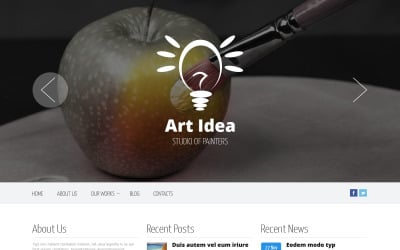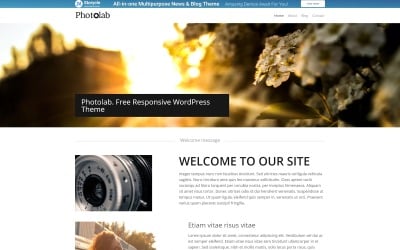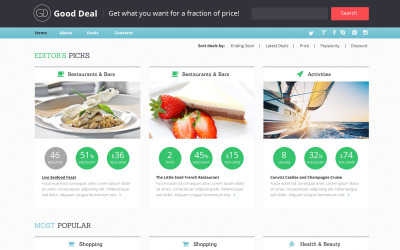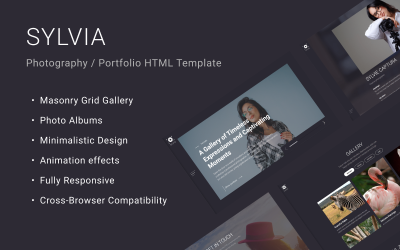5 Best 6 Free Stock Photo Website Templates 2025
| Template Name | Downloads | Price |
|---|---|---|
| Sylvia - Photographer Template FREE | 404 | Free |
| Emily Benson - Free Photography One Page WordPress Theme | 602 | Free |
| Stock Photo Responsive WordPress Theme | 3,022 | Free |
| Free Stock Photo Responsive Website Theme | 34 | Free |
| Free Stock Photo OpenCart Template | 84 | Free |
Free Stock Photo Website Templates for Your Online Project
When people work on a design, they need various assets, like photos. If you want to help designers by sharing pictures - you should build a website. That is when our free stock photo website templates will help you. Our themes come with numerous elements that facilitate and speed up the website development process. You do not need to create everything from scratch. Instead, you can quickly modify the design to meet your needs. You may add different elements to achieve the desired functionality. At the same time, such templates will cost you nothing. As a result, you can quickly build a contemporary site and avoid extra costs. Choose the template you like and create a nice website where everyone can find what they need.
You can find a theme for various CMS, like WordPress, WooCommerce, Shopify, Joomla, OpenCart, etc. You may download our HTML5 templates and landing pages as well.
Key Features of Free Stock Photo Website Templates
Some of the advantages of our themes are:
- Retina display compatible - all visual elements will always look clean on high pixel density screens.
- Contact form - a great option to stay in touch with visitors and answer their questions quickly.
- Tabs - categorize the website content to make it easier to use.
- WPML - you can create a website that will support several languages. It is a useful feature for attracting visitors from different countries.
- Blog - write interesting articles dedicated to photography. You may publish tutorials or useful tips and tricks.
- Search form - this feature will help people find the content they need.
- MailChimp - use all advantages that one of the most popular marketing platforms provides.
- Testimonials - add reviews left by users of your website. It can persuade other people to use the content you provide.
- Gallery, clean and commented code, detailed documentation, advanced theme options, performance optimization, dropdown menus, and more.
Who Needs to Make a Free Stock Image Marketplace Website
The templates we offer are ideal for photographers who want to share their pictures and build a popular platform. Our products are also great for artists and designers who want to create an online library of images. The free stock photos website templates we provide come with numerous useful components. You can build simple and complex sites with all the necessary functionality. The performance optimization allows you to add as many elements as required without issues. You can be sure that your website will always run smoothly.
Please note that our products provide you with unlimited customization options. It means that you can create an elegant site using only a few buttons and a simple menu. At the same time, you can create a complex website with numerous search forms and tabs. Moreover, these high-quality templates will cost you nothing.
Our products come with detailed documentation, making our templates perfect for inexperienced developers. At the same time, professional developers should appreciate the flexibility and performance optimization of our themes.
How to Create a Free Stock Photo Website
The first step is to find the theme that will be the basis for your project. Do not rush and choose attentively. We have many available products, and to facilitate the searching process, you should use the left panel.
- Select color, tags, features, styles, user rating, and other options.
- Visit the product page to learn more about it. Check out its descriptions, screenshots, list of features, and requirements.
- Share the product page using your social media account, and the download button will become active.
- Save the file.
- Install and activate the theme.
- Edit the template design by adding or removing various elements. Do not forget to change the color scheme if necessary.
- Add your content, such as images and text.
- Test your site - everything should work properly. There should be no broken links, images that do not display, or typos.
Your website is ready, and you need to focus on its content. It is important to upload new content regularly to make your site useful to everyone.