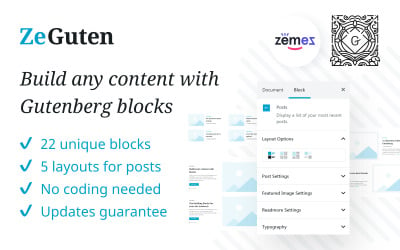
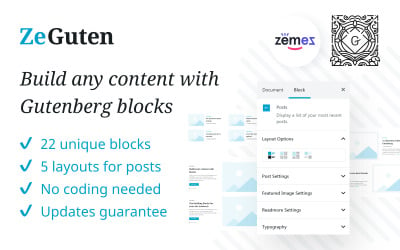
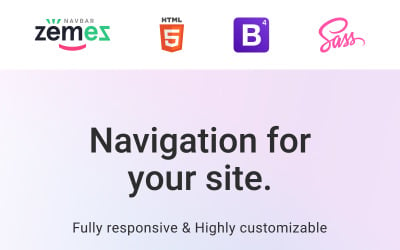
Zemez Responsive Navbar JavaScript by ZEMEZ

Sidepanel JT1 Joomla Module by JoomlaTema

WooCommerce Essentials24 (All in One) by Site24
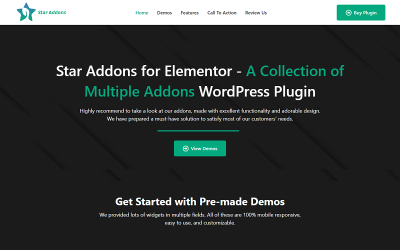 SALE
SALE
Star Addons for Elementor - WordPress Addons and Widgets Plugin for Elementor Website Builder by MhrTheme

Galfilter Wordpress Plugin by Themeskanon

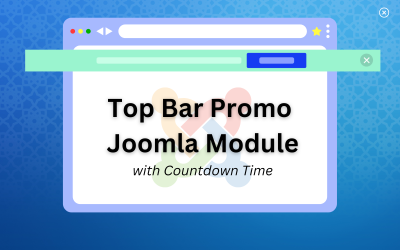
Top Bar Promo Joomla Module with Countdown Time by Jlvextension
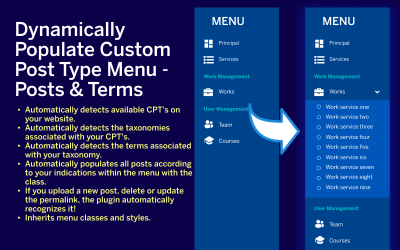
Dynamically Populate Custom Post Type Menu by DUX_SERVICES
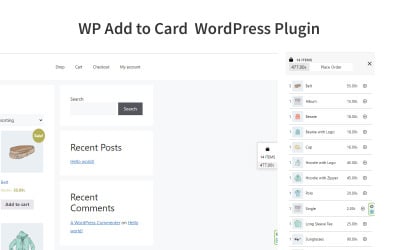
WP Add to Card Woocommerce WordPress Plugin by Themeintro

Blog PrestaShop module by RockThemes

MegaMenu PrestaShop module by RockThemes

Search PrestaShop module by RockThemes

Google Map PrestaShop module by RockThemes
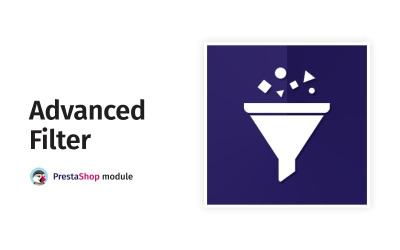
Advanced Filter PrestaShop module by RockThemes

Category Products PrestaShop module by RockThemes

Homepage Category Gallery PrestaShop module by RockThemes

Manufacturers Block PrestaShop module by RockThemes

TM Related Products PrestaShop module by RockThemes
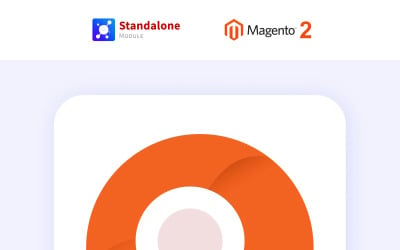
Zemez Ajax Search Magento Extension by RockThemes
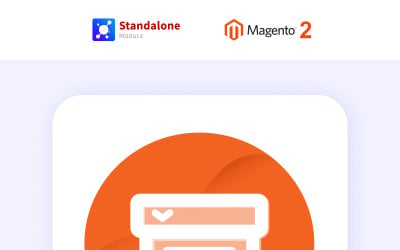
Zemez MegaMenu Magento Extension by RockThemes
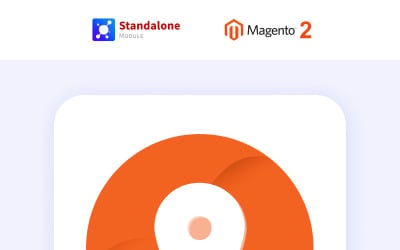
Zemez Google Map Magento Extension by RockThemes
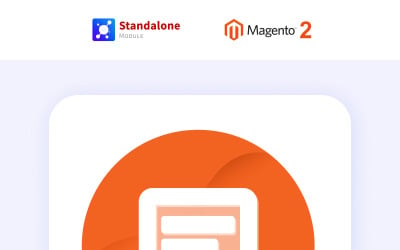
Zemez Blog Magento Extension by RockThemes
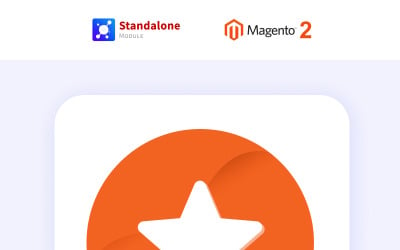
Zemez Featured Products Magento Extension by RockThemes
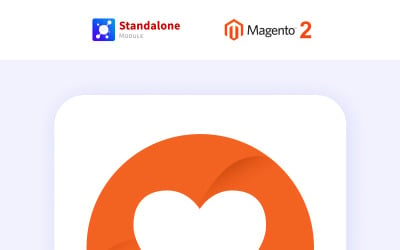
Zemez Ajax Wishlist Magento Extension by RockThemes

SEO - Link Building for WordPress Plugin by Hasokeyk
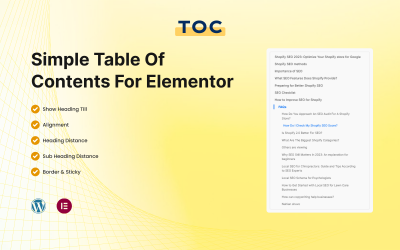
Simple Table of Contents for Elementor by DebuggersStudio
Advanced Snap Pixel for WooCommerce by DebuggersStudio
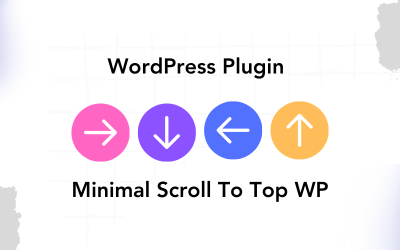
Minimal Scroll To Top WordPress Plugin by LrbInventiveIT

Ui Crafty Addon For Elementor by UiCreateDesign

Joomla Messenger Widget Module by joomlove

Banner Video - Responsive Shopify Section by LotusTheme
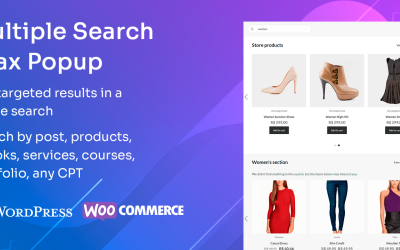
Multiple Search Ajax Popup by expandup

Multilanguage Plus WordPress Plugin by BestWebSoft
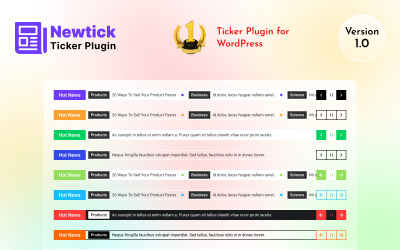
5 Best Navigation Plugins and Extensions 2024
| Template Name | Downloads | Price |
|---|---|---|
| Simple Table of Contents for Elementor | 0 | $17 |
| Ui Crafty Addon For Elementor | 0 | $11 |
| Newtick - Ticker WordPress Plugin for Sticky and Sidebar | 0 | $31 |
| Top Bar Promo Joomla Module with Countdown Time | 0 | $10 |
| Joomla Messenger Widget Module | 0 | $20 |
Enjoy Multitasking & Easy-to-Use Navigation Plugins
Navigation plugins are modern tools or extensions used to simplify and improve user experience on sites or applications. They offer a wide range of settings and options to adjust the navigation to site design or your specific needs. It also helps users find information quickly and surf through online resources safely. On this TemplateMonster page, you are free to choose the most appropriate product.
Navigation Extensions Key Features
- CMS compatibility: Plugins run on different content management systems, including Joomla, WordPress, Magento, Shopify, Drupal, and others. Simple integration with various CMSs helps them work with specific functions and software features.
- Responsive: Responsive design adapts the size of interface elements to the screen size and resolution. It makes the web page visually pleasing to view and makes internet surfing easier.
- Highly customizable code: The programming language is clear and clean. It makes the product easier to understand and edit. The code is based on a modular structure. It allows you to make changes without altering the entire project.
- Cross-browser compatibility: It provides a seamless user experience in Mozilla Firefox, Safari, Microsoft Edge, Google Chrome, etc. Thus, the plugin works correctly in many web browsers and provides stable performance.
- Drag and drop content: Use the computer mouse to manipulate content. It is a convenient way to handle elements. It is friendly to beginner developers too.
- SEO: It improves the site's organic traffic and search engine rankings. Extensions have a wide range of tools to optimize content, meta tags, sitemaps, and more.
- Reliable 24/7 Support: Competent and timely help is guaranteed. If you encounter a problem or incorrect functioning of the product, feel free to contact support.
- Retina Ready: Ideal for high-resolution screens. It prevents loss of quality and blurring.
- WPML: Switch on multi-language easily! The content translation tool is up-to-date and easy to use. Manage language settings, localize metadata and URLs, control the multilingual features of the site, and more.
- E-Commerce: These add-ons have an e-commerce potential. This option will help to set up intuitive navigation on online stores.
- Admin panel: It is an obligatory section for functionality management, configuration, content administration, widgets, and blocks, as well as analytics and statistics.
How to Choose a Navigation Plugin?
Please consider some important factors when choosing the perfect product for your website.
- Functionality: Explore the range of features. Pay attention to mega menus, adaptive design, animations, CMS friendliness, and other aspects.
- Ease of use: It is important to choose a product with an intuitive interface. It simplifies the setup and management.
- CMS compatibility: Choose an extension that is compatible with the current version of your content management system and the theme you are using. Consider the reviews and ratings. It helps to evaluate the reliability, usability, and quality of the product before you buy.
- Add-ons: Check if you can extend and modify the plugin. Some allow you to adjust advanced settings, integrate with other plugins, expand functionality, and so on.
- Help: Ensure that the developer provides technical support and documentation. It is useful when questions or problems arise.
Who Can Use Navigation Extensions?
They can be beneficial for:
- Web developers. The products make navigation on the website easier and more convenient. With them, you could create complex menus and drop-down lists. Consider how much time and effort it saves.
- Website owners and administrators. No secret that extensions improve the user experience. Menus become user-friendly and attractive, and visitors find the information they're looking for faster.
- UI designers. Creating beautiful navigation elements is now easier! There are a lot of styles, animations and customizations here that can catch your eye and come in handy. The projects look cool and attractive with them.
- Internet users. They make surfing the net convenient and comfortable. Modern surfers are expecting nothing but that!
Why Is MonsterONE Needed to Buy a Navigation Plugin?
Consider a MonsterONE subscription if you want to save money and time. There are 3 plans available for you:
- Creative ($7.40 per month),
- All-in-one ($14.10 per month), and
- Lifetime ($529).
MonsterONE offers flexible pricing for 290 k+ premium digital products. In addition, you get reliable support, constant upgrades, and a lifetime license for the end products.
Q&A
What platforms support navigation plugins?
They are compatible with many CMSs, such as Drupal, WordPress, Joomla, WooCommerce, and others. They are also available for resources developed using HTML, CSS, and JavaScript.
Do navigation plugins have an adaptive design?
Yes, they are fully friendly to devices with different screen resolutions. They offer an adaptive design that makes it simple to navigate on smartphones or tablets.
Can I personalize the site with a navigation extension?
Of course, you can. They provide a set of tools for visual design, i.e. styles, color palettes, animations, and more. You can customize the menu design to match the style of your site. By the way, you may ask experts for help with content creation, customization and other tech issues here.
How could I install a navigation plugin?
First, choose a product that fits your CMS or platform. Download the file on your computer. Install it through your site's admin panel. Then activate it and proceed to the settings.
