


ThePRO - Personal Portfolio WordPress Theme by ThemeREC




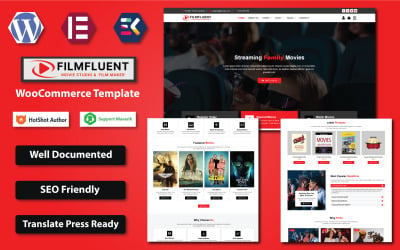 SALE
SALE
Film Fluent - Movie Studio & Film Maker WooCommerce Elementor Template by Hasnain_Developer


 SALE
SALE
Larana Inc - Digital Printing WordPress Elementor Template by Hasnain_Developer

Snap Genius - AI Photo Editor Website Elementor Template by Hasnain_Developer
 FREE INSTALLATION
FREE INSTALLATION
Cinemato - Movie Studio and Film Maker WordPress Theme by TemplateMela
 FREE INSTALLATION
FREE INSTALLATION
Musium - Art Gallery and Museum WordPress Theme by TemplateMela

 FREE INSTALLATION
FREE INSTALLATION
ArtGallery - Museum and Art Gallery WordPress Elementor Theme by TemplateMela






Welfare Personal Portfolio HTML5 Template by DreamIT
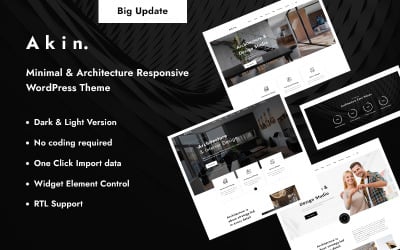
 FREE INSTALLATION
FREE INSTALLATION
Photo Sheet - Photography WordPress Theme by TemplateMela

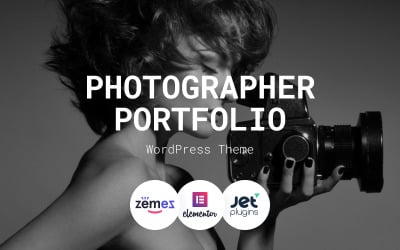




Pure Antique - Antique & Art Gallery Store WooCommerce Elementor Template by Hasnain_Developer
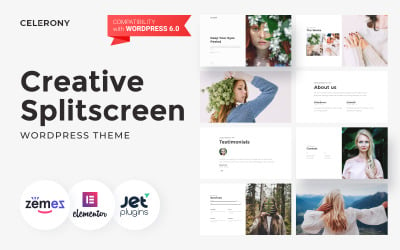
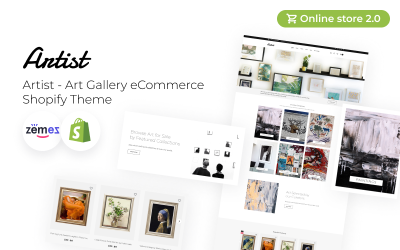
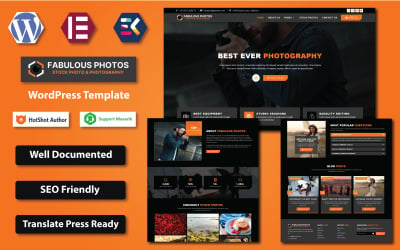
Fabulous Photos - Stock Photo & Photography WordPress Elementor Template by Hasnain_Developer

 FREE INSTALLATION
FREE INSTALLATION
 FREE INSTALLATION
FREE INSTALLATION

5 Best Best Photography Website Designs - Photographer Website Builder 2025
| Template Name | Downloads | Price |
|---|---|---|
| ThePRO - Personal Portfolio WordPress Theme | 354 | $55 |
| Oneup - Modern Agency & Portfolio WordPress Theme | 25 | $59 |
| Akin - Minimal and Architecture Responsive WordPress Theme | 124 | $39 |
| Art Deco - Art Gallery WordPress Theme | 137 | $72 |
| Grafique - Architect WordPress Elementor Theme | 288 | $54 |
The Best Photography Website Builder: Become a Non-Coder and Still Build Your Web Presence
Do you want to display your photographs and create a profile for yourself as a professional photographer? Look no further! TemplateMonster allows you to build a stunning site with no coding skills required. In this section, we shall examine the features, advantages, and clientele of different site builders in the market. In this case, we will proceed to discuss what to keep in mind as one chooses a vendor and some helpful tips. To help you make the most of these builders. So, let's dive in!
Understanding the Needs of Photographers: Challenges in the Digital Age
The changing digital space poses difficulties that necessitate alternative methods of operation for photographers. The issue of online overcrowding is the other burning issue that makes it more difficult to get noticed. Smartphones that also worked as cameras, and the subsequent growth of social media gave rise to greater rivalry and a unique digital identity. Another barrier arises because a website must be technically modern and visually appealing at the same time while emphasizing the art of photography. Navigation through these intricacies while maintaining visibility and professionalism becomes even more significant.
A pillar of a digital brand is a well-designed and easy-to-use website. It's not just a portfolio, but also a virtual showroom that attracts and repels customers. This importance goes beyond the mere demonstration of imaging arts but also contributes to user convenience. Visitors should expect quick navigation, high resolution, and an interface according to the photographer’s specific style. A webpage acts as a storyline where creatives should tell their stories and leave visitors with something to remember.
Therefore, a website builder that understands the needs of photographers, matches their artistic vision, and produces results that are positive for the business is necessary. After all, the site’s design flexibility, ability to present a variety of photography styles, and ease of maintenance are essential for the site. In addition, social media integrations, e-commerce printing capabilities, and strong search engine optimization features are fundamental requirements today. Therefore, a photography website builder should be able to combine art and technology, helping them to present their photographs competitively.
Photography Website Builder: What Is This?
It is an application that makes it possible for non-technical users to build websites without knowing anything about coding or web design. Such site constructors come packed with premade, photographer-oriented templates. They have an easy-to-use layout that allows for customization of the layout, colors, fonts, and other elements of your portfolio, blog, or e-store.
Simply put, a photography website builder is the simplest and most convenient way to showcase your picture collection, sell prints or digital downloads, and promote your photo services.
How Does It Work?
A photography website builder is as easy as 1-2-3! Initially, select a template that complements your preferences and style. TemplateMonster has a lot of photography website templates; hence, you are guaranteed to get one that fits your vision.
After choosing a theme, you are free to alter it to suit your needs. Editors provide an interface that allows you to move your elements within a webpage and easily add any new element. It lets you upload your shots, change colors and fonts, and add additional text and content.
Finally, after you have made all the edits and changes you’re satisfied with, you can publish your site and let it go public.
Features & Advantages of Photo Site Builders
These editors have several traits and benefits that make them the best choices for photographers.
- First, almost every photography website builder features in-built photo galleries where displaying your pics is effortless.
- Usually, it is possible to change colors and fonts and even add a stamp to your logo to make it more personal.
- Then there's the functionality. These templates usually have features like image sliders, retina-ready graphics, and built-in editing tools.
- Moreover, they come with e-commerce capabilities, enabling you to sell prints or downloadable content.
- Besides, these layouts are mobile-optimized, enabling your pages to look good on all devices.
- Lastly, they are cheap to get, and lastly, they are fairly user-friendly. Using them does not require one to be a coding genius. Drag, drop, upload, and boom! Your photography site is ready, and it is being flashed around the world.
Target Audience of a Website Builder Photography
These constructors are meant for both casual and professional photographers. It is a good way to build, for example, a stunning portfolio for wedding cameramen, landscape shooters, portrait snappers, or any other type of photographer. Such tools are also for photo studios, image labs, and stock image hosting. With a photography website builder, you can easily build an online presence and get clients if you're in any of the niches listed or related.
Let's look closer at what you can create and how you will benefit from these templates.
Photo Gallery
This type of site is a compulsory feature for creatives who are eager to display their work. A visual editor lets you create gorgeous and well-ordered galleries for your pictures or paintings. It is simple to upload your snapshots, sort them into various albums or categories, and provide captions. Some site-building software even goes to the extent of adding lightbox effects and slideshows, which are helpful for your visitors.
Creative Portfolio
A photographer must have an outstanding portfolio to excel in the field of photography. This is your opportunity to showcase your good work as well as impress prospective clients. A portfolio template will enable you to develop a good e-folio that will showcase your style and talent. Additionally, you may choose from multiple portfolio layouts that are in line with your brand image and drop or add a picture that you do not like. In general, an e-portfolio will help you stand out from the crowd and win more clients.
Photo Lab
A photography website builder can serve as a magic wand for you if you own a photo lab or print shop. Start by setting up a website with a place to order prints and other products. You get e-commerce functionality via a webpage constructor. It enables you to add new products, track stock, as well as manage payments. You can also provide the printing options and prices in advance. Therefore, these themes allow the resource to be a single place for the printing needs of your potential customers.
Photography Studio
Photo studios need an online presence to attract clients as well as show their work. Easy-to-use editing tools enable you to construct a good-looking and professional webpage portraying the unique qualities of your art. For example, this might include specifics on the location and equipment. You can also display your prior work and have some testimonials from happy customers. In addition, incorporate contact forms and booking features that make it easy to communicate with potential customers and set an appointment.
Stock Photo
If you are a stock image provider, it's easy for you to create a platform to showcase and sell your royalty-free content. This entails inventory management, price setting, and payment processing. Create an online shop where customers can find graphics and purchase them using detailed descriptions or keywords. Also, consider granting licensing options like royalty-free and rights-managed. Put simply, with very intuitive tools, you can start your business out of a love for photography.
Types of Photographer Webpage Builders
Different types of photography website builders are available for users to choose what they want. Here are some of the most common ones.
WordPress
WordPress is a very flexible CMS that powers over 800 million websites worldwide. It has different themes and plugins provided for creative professionals. WordPress is an appropriate option for users who require flexibility and customization because it is an unlimited platform.
HTML5 (NoviBuilder)
NoviBuilder is a visual HTML site builder whereby one can create cool sites without having to code. It offers a graphical user interface that is easy to understand for dragging and dropping elements. So if you want simple site-building software with code-free editing of HTML5 templates, then NoviBuilder will suit you well.
Shopify
It is a platform for constructing an online shop to market your goods. It comes with different themes and apps making it the best option for those looking to sell prints and other products. Moreover, Shopify gives one the power to manage stock, effect payments, and track orders.
Joomla
The other popular CMS, Joomla, also comes with various templates and extensions. The software offers simplicity in the user interface and a wide range of customization. It's just right for professional photographers looking for a robust and flexible solution for developing web-based business cards.
PrestaShop
One more platform used to build e-shops is PrestaShop. It has a lot of web themes and modules, thus making it perfect for selling prints or other goods. Actually, with PrestaShop, it is really simple to stock your products, accept payments, and watch the flow of shipments.
Special Pages
These themes are not only about trendy looks but rather about providing specialty pages for maintenance issues. For instance, TemplateMonster has plenty of demos that can create a “coming soon” teaser, an amusing 404 page, or an “under construction” message. Moreover, they are choice-rich, from “reset password” to "login & register” to “contact us.” Thus, your website looks attractive and is handy.
Selecting the Best Website Builder for Photography
While choosing the best photography website builder might seem difficult, some research and caution will help you come up with the best. Here are some factors to consider when choosing:
- Features: Think about the features that your portfolio or shop ought to have. For instance, do you require a gallery to be pre-installed? E-commerce functionality? Contact forms or booking forms? List out the features that are important to you and pick a web theme that provides them.
- User-Friendliness For a non-coder, simplicity becomes important. Choose a platform that has an easy-to-use interface and a drag-and-drop editor enabling you to simply customize a webpage without any technical training. We have already reviewed them above.
- Reviews Matter: Don’t ignore the reviews! It’s like getting a suggestion from other artists. Find out what others say about the product—bugs, usability, customer support, etc.
- Updates: Ensure that the item you pick includes frequent updates (the green mark says "Updated"). You want it to be technologically current and not fail if you have any problems, don't you?
- Budget-Friendly: Finally, watch your wallet. Themes differ in cost, so choose one that matches your budget yet checks all your boxes.
Considering these factors will help you choose the best look and come up with an amazing online presence.
Styles
The collection provides different styles. Go for one that suits your mood—be it modern, traditional, minimalist, or another thing altogether. It should also have a touch of your artistic creativity. Check out these:
- For starters, let us begin with clean and minimalist styles. Go for a sleek, simple, and elegant appearance that lets your images speak for themselves as opposed to distracting them. Ideal for lovers of a tidy look.
- Then there's the corporate style that screams professionalism. Polished, sometimes with some sophistication, it fits well for more formal presentations.
- The dark themes might appeal to you if you like edgy things. They add a sort of mystery and moodiness. As a result, your visual content stands out against a darker background.
- All flat designs are based on simplicity and clarity. They are visually clean, featuring straight lines, bold colors, and a clear message.
- In terms of flexibility, the neutral ones are the most adaptable. They’re simple and allow your photos to be in all their glory.
- Collage-style themes are a little more eclectic and creative. It is important to note that they have creative groupings of images whereby you can display many interesting images.
- Lastly, go for the futurist style if you want to project a sense of innovation and high technology. Its design is unorthodox, which makes it exceed its boundaries.
Best Practices for Photographers Working with Visual Editors
It has already been said that with page builders, anyone can get a professional presence online without having to know how to code. When using a visual editor, keep the above best practices in mind. Following these rules, you will be able to create a nice and user-friendly site that will demonstrate your photography skills and attract potential clients.
Start With a Plan
Before anything, ensure you know what your resource should look like. Consider the design aspects you would like to include like layout, colors, fonts, and so on. Editing is a lot easier with a clear vision.
Showcase Your Best Work
A portfolio is nothing more than the soul of a web identity. Check if this piece is of good quality and is placed in a visible place. Go for excellent pictures that depict your flair and competence.
Keep It Simple
In terms of design, less is more in certain instances. Opt for clear and straightforward formats so that the pictures take center stage. Try as much as possible to avoid cluttered or overly animated designs that may distract the reader or client from your work.
Speed Up the Loading of Pictures
Ensure that your pictures are optimized for the internet to achieve shorter loading times. Use image compression tools to lower file sizes without affecting quality. This greatly ensures that the users have a good UX as the customers will not be forced to leave due to slow page loading times.
Use High-Resolution Images
As you optimize your images for the web, they should still be of high resolution, showing your art in all its glory. High-quality images are even more critical for photographers intending to trade prints or sell high-resolution downloads.
Test on Different Devices
Make sure to cross-check your pages on desktops, tablets, and smartphones. It is important to test it on different devices to make sure that your website is responsive and looks good on different screen sizes. This will enable you to notice any problems there can be and make relevant corrections that will ensure all of them can be used without major problems because of viewing them on diverse devices.
Pay Attention to SEO
Search engine optimization boosts organic traffic. Make sure that you have written your metadata in the titles, descriptions, and alternate tags optimally. Secondly, choose keywords that are popular among clients searching for photographers.
Regularly Update Your Content
Your web resource should represent your current work and products. Review and adjust your content with the new projects and also delete the outdated ones. This demonstrates to potential clients that you are alive and are constantly improving your craft.
The Collection's Bestsellers
Say hello to ThePRO, your e-portfolio WordPress theme. Its quick demo importer allows you to start your site in no time, thereby eliminating tedious tasks. Prepare yourselves for a stylish design with dark and light modes that seamlessly adjust to any device. Show off your portfolio with flair using six unique lightbox options and nine tailor-made Elementor widgets. ThePRO has your back in terms of easy customization and stellar support. In addition, it is compatible with most plugins and is written in multiple languages. Ready to shine online?
Meet Staff, Joomla 4’s best mobile-friendly and cross-browser responsive template. This theme is designed with a slender body and more than ten homepages. It's suitable for any business niche, e.g., corporate, e-portfolio, blog, etc. It is very simple to customize the layout and use SP Page Builder Pro to create your internet presence. Besides, the demo comes with shop pages, video backgrounds, and many more to give you an elegant and unique look. Dive in and give your digital presence the boost it needs!
An ultimate all-in-one theme. Meet Dream-IT, a multipurpose HTML5 template! It is the Swiss Army knife of websites, consisting of 50+ categories and more than 250 homepages. Seamless customization with 1600+ inner pages—no coding headaches. Mobile-friendly? Absolutely! It’s got demos for days, from creative agencies to personal CVs.
Discovering Your Unique Photography Voice
Photography Website Builder: Frequently Asked Questions
Can a photography website builder edit the templates?
Absolutely! All templates from TemplateMonster can be edited. It is as simple as changing the layout, color, font, or any of numerous design elements with a click of a button to represent your company brand. One is also free to add additional sections and images as well as change what is written and required.
Could I use a photography website builder to link to my social media accounts?
Sure. You can incorporate your website with your Instagram, Facebook, or even Twitter pages to make it easy for viewers to follow you up with their favorite site. Plus, you will also be able to have a wide web presence because of this.
Will a photography website builder enable me to blog?
Some of the above-mentioned themes already have built-in blogging functionalities. These will allow for expressing personal views, behind-the-scenes stories, or photography advice. Blogging also helps you become an authority in the field and bring in more and more visitors.
Is it possible to sell pictures or copies through a photography website builder?
Sure, why not? Most of them are enabled for e-commerce, which means that you can sell digital downloads through your resources. In particular, a visual editor has functions for setting up product listings, managing inventory, and processing payments. This implies that you could sell your photos and make your hobby a profitable venture.
