

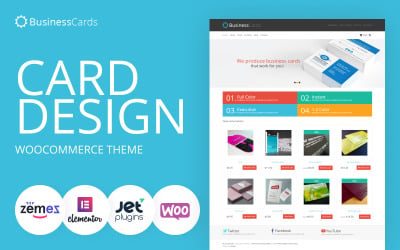
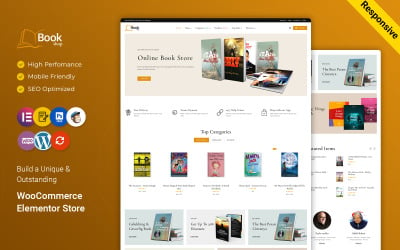
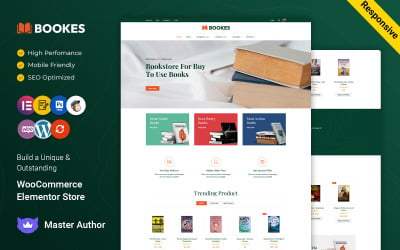
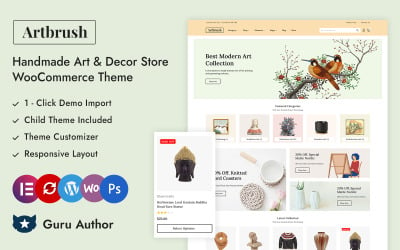
Artbrush - Handmade Art, Painting and Decore Store Elementor WooCommerce Responsive Theme by codezeel
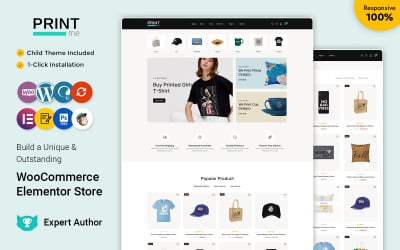

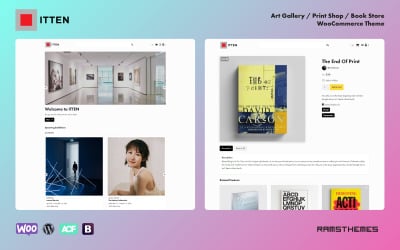
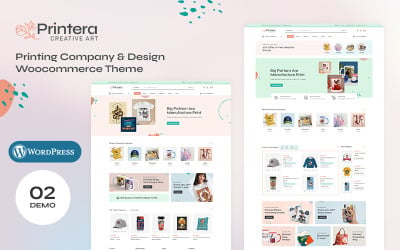
Printera - Print-on-Demand (POD) Apparel Store WooCommerce Theme by TemplateTrip
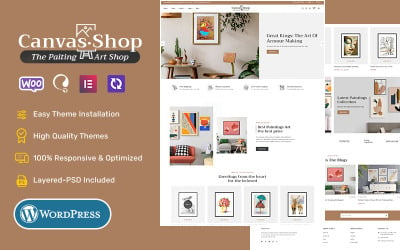
CanvasArt - WooCommerce Crafted Theme For Painting, Art & Crafts by TemplateTrip


5 Best Best Print Shop WooCommerce Themes for WordPress Stores 2024
Best Collection of Print Shop WooCommerce Themes
The print shop industry is very competitive, so having a professional-looking website is vital. Your website must be easy to navigate, showcase your products or services, and have the ability to order your print shop equipment or print shop supplies. Recently, creating such a high-quality site was quite costly and time-consuming. However, times have changed. With print shop WooCommerce themes, you do not need to be a seasoned webmaster or experienced in website design.
Thanks to the user-friendly WordPress admin panel in combination with the functionality of the WooCommerce plugin, it has become incredibly easy to master all the processes of managing a web store. Customize pages, monitor traffic, launch advertising campaigns, and enjoy all the network's benefits. A complete set of ready-made pages will provide you with a full-fledged basis for creating a complex online project. Even if you don't know programming languages, feel like a development team member!
Key Features WooCommerce Themes for Press Services Stores
WordPress WooCommerce Themes developers created them to include all the tools, options, and features you could need to create a wonderful web environment to present your catalog. We present 100% responsive layouts that contain free clipart and offer free 24/7 6-month tech support. In addition, you will have features such as Google Maps, home page layouts, tabs, and much more.
Developers understand that website templates are one of the most popular digital products on the market. For this reason, it is important to supply the client with the best offer. That's why each theme includes the following top-notch features for your pleasant user experience:
- Cross-Browser compatibility;
- Retina-ready;
- SEO-friendly;
- Clean code;
- Social Media Integration;
- Pre-Installed visual editors (Gutenberg, Elementor, WPBakery);
- Online Chat and Contact Forms;
- Testimonial section;
- Dropdown menu;
- Blog and Gallery;
- Multilingual and Multi-Currency support.
Who Can Use Print Shop WooCommerce Themes for Online Shop Creation?
The templates from this collection are super flexible, and this is one of their main advantages. A theme can be built to reflect the vibe of any niche business in a matter of days or even hours. However, for your convenience, we create them fully customized in their starter version so that you avoid time-consuming customization. In addition, the flexibility of themes means that they can meet the needs of:
- Developers who prefer to use templates as a base for more complex projects;
- End-users without much experience in development;
- Busy people who prefer turnkey solutions;
- Small and medium entrepreneurs with a limited budget;
- Business owners who already have a website and want to update their outdated design.
How to Create a Successful Online Business with WooCommerce Press Services Themes
To make sure that the theme is suitable for the presentation of your products, you can open the product page and click the demo button. An interactive preview will help you see what your web resource will look like on a PC, smartphone, and tablet. Unlike the description, which includes multiple screenshots, the theme is fully interactive so that you can see the layout for most of the pages included in the package.
The path to achieving online success and audience recognition can be quite difficult. Beginners usually make mistakes that thwart them from their cherished goal. Here are some tips from the marketplace that will help you reach your goal faster and turn your next newborn web store into a successful one:
- Do not neglect the help of specialists. Obviously, you will need an investment to create a truly professional website. It is unlikely that you will be able to quickly cope with the optimization or create top-level content that will call to action. Remember that copywriters, marketers, SEO specialists, and other experts will help you succeed in a short time.
- Invest in advertising, but don't limit yourself to pay-per-click and contextual advertising. Of course, advertising on search networks and services like Google Ads is incredibly effective, but this is not enough to get really high traffic. Attract people from social media by developing your pages on Instagram, Facebook, Twitter, and other platforms.
- Don't forget about SEO. Of course, this is not a method of advertising, and it is less effective. However, optimization is extremely important to become more visible. Statistically, people prefer to follow the first links in search engine results, so your site needs to be at the top to get ahead of the competition.
- Use any tricks to give the impression of a reliable company. Add a testimonials section where clients can share their opinion about cooperation and at the same time convince others that you can be trusted.
- Offer better terms than your competitors do. Run promotions, sales, and giveaways. Many companies also offer a first order discount or free shipping days.

