



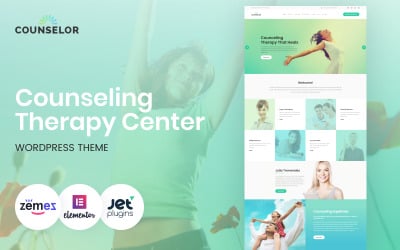



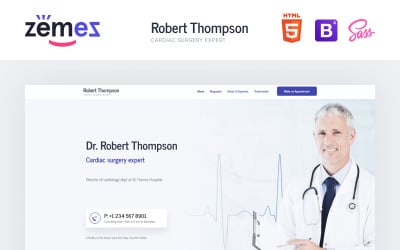


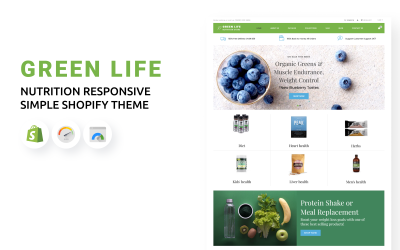





Healthify Responsive OpenCart Template 4.0 by Themability

Fitgo- Fitness & Gym WordPress Theme by Xcodexe
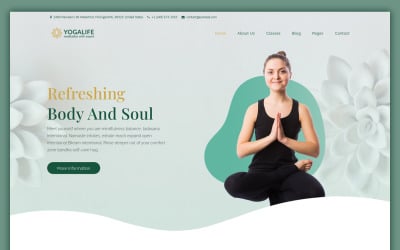
Yogalife - Yoga & Meditation WordPress Theme by Brickthemes
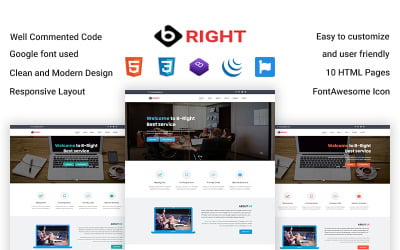

Chirobon - Chiropractor And Physical Therapy WordPress Theme by Technowebstore

Diet Studio - Healthy Food & Nutrition Services WordPress Theme by Waheed-Web-Studio

Gymlab - Yoga and Fitness HTML Template by WebrockMedia
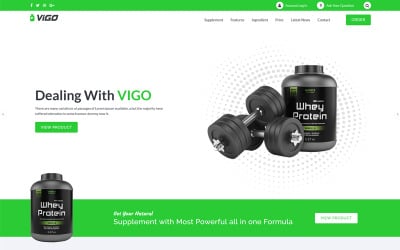
VIGO - Single Product Supplement by ThemeIM
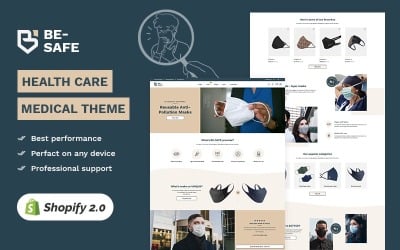
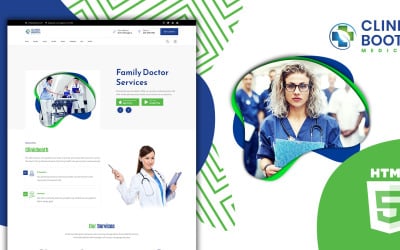
Clinicbooth Medical Clinic and Office Landing Page Template by Metropolitanthemes
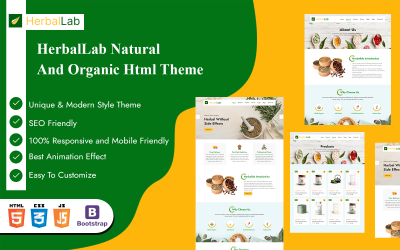
HerbalLab Natural And Organic Website template by WebrockMedia

Quickloss Weight Loss Clinic Landing Page Template by Metropolitanthemes

HerbalLab Natural and Organic Wordpress Theme by WebrockMedia

Aquirify 2.0.1 - Multipurpose Shopify Theme by ThemesHawk
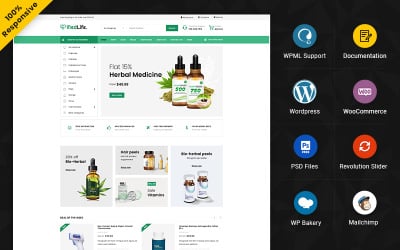
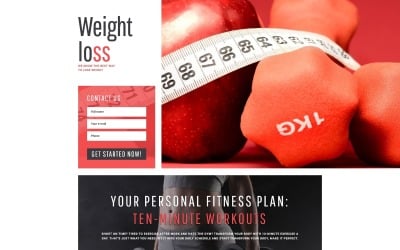
Weight Loss - Simple Weight Loss Program Compatible with Novi Builder Landing Page Template by RockThemes

Hypnosis Medical WordPress Theme by RockThemes

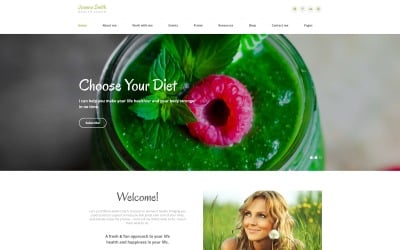
Weight Loss Responsive Website Template by RockThemes


Whitenol - Dentistry Clinic Responsive WordPress Theme by RockThemes
5 Best Weight Loss Website Templates and Themes 2024
| Template Name | Downloads | Price |
|---|---|---|
| Therapino - Physical Therapy WordPress Theme | 249 | $72 |
| Yogalife - Yoga & Meditation WordPress Theme | 77 | $49 |
| Nutrimof - Nutritional & Health Joomla Template | 52 | $53 |
| Counselor - Counseling Therapy Center Responsive WordPress Theme | 251 | $54 |
| Healthera - Certified Nutritionist WordPress Theme | 17 | $54 |
Best Collection of Top Weight Loss Website Templates for Your Projects
Suppose you want to create a weight loss website. In that case, whether it's for physical classes or an online information product — you'll want to take the easiest and cheapest path possible without compromising on quality. That path is TemplateMonster. We have a wide range of expert-created weight loss website templates available, all of which are fully customizable to all your business needs.
Features and Characteristics of Diet & Weight Correction Templates
Once you have selected a weight loss website design, you can easily make the adaptions that make it unique to your business.
Choose from a range of features, modules, and widgets from your CMS panel, including a gallery that enables you to display any media you like, from before and after weight loss successes to low-fat recipes pictures. On the visual front, you'll also be able to alter your color scheme to match your business's brand image and create a professional uniform identity.
Your audience will never be limited with TemplateMonster nutritionist website templates. These diet website templates benefit from cross-browser compatibility and fully responsive design, enabling visitors to access them on any device of their choosing. In addition to this, your clients will love the user-friendly navigation features like drop-down menus, directing them to the information and products they need.
In addition to all the great features and styles available, we ensure that you'll have a smooth experience even if technology is not your forte. With every purchase, you'll receive access to a 24-hour lifetime support service, completely free.
Why wait to launch your business online? With weight loss templates, it's easy to get going today!
Who Needs to Create Diet & Weight Correction Website
The website templates allow anyone to build and customize a page without involving freelancers, designers, or web developers. It is a great way to create a resource for users who do not have web development experience or a significant budget for ordering, for example, a landing page from a web studio.
There are useful for professionals involved in:
- yoga classes;
- all kinds of sports clubs;
- personal trainer programs;
- fitness or gym;
- healthy lifestyle;
- supplements and vitamins;
- sports administrator;
- sportswear manufacturer;
- team or club promoter;
- sports agent;
- nutrition shops;
- psychology sessions;
- food supplements store;
- fitness studio;
- calorie-counting apps, and more.
This option is also great for professional developers as a turnkey solution to ease the complex process of building a website.
How to Create a Successful Weight Loss Website
Decided to start doing something you've been putting off for a long time: create a website? Bought a WordPress lose weight template but didn't understand what to do with it? Let's talk about everything in order.
Choosing a domain
A domain is not just a set of letters. This is the calling card of the site. Therefore, the choice must be approached correctly.
Decide what will be on your site. Will this be an online store or art blog? Do you want to come up with an original name or use keywords? Your decision will determine how memorable your site will be. You want users to come back.
Buying a domain, hosting, SSL
Now you need to choose to host and connect an SSL certificate to your site. Hosting is a service that provides you with server space and software to manage your site. Consider virtual or shared hosting, suitable for most locations.
An SSL certificate is a security standard that provides an encrypted connection between the user's browser and the site. We will choose the basic hosting plan. For starters, it is suitable for most sites. It is better to connect hosting for one year: then you get a discount and pay less. If later you need more resources, you can change the tariff.
Go back to the order wizard and put a tick in front of the SSL certificate. Click the "Pay" button. You can pay for services through an online payment system.
Setting up hosting
After payment, you'll get to the settings page. The control panel allows you to manage your hosting. It's needed for the advanced configuration of the site. If you want to understand how to work with the control panel, read the knowledge base of the hosting provider.
Installing the CMS
In this step, we need to install the WordPress CMS. This can be done in one click, simply by clicking on the checkbox next to WordPress. CMS — content management system site. It allows you to customize the appearance of pages, upload content, connect additional services.
WordPress — one of the most popular CMS. It is a ready-made tool to create blogs, online stores, and other web projects. It assisted in the creation of 30% of all websites in the world.
Here you can set a login and password for further login to the CMS. These data will be saved in your cabinet, as well as coming to your contact email.
Your site will not immediately be available at the selected address — it takes some time for the domain to become active. But you can work with the site present at the temporary technical address.
Now we create a site:
- Find the "WordPress Panel" button.
- Click on it, go to the login page. Enter the login and password from the CMS.
Now we can edit the site. For example, let's change the theme, connect the plugin Elementor and write the first post.
Template weight loss is a blank design for your site, which sets the appearance of the basic elements: header, menu, and posts. Plugins — additional features that enhance the area.
Weight Loss Website Templates FAQ
What do I need to install a WordPress weight loss website template?
Let's do it:
- Unzip the downloaded archive. We are interested in the largest library.
- Also, you'll need a domain and hosting (learn about domain and hosting registration).
- Go to Appearance — Themes.
- Download the theme by clicking Add.
- A page will open notifying you that the theme is installed. Now click Activate.
- Install the plugins. Go to Appearance — Install Plugin.
- Select all the plugins and click Install — Apply.
- Click Return to Required Plugins Installer.
- Select all the plugins and click Activate — Apply.
We go to the Console and see the template with plugins installed, and in the admin panel, there are new sections of the template. That's it.
Why does WordPress not add the weight loss website template through the admin panel and give the error of an incompatible archive?
WordPress accepts zip archives of the template. Unzip the theme on your computer and zip it up.
There is no style.css file. I can't install the weight loss website template. What should I do?
The style.css file is in another folder. Unzip the archive, go inside the folder, and you'll see that theme files are not inside but nested inside another folder.
How do I insert a video from YouTube to add to the weight loss website template?
In versions of WordPress 4.0 and above, this is a built-in feature. Just copy the URL from the address bar and paste it into the entry where you want the video to appear.
