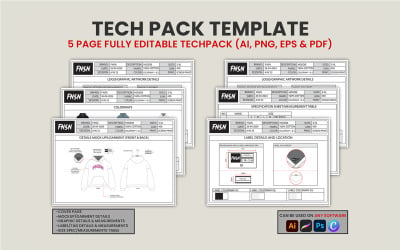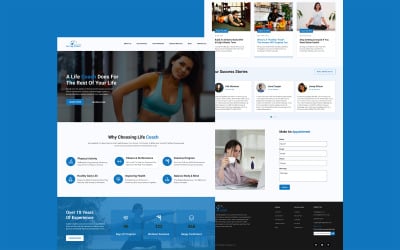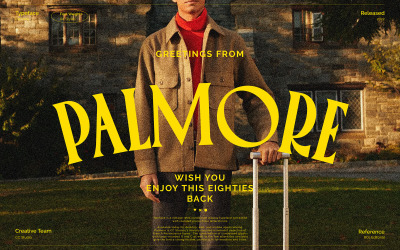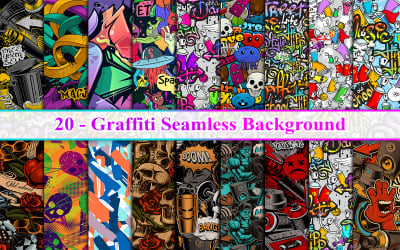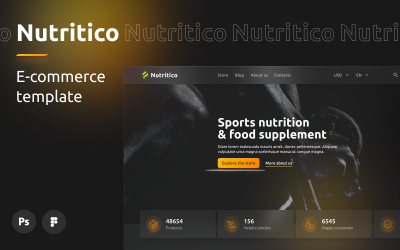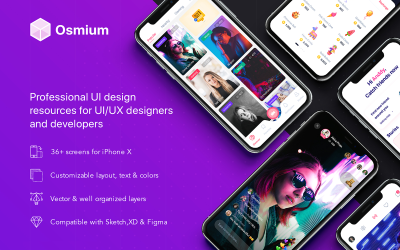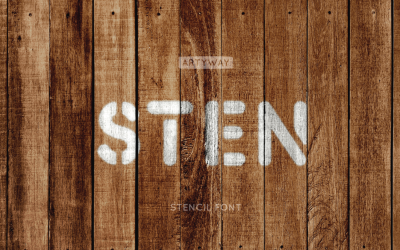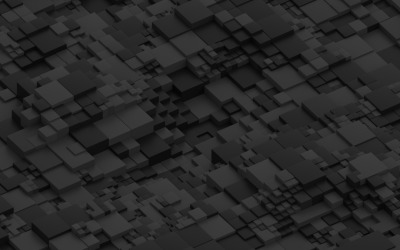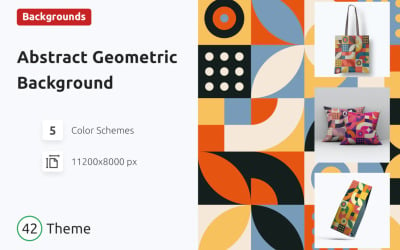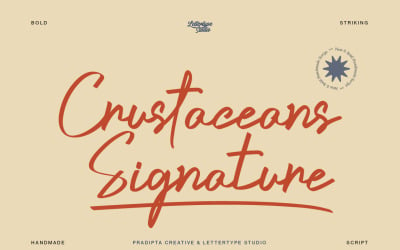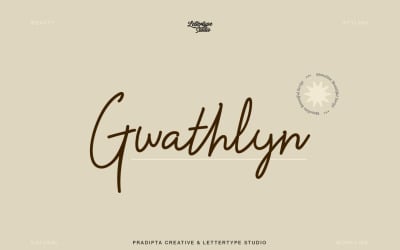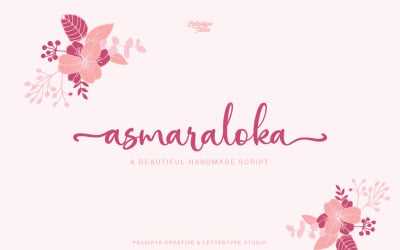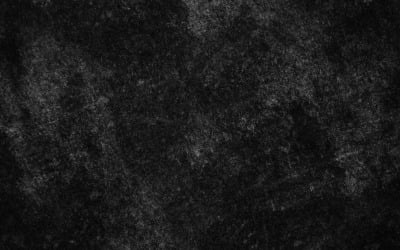5 Best Figma Graphics and Graphic Design Elements 2026
| Template Name | Downloads | Price |
|---|---|---|
| Fashion Tech Pack Template | 7 | $9 |
| KafeWorld - Food and Restaurant Website Figma UI Template | 1 | $16 |
| Fierce Wolf Head Vector - Black & White | 1 | $4 |
| Life Coach Landing Page UI Design In figma | 1 | $19 |
| Roomiq – Room Control App UI Design Template | 1 | $16 |
Figma Graphics - Download UI, UX Designs and Templates
Behind a mobile app or website development, there are extensive studies and processes of designing and prototyping.
The last two ensure a better user experience. The UX represents how a user interacts and experiences a system or a product.
It refers not only to the functionality, but also to the ease of use, design, and efficiency.
Nowadays, as you may already know, offering a good UX is mandatory. So important that even Google made it part of its ranking factors.
Among the most known and used programs within the UI and UX areas, Figma is one of the most relevant.
It is a web-based app that can help you study and project in detail the design, steps, and functionalities of your app or website.
If you’re inexperienced, you may need to hire an expert. However, based on the needed work, it can be expensive (generally, UX/UI designers charge $50-$150 per hour), and it can request a relatively long period (usually, 3-4 weeks for simple interfaces and 9-10 weeks for more complex designs) to be ready.
Nonetheless, you have another option. You can buy ready-made and editable templates, saving time and money.
Why use Figma graphics?
Apart from allowing you to access prototypes and wireframes that guarantee a better user experience, Figma has other benefits.
Let’s see some of them.
Impeccable design
Having a nice-looking and modern design is a must. It lets you present the user with an eye-catching and engaging website or mobile app interface. This will make users stay longer and spend more time interacting with them, and, consequently, your brand reputation will get stronger.
Clean interface
A clean interface doesn’t have a lack of details, and it’s easy to understand for the user. This way, users will make a good impression about your website or mobile app, and you’ll make the experience more memorable.
Easily editable
Although ready-made templates are delivered with specific colors, texts, and designs, you’ll be able to edit and adapt them to your brand identity.
Figma Graphics at the TemplateMonster marketplace
At TemplateMonster, you can find numerous graphics made in Figma.
Specifically, you can find Figma templates for social media posts, apps, and websites.
They are related to different topics, such as restaurants, furniture, fashion shops, book stores, and a lot more.
They are available in PSD and Figma formats. And you’ll be able to re-style them using Photoshop or Figma.
Figma Graphics Ideas
Figma Graphics FAQ
What is Figma?
Figma is a free web-based app designed expressly for prototyping and designing user interfaces. It is the perfect program when it comes to creating mobile app interfaces, crafting social media posts, and wireframing websites.
It differs from the other graphic editing programs as it runs on your browser. This means you can easily access it from any computer or browser without necessitating multiple licenses or installing the software.
Plus, it allows co-editing the project together in real-time and adding comments.
What are Figma graphics used for?
Figma was realized with the purpose of helping people create pixel-perfect graphics guaranteeing a better UI (User Interface) and UX (User Experience).
That’s why its use is mostly related to the creation of interfaces and wireframes.
Here’s a list of ideas:
- mobile app designs;
- websites interfaces;
- dashboards.
What is the difference between Figma and Adobe XD?
Figma and Adobe XD are quite similar. However, there are some differences that distinguish them.
Figma
As previously mentioned, Figma is a web-based app, and it was ideated for teams. This means different team members can work on the same project and access it at the same time with the possibility of editing and adding comments in real-time.
It offers a free starter plan, a professional plan ($12/month), and one for organizations ($45/month).
Adobe XD
Adobe XD allows you to create and design in one place, but the project will then be shared into another. So, it doesn’t allow different people to work on it at the same time and accessing the file at an identical place.
Just like Figma. Adobe XD offers a free starter plan for personal use, and a plan for professionals and small teams ($9.99/month), and an all-apps plan ($52.99/month).