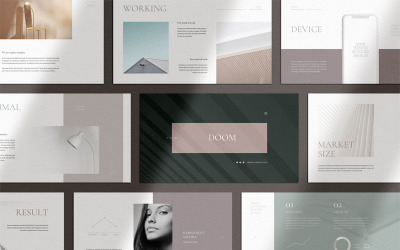Free Workshop Presentation Google Slides Themes by DesignTeam


Free Training Presentation Google Slides by DesignTeam

Free Ted Talk Presentation Google Slides by DesignTeam


Free Business Case Presentation Google Slides Theme by DesignTeam
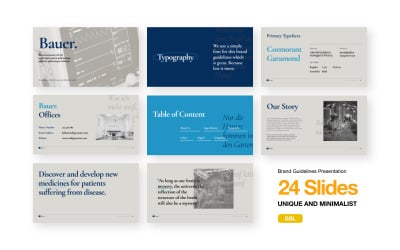

Creatives Creative Agency Google Slides by Slicies

Free Engineering Google Slides Template by DesignTeam

Free UX Presentation Google Slides Theme by DesignTeam


Free Project Management Presentation Google Slides by DesignTeam

Free Startup Presentation Google Slides by DesignTeam

Free Medical Presentation Google Slides by DesignTeam

FORNITURE- Free Google Slide Presentation Template by Triadito_Creator

Creative Themes Google Slides by DesignTeam

Free Academic Presentation Google Slides Template by DesignTeam

Free Portfolio Template Google Slides by DesignTeam

Free Business Google Slides by DesignTeam

Free Interview Presentation Google Slides theme by DesignTeam

Free Real Estate Listing Presentation Google Slides by DesignTeam

Zive – Simple & Minimal Google Slides by SuperSonic_Studio

Free Dark Blue Theme For Google Slides by DesignTeam

Free Video Game Presentation Google Slide Theme by DesignTeam

Free Patient Presentation Google Slides by DesignTeam

Free Book Presentation Google Slides Theme by DesignTeam

Free Listing Presentation Google Slides Theme by DesignTeam

Free Portfolio Presentation Google Slides by DesignTeam

Free Pitch Presentation Google Slide Theme by DesignTeam


Free Corporate Template for Google Slides by DesignTeam


Free Marketing Plan Presentation Google Slides by DesignTeam

Free Social Media Presentation Google Slides by DesignTeam

Free Business Plan Presentation Google Slides by DesignTeam
5 Best free google slides presentation themes 2024
| Template Name | Downloads | Price |
|---|---|---|
| free Ciamic - Fashion Business Presentation Google Slides Template | 71 | Free |
| Elk - Minimalist Presentation - Google Slides Template | 180 | Free |
| Free Proposal Presentation Google Slides | 82 | Free |
| Maroon - Business Template Google Slides | 182 | Free |
| Free Minimal Presentation Google Slides | 85 | Free |
Create a Stunning Presentation with Free Google Slides Themes
Google presentations are an excellent solution to deliver a training project, conduct a lecture, read the report's text, etc. You can either create an empty presentation or work in a pre-made free google slides template. If you want to avoid any hassle when working on your slides, your choice is the 2nd option.
Free Google Slides Presentation Themes for Your Project
Take a moment to explore a beautiful collection of free google presentation templates crafted by professional designers. The topic does not matter, and no advanced technical skills are required. Rely on the TemplateMonster team in terms of ready-made solutions to build a successful presentation at no time.
Essential Features of Google Free Slides
Google Slides app is free to use and guarantees automatic saves when you are working on the slides. Multiple users can work on one presentation simultaneously and have access to all the changes. Except for these benefits, make sure to pay attention to the essential features of free Google Slides templates. Here are a few of them:
- Modern design
- Mobile-ready layout
- Well-structured and organized files
- Adjustable in various presentation apps
- Creative icons and infographic elements
- Stylish fonts
Steps to Download a Free Google Slides Theme
- Decide on the best layout for your web project and click the ‘Add to Cart’ button.
- Think over if you want to add any additional services and click ‘Checkout Now’.
- Complete the checkout process.
- Check your email for the download instructions.
Web Design Trends to Note When Choosing Free Google Slides Templates
Free Google Slides Presentation Themes FAQ
How do I get new themes for Google Slides?
You can either consider the default Google free slides layouts or surf the web for custom solutions. After the theme is downloaded, locate a .PPTX file. Drag and drop the file into your drive to add it and begin working with your presentation's new theme.
Where can I download Google Slides templates for free?
Save your time and pay attention to an excellent collection of free Google Slides designs at TemplateMonster marketplace. Set up the preferable topic, tags, color scheme, and features on the left pane to filter the collection and choose the best solution. After, download your favorite layout and start working on your presentation.
Is there a free version of PowerPoint?
A free version of PowerPoint is accessible through the web. All you need to do is create/login to your Microsoft account, choose a PowerPoint app, and be ready to go.
How to sell free Google Slides themes at TemplateMonster?
Join the TemplateMonster marketplace and go through a few steps to become a part of the community. Create and verify your account, upload your work, and wait for the TemplateMonster experts' approval. Once approved, you are ready to get the first sales.