



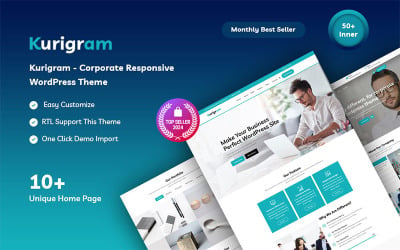

 SALE
SALE
Bebold - Life Coach & motivational Coach Wordpress Theme by Technowebstore


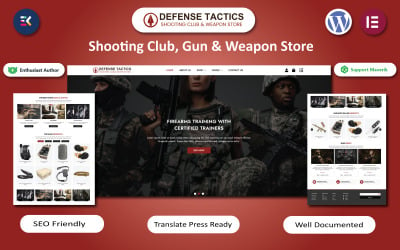 SALE
SALE
Defense Tactics - Shooting Club, Gun & Weapon Store Elementor Template by Digital_Dunamis

ThePRO - Personal Portfolio WordPress Theme by ThemeREC

 SALE
SALE
Toy Mart - Kid's Toy Store Elementor Template by Digital_Dunamis



Merimag - Elementor Blog Magazine and News Wordpress Theme by WebteStudio

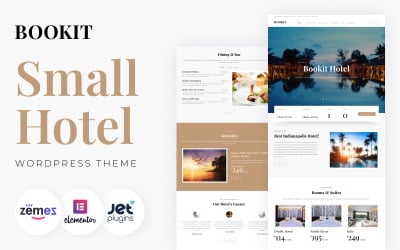

 SALE
SALE
Style Avenue - Fashion & Tshirt Shop WordPress Elementor Template by Digital_Dunamis




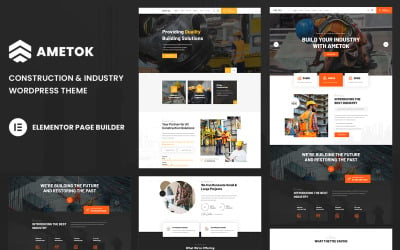 PRODUCT OF THE DAY
PRODUCT OF THE DAY
 SALE
SALE
Money Trust - Digital Banking & E-Cards Payment WordPress Elementor Template by Digital_Dunamis




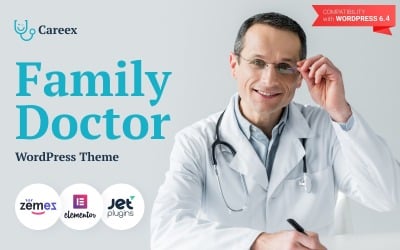
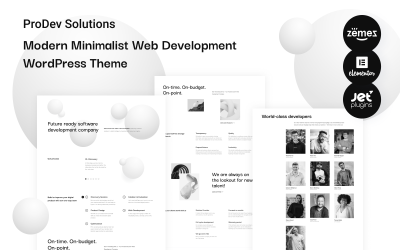

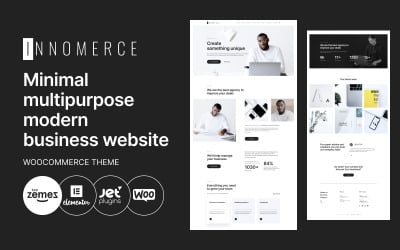



5 Best Elementor Blog Themes & Templates 2024 2024
| Template Name | Downloads | Price |
|---|---|---|
| Monstroid2 - Multipurpose Modular WordPress Elementor Theme | 14,353 | $69 |
| Poket - Business And Multipurpose Responsive WordPress Theme | 813 | $35 |
| Kurigram - Corporate Business Responsive WordPress Theme | 531 | $42 |
| Solute - Technology & IT Solutions Wordpress Theme | 168 | $29 |
| ThePRO - Personal Portfolio WordPress Theme | 209 | $55 |
Top-Notch Elementor Blog Themes for Your Impressive Website
The approach to doing business has changed dramatically with the advent of the Internet. The online world opens up many opportunities for entrepreneurs and allows them to take a fresh look at the provision of services, promotions, and advertising. An intermediary between the client and the company is the website. It becomes the platform for product demonstration and the marketing engine. Web resources of modern organizations are a harmonious combination of stunning design and powerful functionality that creates a masterpiece. Do you want to build a similar project without coding skills and strike the audience on the spot? Use Elementor blog themes for best results.
These ready-made assets are a real treasure for entrepreneurs who want to launch a website without IT experience and huge investments. They work with WordPress and guarantee high performance and excellent quality. Moreover, thanks to the integrated functionality, you post informative articles as an addition to your project. And all these without wasting time and effort! Want to know all the details about magazine layouts? Let's go!
Best Blog Themes - What Are They?
Launching a website is no longer something sky-high, expensive, and complicated. Thanks to convenient CMSs, this process is available to users of any profession and level of IT knowledge. The most popular and requested among them is WordPress. With its functionality, you create a resource of any complexity and scale from an information portal or an online store. When dealing with WordPress, you have reliable assistance from website builders, including the revolutionary Gutenberg and user-friendly WPBakery.
These templates are compatible with Elementor. This compatibility makes them completely easy to use and suitable for beginners. You don't need any special skills to customize these assets. Do you want to add a widget, change the color or fill the gallery with pictures? It's easier than ever! With a convenient editor, you do everything quickly and without obstacles by dragging and dropping details. It provides a clean interface and simple navigation, so all the tools and widgets are always at your fingertips.
As for the functions of these assets, they all have a ready-made module for posting articles. It opens up endless possibilities for presenting and promoting your company. Want to post articles about your photography career or describe products from your marketplace? One of the layouts allows you to realize your idea at the highest level. With ready-made best layouts, you get the perfect base for your future project and implement your ideas quickly and without problems.
Ready-made Layouts - Key Benefits
Besides being easy to use and having a module, these templates have many to offer you. They contain the best characteristics to launch a modern and feature-rich website with all the bells and whistles. The WordPress toolkit makes your project attractive, performance-optimized, fully secure, and friendly to promotion. With such opportunities, you conquer customers and become a market leader.
Among the main functions of mockups are:
- responsive layout - all elements of your website look perfect on any device due to full responsiveness;
- SEO-friendly - with high-quality optimization for search engines, you get fast promotion and organic traffic for your resource;
- performance optimization - the web page and template work quickly and without bugs under any conditions;
- dropdown menu - the developers took care of quick navigation through your site, so the layouts have a menu dropdown and a clean interface;
- Google Maps - with this option, you add the location of your office or store and make it easier for customers to reach you;
- web forms - connect with users and set up marketing campaigns with modern forms;
- portfolio & gallery - if you are a photographer or an artist, then these tools are the best solution to present your job around the world;
- regular updates - developers work on their layouts to please you with regular free updates.
How to Choose Top WordPress Asset for Your Web Resource?
Have you decided to get started with WordPress and want to build your masterpiece? Before starting, you should go through a few steps to choose the best base for your development. How to find the perfect option in such a wide variety, and what to look for before buying? See step-by-step instructions to make all tasks easier several times:
- Decide on the main points. What resource are you planning to launch, what features do you want to implement, and what is the target audience? Decide on this to move forward with clear ideas.
- State your preferences in the sidebar. Install the desired features, colors, compatibility options, and tags to see products that suit your needs.
- Learn all the details about the topic you like. What characteristics does it have, and what does it look like? Find out all the ins and outs by watching the demo and reading the description. Also, look at the reviews to find out the opinion of previous buyers.
- Contact the pre-sales experts via live chat if you have additional questions about compatibility or layout characteristics. Specialists are available 24/7 to help you with any issue and give detailed advice.
- Are you sure about all the details? Proceed to purchase and start customizing your ideal resource.
10 Best Products on TemplateMonster
Elementor Blog Themes FAQ
What are Elementor blog themes?
These are ready-made WordPress templates compatible with page builder. They have powerful functionality and are the perfect base for an information portal or other projects.
Can I edit Elementor blog themes without coding skills?
Sure. A feature of these templates is the user-friendly builder, with which you customize all details thanks to drag and drop.
What hosting to use for Elementor blog themes?
You can use any hosting provider compatible with WordPress, including HostPapa or Bluehost. Click here to see all proven options for your projects.
What if I have problems with Elementor blog themes?
Don't worry. Contact the TemplateMonster support team or layout authors to fix issues.

