


Ice Cream Zone - A Mouthwatering OpenCart Template for Frozen Desserts, Icecream and Candy Sellers by Themability

Ymiez Food Store OpenCart Template by Aeipix
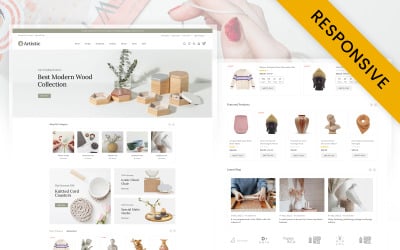
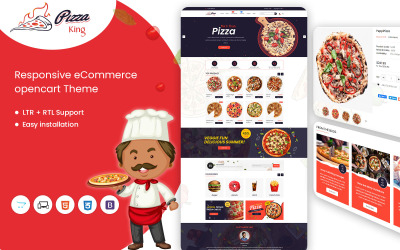
Pizzaking Online Restaurant Responsive OpenCart Template by Themability
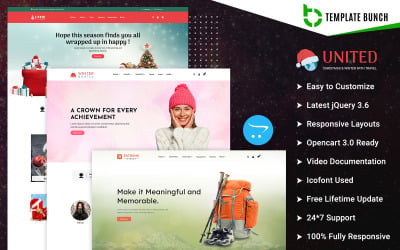
United - Christmas and Winter with Travel - Responsive OpenCart Theme for eCommerce by TemplateBunch
5 Best Restaurant Menu OpenCart Themes 2024
Incredible Restaurant Menu OpenCart Themes To Start Business
To open your own business, you need to think through many details. If your firm is related to food, there are many questions about dishes, licenses for selling alcohol, or the search for a personal chef. Creating a website is necessary, so people can find your cafe much faster. Entrust the website design to our excellent restaurant menu OpenCart themes. They have a separate function for displaying your list of ready meals. People are happy to look at the interior design and find the prices. At the same time, you also organize an online table reservation. Get all the necessary tools to promote your restaurant at once. Buy profitable things on TemplateMonster.
Who Needs Restaurant Menu OpenCart Themes
Of course, the main customers are the owners of cafes and other similar establishments where people can eat deliciously and spend time with friends. However, in addition to these companies, the following types of activities are among the buyers:
- Food delivery.
- Banquets.
- Organization of events.
- Wedding celebration.
- Children's entertainment facilities.
- Alcoholic and non-alcoholic drinks.
- Sweets.
- Homemade chocolate.
- Juices and sodas.
If you think creatively, any design can be adaptable to a business that doesn't belong to the food industry. Just add your pictures and description, and use a simple price list of clothing, sports goods, or touristic equipment catalog. It'll be quite a beautiful and original project.
Advantage Of Restaurant Menu OpenCart Themes
In addition to the built-in ability to add goods with prices, you'll find many valuable things. Read the description. There, you see such benefits as:
- Responsive. The ability to adapt to different gadgets gives you a chance to reach the audience as much as possible.
- Admin Panel. In a convenient and understandable dashboard, you may easily follow food delivery or book a table for customers.
- Right to left language support.
- Dropdown Menu. Here, you place important sections and show the cuisine of which country you know how to cook.
- Google map. Place your establishment on the map so people can find the route quickly.
- Sample content. Add your content instead of example texts. So you see all the blocks you need to fill with data.
- Drag and Drop Content. In seconds, upload photos of the party hall, the latest shows, or the new pizza and sushi.
- Gallery. Show how cool and fun it is to spend time with delicious meals and drinks in your cafe.
- Parallax. Upload a picture to the background and get a unique visual effect that adds uniqueness to the website.
Find other features that may be useful to you. Read the description, and you determine everything.
Helpful Video About Creating A Logo
Restaurant Menu OpenCart Themes FAQ
How to choose restaurant menu OpenCart themes?
Start by deciding on the style, color scheme, and necessary blocks. Write a list of the most important things and details of appearance that should be. View demos of different layouts and find the one that meets your needs. Also, decide what technical features the template must have. For example, you may want responsiveness, SEO-friendliness, and other essential options. Having studied all the data, start placing an order.
How to order a template?
Take three steps to get what you want: add to the cart, fill out the order form, and pay. Remember, you must select the correct license on the product page. We usually offer two options - for one or several projects. The cost will vary. An e-letter with a template and instructions will come to the email.
How to edit restaurant menu OpenCart themes?
Open the manual you received after payment. Find the settings section. Please choose the desired one and begin their step-by-step implementation. Our marketplace also offers installation and customization services from a specialist — details are via this link.
How do premium restaurant menu OpenCart themes differ from free ones?
First of all, the difference is visible when viewing the demo. The appearance of paid goods is more sophisticated and stylish, filled with animation, beautiful widgets, and convenient blocks. The structure of sections web developers also designed to the smallest detail. Also, buyers receive many bonuses from their new purchases. You may like free support, detailed instructions, and massive customization options.

