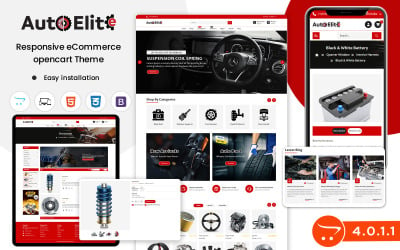
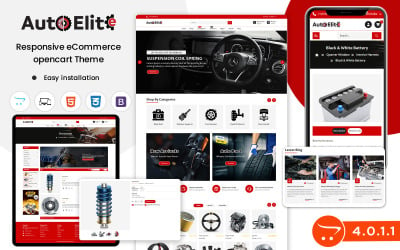
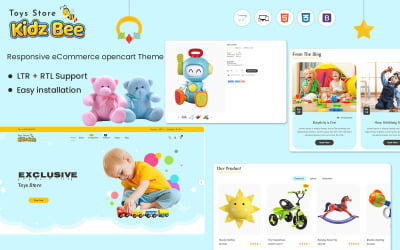
Kidzbee - opencart theme for kids and toys by Themability
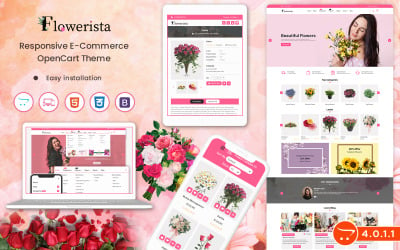
Flowerista - Elegant OpenCart 4.0.1.1 Template For Flower And Boutique Ecommerce Stores by Themability
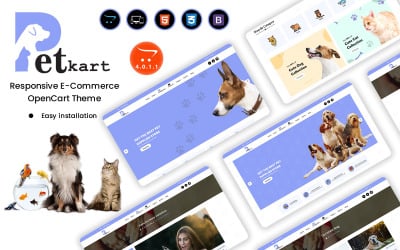
Petkart - Opencart Template for Your Complete Pet Store by Themability

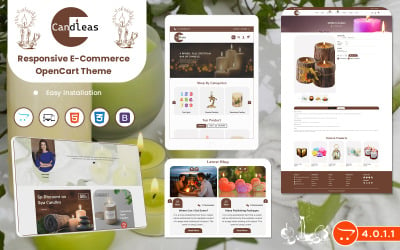
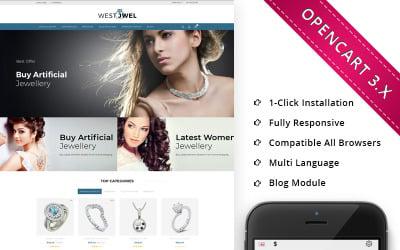
Westjwel Jewellery - Responsive OpenCart Template by Thementic
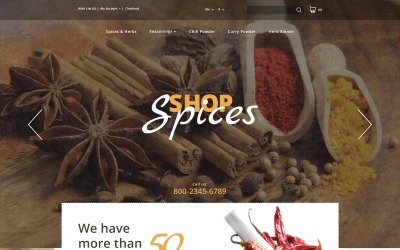
Spices Shop OpenCart Template by RockThemes
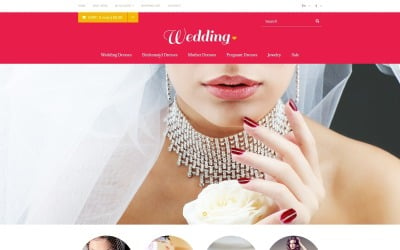
Wedding Store OpenCart Template by RockThemes

Decorative Candles OpenCart Template by RockThemes

Popcorn Online Store OpenCart Template by RockThemes
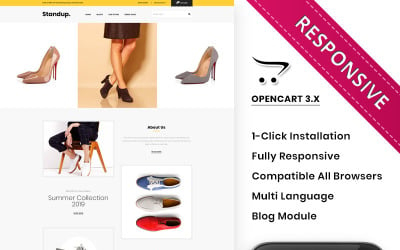

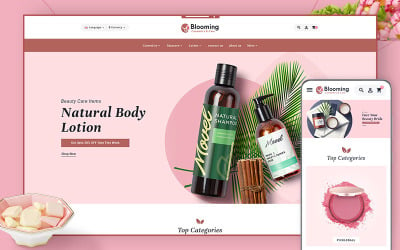
Blooming - OpenCart Theme for Online Cosmetics & Beauty Care by TemplateTrip
5 Best Retro OpenCart Themes 2024
Retro OpenCart Themes for Multi-purpose Websites
Vintage style will always be fashionable beyond time and trends. It gives a special feeling when a visitor lands on your website. Such a web resource impresses with its design, elements, colors, and hints. It will work for any niche. We recommend choosing retro OpenCart themes following several style principles to emphasize your concept successfully.
Principles of Retro Style for E-Commerce
Before the rapid development of technology, the design was helpful for newspapers, magazines, banners of offline networks, programs on television, and printing materials. The digital space inherited some elements of old styles. The vintage look of the interface has specific references to the past:
- 20s - 30s. It is the era of women's emancipation and revolutionary mood. The use of black and purple colors, jazz, airplanes, and cinematography are the main motifs of that time.
- post-war 1940s - 1950s. It is the time of classics, peace, and carefree illustration in the spirit of new look style. You may come across a referral called a pin-up. It is a direction in illustration and photography. Bright color shades reminiscent of a realistic cartoon characterize it. Masters usually depict beautiful women in bright clothes.
- 60s - 70s. It is the time of the beautiful women we know: Marilyn Monroe, Brigitte Bardot, and Sophia Loren. Bright prints, red, pink, and blue colors, lightness, and casualness are in fashion.
- 80s. Here you will find bright colors, geometric shapes, patterns, and a total use of iconography.
Modernity has inherited elements of style and adapted them to current trends. Let's consider the basic principles of vintage design.
Muted colors
In the 20th century, printing houses did not have high-quality equipment and inks. The printing had dull shades, and frequent use created characteristic scuffs and stains.
You achieve this effect by applying various filters and opacity low level. Try to master the sepia filter. It will give the impression of antiquity. The user will perceive the website as something outdated but at the same time with a specific charm.
Illustrations
One of the brightest trends in design is the use of thematic illustrations following the appearance of the concept of your page view. Thanks to the pictures, you can easily separate the directions. Pay attention to the relevant characteristics:
- Color. Following the first principle, the shades in the illustrations are usually dull.
- Action or objects. Usually, the illustrations depict objects from the old times. It can be old equipment: an old camera or a car.
- No background. Most of such illustrations used in web design are inserted by specialists into a layout without a background and highlighted elements on the page.
As an example, the designers use a photo illustration of an old time. In the background, you can see a photo with a sepia effect. Various small pictures are also interesting. Try to operate it.
In the modern web space, designers use photos already taken with trendy high-quality equipment. They combine modernity and old motifs. As a result, they get impressive results.
Geometric shapes
The fashion for geometric shapes came into design around the 80s. Currently, specialists operate this approach in the web industry. They divide the page into several sectors and illustrations in triangles and other geometric forms.
Icons and logos
Using various icons, badges, patterns, and monograms in the appropriate design is a popular tool that meets all requirements. Muted colors, volume creation with the help of shadows, drawn illustrations, and a gray "newspaper" background create a unique atmosphere and stylish website design.
When Designing A Site Layout In a Retro Style, Consider The Following Details
- The topic of the site. This style will not suit some niches and will cause strange feelings. It especially applies to companies that provide services in the digital sphere. Users expect a modern design and a minimalist interface rather than a variety of decorative elements and images of rare equipment from such organizations. You should add 3D elements, and animations and highlight relevant information.
- Features of navigation. You need to think through the navigation. Operate traditional components: horizontal menu, vertical scrolling, and appropriate images. In some cases, you can use modern types of navigation, but you should stick to a certain color scheme, font, and elements that create a hint of antiquity.
- Features of animation. As a rule, the vintage style does not operate with complex animation effects and transitions between screens. Sometimes, masters resort to dynamic effects but try to style them in this specific way. Pay attention to clock widgets, impressive solutions for transitions, and more.
Retro OpenCart Themes Video
Retro OpenCart Themes FAQ
Where Can You Use Retro OpenCart Themes?
It is an ideal e-commerce layout for antique, auction, real estate, furniture, museum, gallery, art, sculpture, etc. stores. You will emphasize your product with an appropriate stylistic solution and give it a specific charm.
How to Get Retro OpenCart Themes for Free from TemplateMonster?
The TemplateMonster Marketplace provides a MonsterOne subscription for regular users and developers. With the All in One plan, you download various layouts for free: HTML, WordPress, Joomla, WooCommerce, Shopify, Prestashop, OpenCart, ZenCart, BigCommerce, Magento, graphics, fonts, 3D, music, videos, etc. You receive timely updates and support from the marketplace and product vendors.
What Features Do You Get with Retro OpenCart Themes?
The functionality fully covers all business requirements related to online sales. You get a basket for items, checkout, an online payment system, a catalog page, collections, and products. In addition, skins from TemplateMonster include item attributes, filters, multi-language, multi-currency, contact forms, subscription forms, pop-ups, etc.
How to Download Retro OpenCart Themes from TemplateMonster?
Choose the necessary skin for your site. Add to the cart and enter the necessary billing information. Choose a convenient payment system. After transferring funds, you will receive an SMS message, email, or call for verification. After a successful process, you download the zip file from the account. Unpack the file with your template and operate it!

