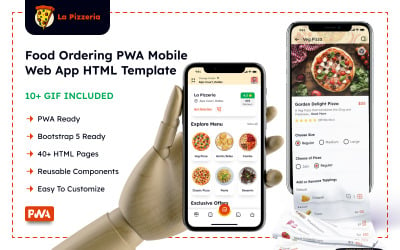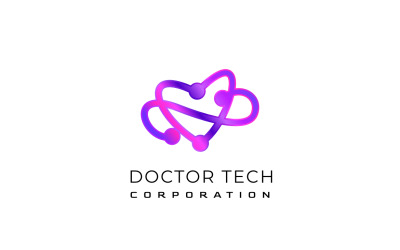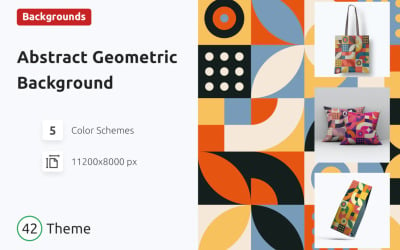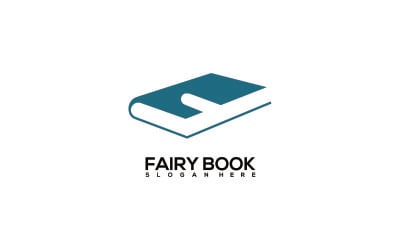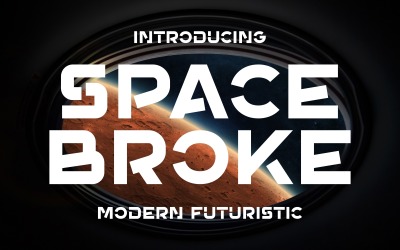5 Best SVG Graphics & Graphic Design Elements in SVG File Format 2026
SVG Graphics
These days, each website owner desires to have high traffic, which will result in business promotion. So, professional web developers try to find the perfect solution to satisfy customers' needs. Using stylish and high-quality visuals might become an ideal solution. Graphics and pictures will not just visualize the content but add a sense of style and uniqueness to any page.
Using SVG files on your website will not only improve the page load speed, but it will look a lot better. SVG or Scalable Vector Graphics is a unique type of image format. Unlike other varieties, SVG Graphics do not rely on individual pixels to make up the pictures, you see. Instead, they use "Vector" data -an element with a specific magnitude and direction. Generally, you can design any desirable image using a collection of vectors. SVG looks good at practically any resolution. It is a fantastic option for logo design, diagrams, animated elements, charts, and graphs. Also, such graphics tend to be much smaller than high-resolution equivalents in other formats. Unfortunately, you can use SVG format only for simple images, that is, the pictures with the defined borders and clean lines. The more complex visual elements can lead to the massive SVG file that's a chore to edit manually or using specific software.
SVG Graphics Topics
On the Internet, you may find a wide variety of SVG pictures on different topics. Some of the most common are:
- nature;
- science;
- technology;
- people;
- beauty;
- sports, etc.
However, if you do not want to spend long hours looking for a perfect image with high quality and useful features, TemplateMonster is for you. Here, you can not just find the quality, but by using different selecting options like choosing the category, topic, tag, rating, price, or even the file format, you can find the perfect item in just a few minutes. Furthermore, if there are any questions concerning the products from our marketplace, feel free to use our 24/7 customer support.
Vector vs. Raster Graphics
Before speaking precisely about the SVG graphics, let's first find the difference between the raster and vector graphics. Both have advantages and drawbacks.
Raster images, also known as bitmaps, are made up of tiny pixels from a distance. These pixels bend together to form a clear shot. Raster images have no limits to how detailed or complex.
They can be, but as you begin to scale the image beyond its original size, you may notice a drop in quality. Photographs are the most common type of raster images.
- The most common raster image formats for the web are JPEG, PNG, GIF, and PSD.
- And the most popular tool for editing raster pictures is Adobe Photoshop.
Vector images are made up of different mathematical paths. It means that they are relatively simple and are somewhat limited in the number of details and effects you can include. But unlike raster images, vector ones can be enlarged infinitely, and they will never lose quality. Logos and text are the most common type of vector images.
- The most common file extensions are EPS, AI, PDF, and SVG.
- And the most popular tool for creating and editing vectors in Adobe Illustrator.
Advantages of Using the SVG Graphics
- Control of the style
It enables you to control such characteristics as fill and stroke color, sizing with the help of CSS. If there is a need for the image sprite, you can even add the hover effect.
- The size of the file
As the vector graphics do not have to contain the information about each pixel color, so there is no need to create SVG of large size to ensure quality. Besides, if you are using such file type on the website, you will increase the speed of pages as there is a sort of loading time of the pictures.
- Scaleability
Each picture needs to have the ability to be resized and, at the same time do not lose the quality. So, you will not worry about visible pixels after huge zooming.
- Editing capacity
The best benefit of SVG graphics is that they can be edited in graphic editing programs like Sketch or Illustrator and a text editor, where you can adjust the markups directly.
- Proficient options
Using software like Javascript, you can add special effects to the SVG images or even make them dynamic. However, such a function is rarely used with raster pictures. Therefore, SVG animation is a perfect way of attracting potential clients and making your website look more professional and attractive.
What are the SVG Graphics Types from TemplateMonster?
- Logos. These days, any business type needs a logo for brand promotion and recognition. The logo must be created with the help of vector graphics, as you usually change its size according to your needs. The logo should look attractive both on the phone and on the billboard. Our minimalistic logos are built on modular grids, and complex ones are drawn from scratch using references. If you need a new logo, but there is no time to create it yourself, use our extra services and get the completely new logo in just three days.
- Illustrations. Vector graphics enable you to create an image for any theme and purpose, but the designing process might be exhausting and time-consuming. Therefore, to save time, our specialists have developed some sets of prebuilt graphics ready for customization. On the TemplateMonster marketplace, you may find any illustrations for any theme and purpose and edit them according to your website's style.
- Icons. The pack of such visual elements mainly includes a set of the most popular widgets in the same style, same proportions, line bends, and inclination angles. Isometric images.
- Infographics. It is impossible to present the information without its visualization as most people are visual learners, so they need to see some tables, charts, etc. Infographics are all about the structuralization of the information that results in better customer understanding. So, it is vital to get fully customizable and attractive infographics to increase content consumption, resulting in better web traffic.
- Printing mock-ups. Nowadays, it is quite popular to provide a unique print for mugs, badges, t-shirts, boxes, cans, bottles, posters, business cards, and promotional materials. With our layouts, you will make a striking design with just a few clicks. The Adobe Illustrator enables you to move images easily and text boxes, recolor them and change the blending order. The layout for any printings can be easily done, and then you can show it to the client or immediately take it to the printing house.
- App templates for laptops, computers, and tablets Now, there is no need to spend long hours creating a fully responsive app, our experts have already done it, and they followed all the modern trends on web designing. Just get the layout you like and start customizing it.
All these professionally developed visual elements make the website stylish and trendy. So, do not lose your time and choose TemplateMonster for simplifying your life and making your business profitable by attracting more clients.
Key Features of SVG Graphics
- Easy editable and customizable pictures make the pictures easy to use, add your style, and adapt to the project needs. You can change color, shape, or general style;
- Well-organized layers that much simplifies the customization;
- 100\% Vector means that the items qualitative and fully scalable;
- Compatible with the Adobe Suite;
- The design is modern and professional;
- Eye-catchy style helps to structuralize the content and make it more understandable.
How to Choose the Best SVG Graphics
When it comes to the visuals, it is vital to select the right one to support the content and not overdo it.
- Underneath meaning
All visual elements have their meaning and therefore either support your text message or cause confusion. To prevent any problems, think of the hidden meaning of each item and its possible connotations.
Use
- Web-safe colors
Color has always been a key element of artwork. Nevertheless, it is impossible to predict how the rarely used colors will look like on other devices. So, do not create problems, give preference to the RGB color model, and use colors formed by the combination of red, green, and blue.
- Attractiveness
It is a well-known fact that people pay more attention to pictures rather than huge blocks of text. So, to make the web pages readable and eye-catchy, it is vital to use graphics. Also, it helps to highlight the key points and make the web visitors use your services.
- Minimalistic design
Before buying any visual element:
- Think of how this particular item will suit the site's overall style.
- Try to find the balance between the amount of text and the number of visuals.
- Do not be embarrassed and look through the competitor's website.
It will help you find a sample and modify it by adding your style and taste. As a result, it is easier to create the product from a draft than from the beginning.
- A balance between the quality and the size
To ensure the high speed of the website, it is vital to upload only images of small size. In such a case, vector items are better than the raster ones, as they do not have to contain the data about each pixel.
SVG Graphics at TemplateMonster
Do not serve the Internet anymore. TemplateMonster is a perfect marketplace for getting the qualitative product developed by professionals at a relatively reasonable price.
- Ongoing enlarging of the items list. We want to provide you with the choice. Here, you will find templates for any business type with different characteristics that will satisfy even the pickiest clients.
- Regular updates of each product. Our designers always follow the modern web designing trends, and they update even the purchased products.
- Convenient searching options
- Constant customers support
- Extra services
- If you are a professional web developer who regularly needs website templates, graphics, plugins, we have a solution for you. We have developed a MonsterONE marketplace, where you can pay once per year and get unlimited access to all products from that platform.
Adding the SVG Graphics to the WordPress
SVG Graphics FAQ
Is the SVG Graphics Better than the PNG?
It is impossible to find a winner here, as each of them has benefits and drawbacks. If you need high-quality images, detailed icons, and maintain transparency, so choose PNG. On the other hand, if you need a format for the visual element that can keep the quality on different screen sizes, SVG is exactly for you.
What is SVG Graphics Used for?
These are the vector graphic types, so it is impossible to create a highly detailed picture like photos. However, it is ideal for creating:
- logos,
- tables,
- charts,
- signs,
- animations,
- printing on paper and clothes, etc.
Is the Adobe Illustrator Good for Editing the SVG Graphics?
There is a lot of software that can perfectly edit the SVG. The most popular one is Adobe Illustrator, which can be used both with Windows and Mac. Nearly 37% of designers worldwide choose Adobe Illustrator. SVG tool is widely used in printing and publishing, poster book layout, professional illustrator, multimedia image processing, and internet page production. It will satisfy the needs of both small and large design projects.
Is the SVG Graphics a Vector or Raster?
SVG is a vector file format that uses geometric forms such as points, lines, curves, and shapes to create a high-quality picture and vivid boundaries.
Is it Possible to Create a Realistic Image with SVG Graphics?
Yes, you definitely can create realistic vector images, but first, think carefully about whether you need this. Such a process takes long hours of fatigable work. However, if you want to showcase your skills, go ahead. You can also use a grid. It will help you to easily set a color with a gradient transition for each crossing of lines. The more such sections you have, the more possibilities you have for creating a detailed picture.