

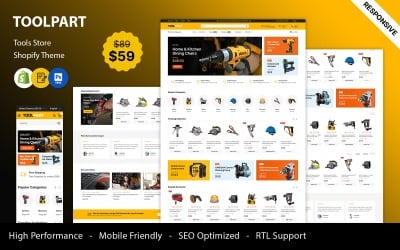 FREE INSTALLATION
FREE INSTALLATION
 FREE INSTALLATION
FREE INSTALLATION
Gamerx - Digital Gaming Store Shopify 2.0 Theme by uiparadox
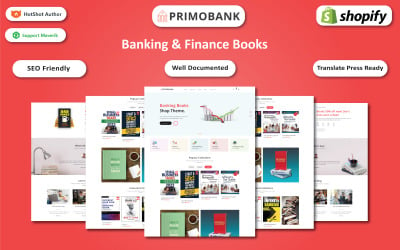 FREE INSTALLATION
FREE INSTALLATION
Primo Bank - Banking & Finance Book Store Shopify Theme by Hasnain_Developer

 FREE INSTALLATION
FREE INSTALLATION
Powerup - Gym & Fitness Supplements Shopify Theme by uiparadox
 SALE
SALE
Delicious Sizzle - BBQ Grilled & Catering Multipurpose Shopify Sections Theme by Hasnain_Developer
 FREE INSTALLATION
FREE INSTALLATION
Dream Divers - Diving & Swimming Multipurpose Shopify Theme by Hasnain_Developer
 FREE INSTALLATION
FREE INSTALLATION
 FREE INSTALLATION
FREE INSTALLATION


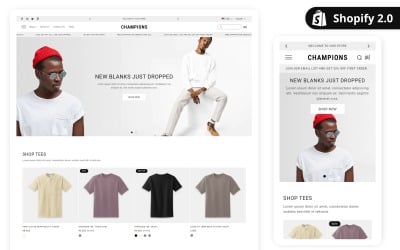
 FREE INSTALLATION
FREE INSTALLATION
 FREE INSTALLATION
FREE INSTALLATION
 FREE INSTALLATION
FREE INSTALLATION
Petnest - Pet Store and Pet Care Shopify Theme by uiparadox
 FREE INSTALLATION
FREE INSTALLATION
 FREE INSTALLATION
FREE INSTALLATION

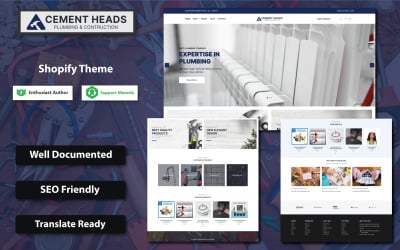 FREE INSTALLATION
FREE INSTALLATION
Cement Heads - Plumbing, Construction & Flooring Shopify Sections Theme by Hasnain_Developer
 FREE INSTALLATION
FREE INSTALLATION
RideAxis - Motor Bike & Bicycle Shopify Store Theme by uiparadox
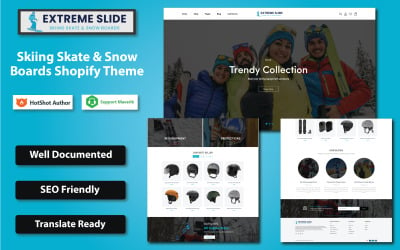 FREE INSTALLATION
FREE INSTALLATION
Extreme Slide - Skiing Skate & Snow Boards Shopify Theme by Hasnain_Developer
 FREE INSTALLATION
FREE INSTALLATION
 FREE INSTALLATION
FREE INSTALLATION
Carpet Haven - Carpet Shop Shopify Theme by uiparadox
 FREE INSTALLATION
FREE INSTALLATION
 FREE INSTALLATION
FREE INSTALLATION
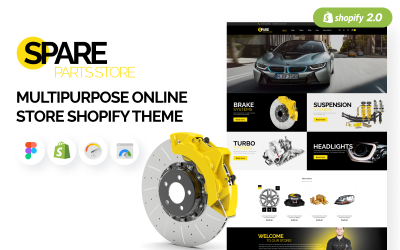
 FREE INSTALLATION
FREE INSTALLATION

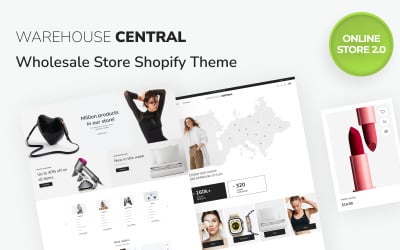
 FREE INSTALLATION
FREE INSTALLATION
 FREE INSTALLATION
FREE INSTALLATION
 FREE INSTALLATION
FREE INSTALLATION
 FREE INSTALLATION
FREE INSTALLATION
Beautify - Skin Care & Cosmetics Store Shopify Theme by uiparadox
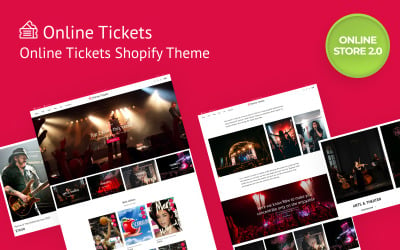
Online Tickets Shopify Theme by ZEMEZ
 FREE INSTALLATION
FREE INSTALLATION
Chrono - Watch Store Multipage Shopify Website Theme by uiparadox
5 Best Dropdown Menu Shopify Themes 2025
Shopify themes with a drop-down menu will help your customers quickly find what they want just clicking the section on the menu and selecting the item. You may use the Shopify drop-down menu for arranging similar pages, collections, and products. It should simplify the search process of a customer.
Applying Shopify Themes with Drop-down Menu to your E-commerce Website
- Choose the Shopify themes with drop-down menu.
- View the life demo of the theme for checking the design and navigation of the theme.
- Buy and unzip the theme.
- Log in the Shopify Admin panel and move to the theme section.
- Click upload a theme (the button is in the top right corner).
- In the pop up window, tap the Browse button and choose the theme that you want to apply.
- Finally, click the Publish theme button, which you can find after scrolling down.
Well done! Now your website has a new theme with a drop-down menu.
For more information pay attention to the manual in our Monster Help section.
Features of Shopify Themes with Drop-down Menus
All Shopify themes with drop-down menus are full of distinguished features. Here are some the most useful for customizing your website
- Fully Responsive;
- Parallax;
- Slider;
- Multilingual;
- Megamenu;
- Blog;
- Sorting options;
- SEO friendly;
- Product quick view;
- Google fonts.
Video Tutorial about Shopify Theme Drop-Down Menu Installation
Shopify Themes with Drop-down Menu FAQ
What is the mega-menu in the Shopify theme with dropdown?
It is a way of showing the Shopify theme drop-down menu in a more detailed and organized way. Such a function is slightly different in each theme.
Are Shopify themes with drop-down menus bad for SEO?
The drop-down function does not have any effect on the Search Engine Optimization as it is just a navigation item. Though if the drop-down menu is overwhelmed with the items, it can result in the customer’s negative experience.
How do I change the color of a menu in the Shopify theme with a drop-down menu?
The way of changing the colour of the Shopify theme drop-down menu differs from theme to theme. If there is a build-in setting of the colour then go-to an online store, select themes, click customize, choose Theme settings and after that find colour. Do not forget to save changes.
How do I add products to a Shopify theme drop-down menu?
In the Shopify theme with drop-down menu click the name of the main menu and choose the menu item as a header of your new drop-down menu. Next add menu items to the newly created drop-down menu. Then drag down the header item, the menu items. Do not forget to save changes.
