



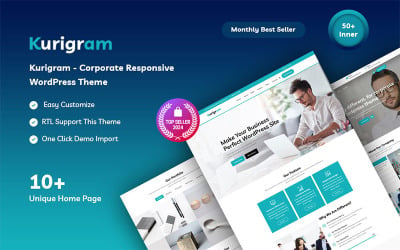
 SALE
SALE
Bebold - Life Coach & motivational Coach Wordpress Theme by Technowebstore


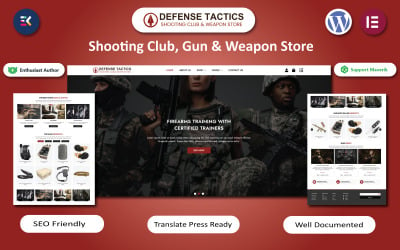 SALE
SALE
Defense Tactics - Shooting Club, Gun & Weapon Store Elementor Template by Digital_Dunamis

Merimag - Elementor Blog Magazine and News Wordpress Theme by WebteStudio
 SALE
SALE
Toy Mart - Kid's Toy Store Elementor Template by Digital_Dunamis



 SALE
SALE
Style Avenue - Fashion & Tshirt Shop WordPress Elementor Template by Digital_Dunamis
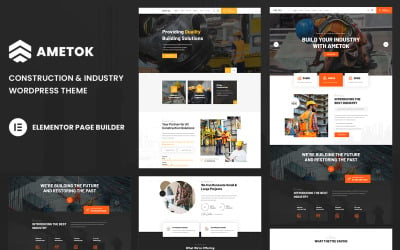

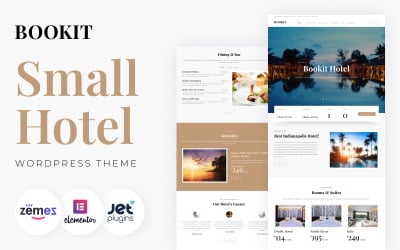











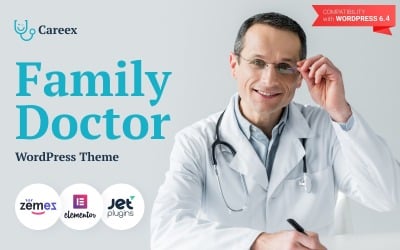
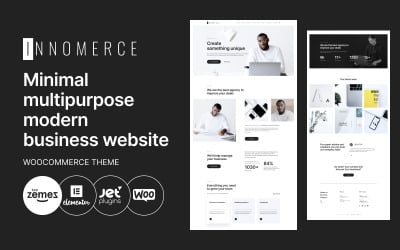




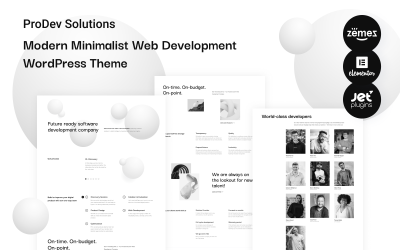
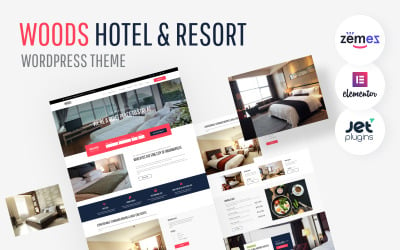
5 Best Elementor Performance Optimization Themes & Templates 2024 2024
| Template Name | Downloads | Price |
|---|---|---|
| Monstroid2 - Multipurpose Modular WordPress Elementor Theme | 14,345 | $69 |
| Poket - Business And Multipurpose Responsive WordPress Theme | 811 | $35 |
| Kurigram - Corporate Business Responsive WordPress Theme | 531 | $42 |
| BuildWall - Construction Company Multipurpose WordPress Theme | 1,851 | $80 |
| Ametok - Construction & Industry Wordpress Elementor Theme | 132 | $69 |
Premium Collection of Elementor Performance Optimization Templates
Is optimizing your online presence your top priority, and you are looking for the best way to do it? TemplateMonster's authors have spent years perfecting user-friendly Elementor performance optimization templates. They assist seekers like you in creating visually appealing websites with interactive features for faster loading times and higher user engagement. Do you still think you don't need these things to get your site up and running? Read on to find out how they can help you reach your goals.
Why Depend on Elementor-Powered Efficiency Improvement Themes?
Dynamic content loading and SEO enhancements allow professionals to improve webpage speed without spending much. These WordPress themes also give businesses a lot of customization options that give customers a unique online experience quickly and affordably.
The major benefits are:
- Speedier loading time because of performance-enhancing features.
- User-friendly drag-and-drop page builder gives a lot of options for personalization.
- Minimization of resources used, resulting in greater efficiency across browsers and devices.
- Secure WordPress-focused hosting environment that is regularly updated to keep sites safe from online threats.
- Modular designs let you completely customize your site without knowing how to code.
- Minimize HTML and JS codes automatically to speed up the loading of web pages locally or globally.
Who Would Benefit from Elementor-Based Templates with Efficiency Optimization?
The current library is great for start-ups, entrepreneurs, sellers, and bloggers who want to create a highly optimized website quickly. Let us take a closer look:
- Small business owners can use these demos to boost their search rankings and make their sites stand out.
- Designers and developers like to change existing themes without writing any code or relying on third-party services.
- Corporate professionals benefit from the builder's drag-and-drop capabilities, which allow them to create effective marketing campaigns in minutes.
- Bloggers can easily create and publish content while also having access to various plugins and widgets.
- E-commerce businesses can sell products and keep track of orders all in one place by integrating their online stores.
Features of WordPress Elementor Themes with Optimized Performance
- Pre-built responsive design enables you to quickly set up a mobile-ready content structure for the best visitor engagement rate online.
- SEO-friendly code and faster page indexing for better visibility in search engine results.
- Minimize server load time through better resource utilization and caching of frequently requested files such as images & CSS/JS files.
- Advanced add-on integration allows seamless connections to third-party services like Google Maps, WooCommerce, WPML, etc., resulting in a smooth user experience across all browsers and platforms.
- You get a Retina-first, crisp display for improved visibility and engagement.
- Professional navigation featuring customizable styles with support for multiple levels of dropdown items.
- An intuitive admin panel allows easy customization and set-up.
- These professional designs offer the ability to display team members in a stylish layout.
- The gallery feature allows you to easily show off images or content such as portfolio items.
A Guide to Finding and Working with Performance Optimization Themes for Elementor
- First, search for the right topic in the left filter. You can pick from fashion, food, medicine, education, art, etc.
- Choose the demo that fits your needs best.
- Try them in the Live Demo mode.
- Once you are happy with how they look and work, click the download button ("Add to Cart" or "Get in Subscription") to finish the purchase. After payment is confirmed, you will be able to download the file right away.
- Extract the files from the downloaded package into a new folder. Then, look in the content directory structure until you find two files: the.zip file for the theme and the.pdf file with the documentation. The second one should be easy enough to use as a guide for the rest of the trip.
- Once you have set up a theme, install the plugins specifically recommended during the first-time setup. They help load pages faster too.
- Personalize the design by dragging images, text, and other elements into place, if necessary.
- Before going any further, test pages in different browsers to make sure everything is working correctly and there are no known technical problems.
A Step-by-Step Guide to Putting a Premade Web Design on Your Site
FAQs on Elementor Performance Optimization Templates
How do Elementor performance optimization templates benefit website owners?
They help websites speed up, which improves the user experience and search engine rankings. In particular. HTML is optimized to load faster, and images are the right size so they look good on all devices. In the end, this helps create a better overall online presence from the beginning.
What efficiency-boosting features do Elementor performance optimization templates have?
They have clean, organized, and compressed code to speed up site loading and prevent problems. Keeping the picture size low without pixelation or blurriness is an excellent way to do this. Developers have greater control over their projects by simplifying custom CSS sectionalization to increase performance metrics.
Can Elementor performance optimization templates boost SEO?
Yes! These SEO-friendly layouts boost your website's Google rankings. It optimizes the user experience, increasing consumer happiness and Facebook visibility. You may expect increased organic rankings and visitor flow without losing usability or convenience.
Are specific tools needed to customize Elementor-driven speed optimization templates?
Not necessarily. The website builder lets you create basic layouts without a designer or developer. Easily develop bespoke visuals and animations using drag-and-drop interfaces. Thus, getting the appearance you desire quickly is easy.

