

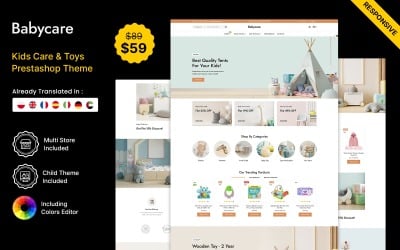

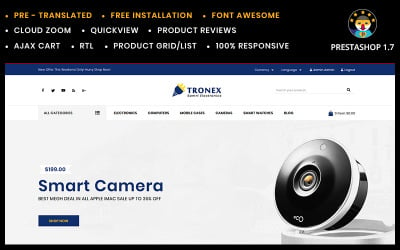
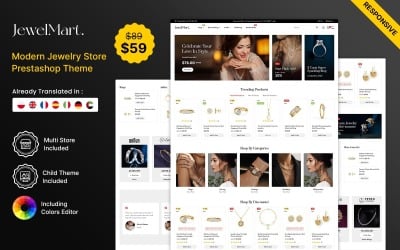

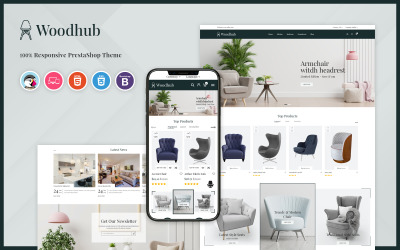
Woodhub - Furniture PrestaShop Template by Mahardhi
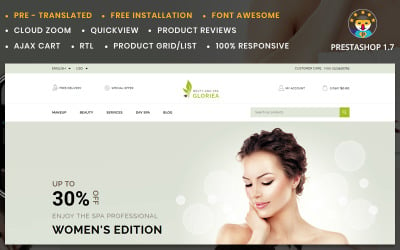
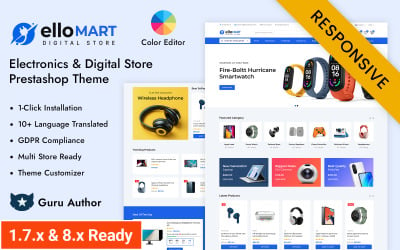
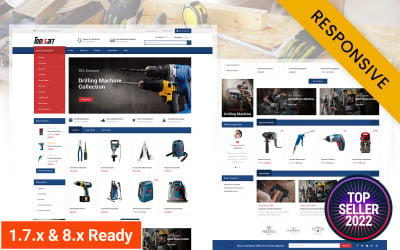
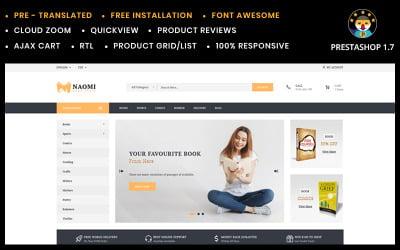


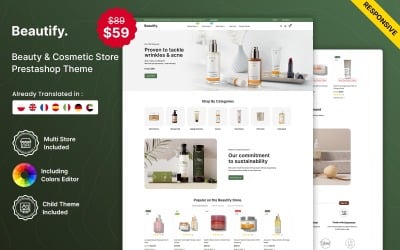
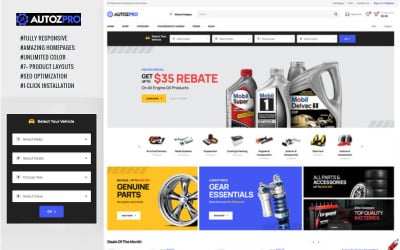
Autozpro Parts Cars Store PrestaShop Theme by Apollotran

Chai Stall Store PrestaShop Theme by Aeipix

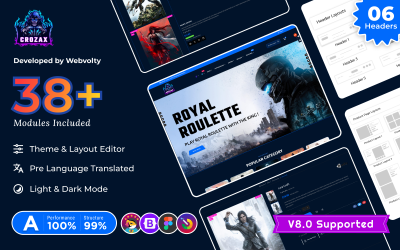
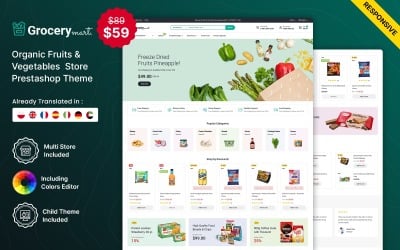
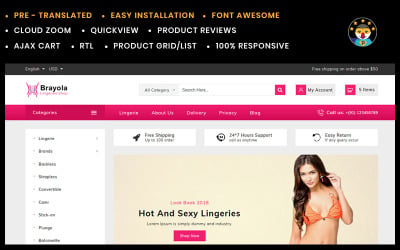
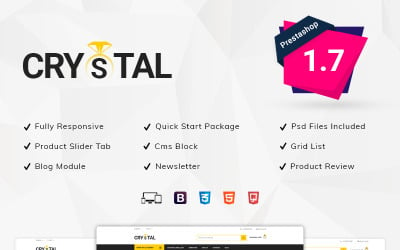
Crystal Jewellery Store PrestaShop Theme by Aeipix

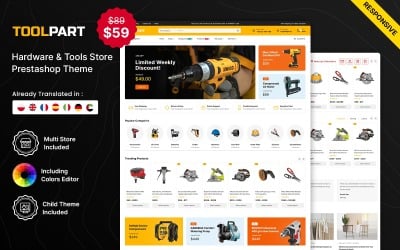
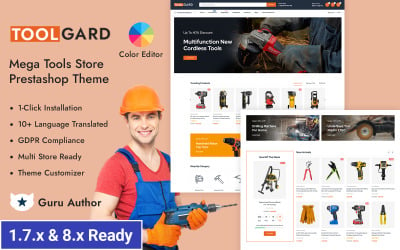

Kids Toys - Responsive Prestashop Theme for eCommerce by TemplateBunch
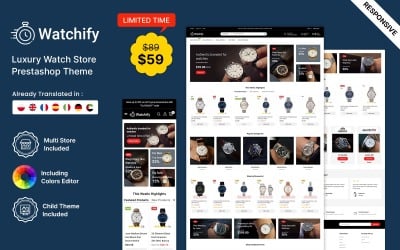
Watchify - Watches and Jewelry Store Prestashop Theme by TemplateMela

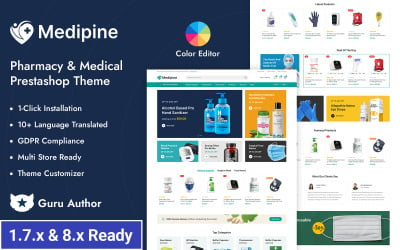
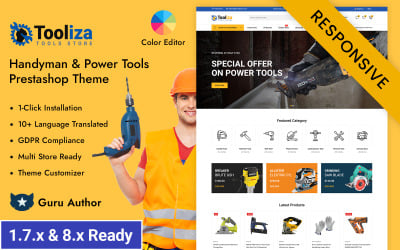
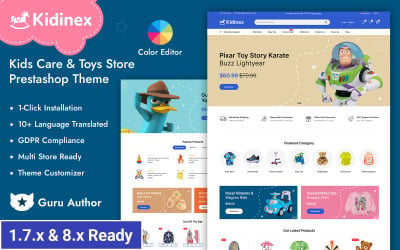
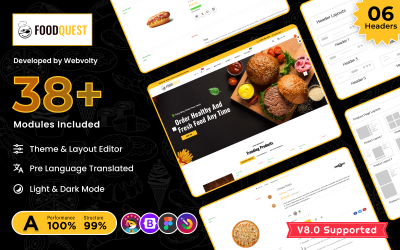
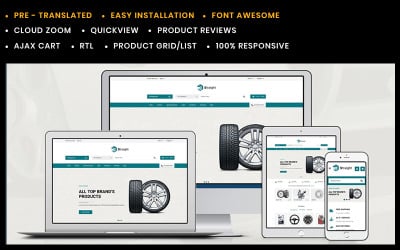
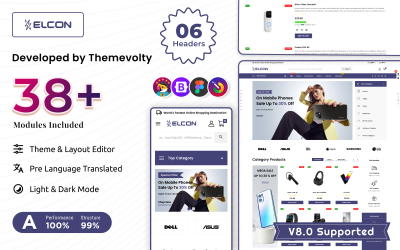
Elcon - Electronics and Computer Multipurpose Prestashop Themes | Digital PrestaShop 8.0 Themes by Themevolty

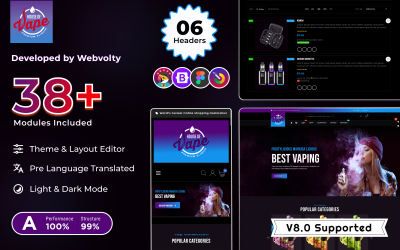

Groot Nursery Store PrestaShop Theme by Aeipix
5 Best HTML5 PrestaShop Themes 2024
Exciting HTML PrestaShop Themes To Add Uniqueness
Every company owner wants to diversify your site and make it more interesting than competitors. The search for a separate functionality or a ready-made solution for many problems begins at this stage. A person Googles the question about how to add HTML code in PrestaShop and similar. However, achieving a fantastic, impressive, and distinctive result in many directions at once is possible. For example, if you download HTML PrestaShop themes to TemplateMonster, you get a design, a lot of remarkable technologies, and even gifts from web developers. Learn more about the product features and make your choice on our marketplace!
Who Needs The HTML Box Module PrestaShop And Website Template
Firstly, all business owners selling goods online want a beautiful design. After all, it has become a powerful impetus for a firm's development. The more convenient and attractive the website is, the more loyal customers you get. That's why people search for an HTML block PrestaShop. But there is no reason to spend time on finding one item. Get all at once by buying a template!
Secondly, some directions must follow trends and develop a personal design to win over competitors. For example, among such an assortment are fashionable clothes and accessories, electronics, gadgets, tourism, sports, children's toys, and pet goods. The competition in these businesses is quite intense. This fact is the leading factor in the desire to develop the business constantly.
Advantages Of HTML PrestaShop Themes
Our goods are multifunctional. You get a new look, editable blocks, modules that didn't exist before, convenient search, and much more. We don't exaggerate when we say the HTML content box PrestaShop as a separate product doesn't make sense because correctly combining all the elements is essential for the visitor to see a harmonious storefront. Our web developers know how to achieve the desired effect from viewing pages.
By purchasing a layout on TemplateMonster, you also get a number of the following improvements:
- Responsive - adaptability to different gadgets regardless of screen size.
- Admin Panel - own simple dashboard for recording and tracking new orders.
- Retina Ready - adaptability to the screens of Apple gadgets and similar brands with screens with high pixel density.
- Mobile Layout Included - You are guaranteed an ideal appearance even on a small smartphone.
- Online chat - A fast, competent company employee can persuade a person to place an order.
- Multipurpose - a simple, concise, and stylish design is suitable for any company.
- Right to left language support.
- Accelerated Mobile Pages (AMP) - let pages open like lightning even with limited mobile Internet and slow mobile connection speed.
- Dropdown Menu. It's easy for the buyer to configure these dropdown lists with links to product categories.
As for the gifts, the authors have excelled here as well. You'll find free six-month support, bonus pictures, vector icons, plugins, and more.
How To Choose HTML PrestaShop Themes
First of all, you should know how the layout looks. Watch the demo and evaluate the author's idea.
Secondly, it's worth ensuring the unsurpassed appearance on every popular device. Click on the laptop, smartphone, and tablet icons at the top of the demo page.
Thirdly, remember that additional HTML integration PrestaShop is not required.
Fourth, evaluate all the technical qualities and features after reading the description.
Interesting Video About Searching For A Logo Template
HTML PrestaShop themes FAQ
Is it possible to edit HTML PrestaShop themes?
Yes, you can configure and edit modules and blocks.
What is the difference between paid and free HTML PrestaShop themes?
Paid products have more options for setting up a unique online store. Also, buyers receive updates on time. Free analogs don't have support and are updated. Therefore, sooner or later, the template will stop working.
How to set up a template?
Please get in touch with TemplateMonster specialists for installation and customization services. Order via the link. Also, for your convenience, the authors have written detailed documentation with data on how to do editing. Therefore, try to master the skills yourself. The instructions will be sent to the email with the layout immediately after payment.
How to edit an HTML file in PrestaShop?
Find a lot of similar instructions on the Internet. If you need to change something in the layout, we advise you to read the manuals from the web developer.
