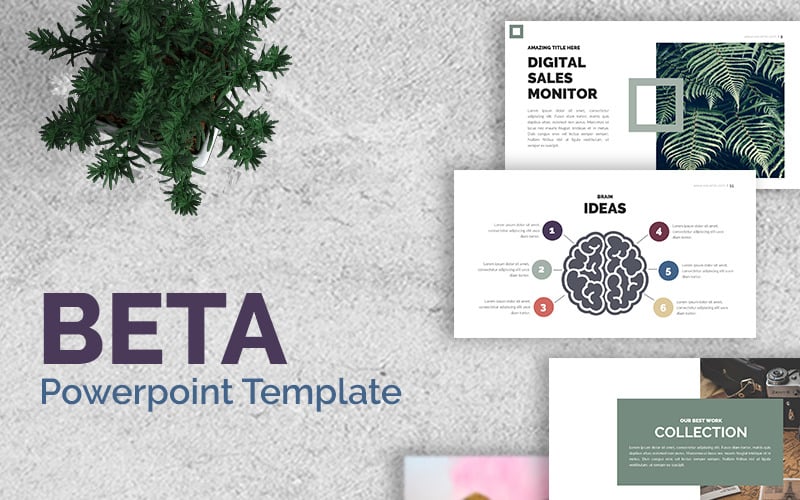Beta - PowerPoint template


Beta Powerpoint Template
The new stunning multipurpose template that meets the latest design trends, figures, colors and unique concept. An interactive menu allows you to create a high-class presentation.
60 unique slides, Anyone can create an amazing presentation just changing images and text. You can use font icons free, for better customization, a unique color Palette where you can select between more 150 colors, so you can easily change the color in one click.
Features:
- PPT & PPTX
- 60 Unique Slides
- More than 150 Colors
- Master Slide Based
- One click color changer
- Automatic fit images to shape
- Images placeholder based (drag and drop)
- Font Based Icons (Better than vector)
- 500 free font icons (slides included)
- All graphic can Resizable
- Full Editable (Shapes, Graphics, Colors, Font, Sizes, Scales, Vectors, Icons)
- 16:9 HD Widescreen
- Gannt Diagram
- Smart Charts
- Infographics
- Maps
- Gallery
- SWOT Analysis
- Text Slides
- Tables
- Modern Charts
- Unique Smart Objects
- Devices Slides
- Team Section
Note: You need Powerpoint in order to edit this template!
Images in the preview are not included
1 Reviews for this product
I was underwhelmed after downloading and installing. The header, zacomic.com + page number are seemingly impossible to remove. They have the FAQ about this listed on the zacomic support page, but there is no information there. Pretty frustrating. Why did they brand a template?
1 Comments for this product
How to edit the footer information, slide number and others
1. Open the presentation, and then, on the View tab, in the Presentation Views group, click Slide Master.
2. On the first Big Slide you´ll see all this information ready to edit or delete them.
3. To finish the edition just back to normal view.
Thank you for your comment! Could you please contact us in our ticket support system at http://support.template-help.com/index.php?/Tickets/Submit and specify your site URL and FTP access details. Our senior technicians work 24/7 and will gladly check the issue for you. Thank you. Andrea Gonzales