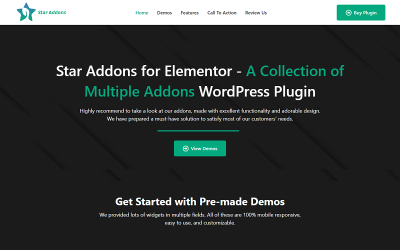
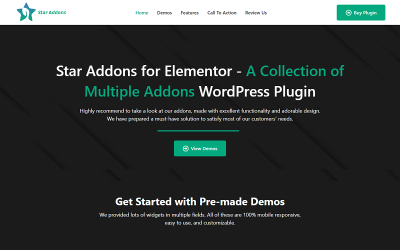

2 Best Google Maps WordPress Plugins 2024
| Template Name | Downloads | Price |
|---|---|---|
| Popping or Sliding Sidebar with any Widget | 0 | $9 |
| Star Addons for Elementor - WordPress Addons and Widgets Plugin for Elementor Website Builder | 0 | $15 |
WordPress Google Maps Plugins
Google Maps has over 150 million active users every month. What is also important to emphasize is that more than 54% of users utilize the service from mobile devices. The GM statistics indicate a high trust of the Internet audience and one of the highest engagement rates. More and more customers who contact webmasters are asking for maps to be added to their official website as it helps consumers find your physical location.
TemplateMonster's WordPress Google Maps plugins allow you to quickly integrate a map widget into your website pages for you or your clients. Currently, this is the most reliable and fastest way to integrate the service. Maps can effectively complement a contact page or footer, highlight the route or make your store or office visible to make it easier for consumers to visit you. Download premium digital products of exceptionally high quality and enjoy the benefits of a simplified process for developing and improving sites.
How to Embed Google Maps on Website
Before we understand that installing plugins and widgets is the most effortless method of inserting maps into your site, let's discuss all the ways to implement the service:
- The first way is to copy part of the code directly from the Google brand profile. You can perform it through the "Share or embed map" section. After copying the code, you must paste it into the HTML box of your website. This method is suitable for more advanced users who can customize the code to achieve the ideal appearance of the widget.
- The second method requires knowledge of JavaScript and involves the use of an API key that you can "get" through the Google Cloud Platform Console. Adding maps requires being able to properly script and integrate an API key, which also doesn't sound easy enough for the average PC user.
- Finally, the third and most convenient way is to install the plugin. You can download the extension literally anywhere, for example, in the marketplace library. The cool thing is that installation and activation are done straight from the WordPress admin panel. In addition, each add-on element is usually 100% customizable with no code interactions. So you can customize the widget in a matter of seconds, thanks to the visual editor.
If you don't want to write code or look for a fancy way to tailor a map to fit in with the overall design of a website, an extension is a lifesaver.
Reasons Why Google Maps are Important for Your Business
In addition to installing the plugin, you can go further by registering your business on Google Maps. This has many advantages because Google Maps is not just a service where businesses can share their location. It is a powerful marketing tool with a significant impact on your sales. Let's take a look at a small overview of the main advantages of embedding a map widget on the official website of a company or store and creating a business profile in Google Maps:
- It's easier for your customers to find you. Location optimization helps your audience track your address, check the distance to your office or store, and get directions. In addition, localization is a necessity since almost a third of all Google searches are related to geolocation.
- Contact with the target audience instantly. When potential customers find your business in a search, they can call you with a handy button if they're using a mobile device.
- Your business is represented by media content. Sometimes images from GM become a key factor in choosing a restaurant, cafe, shop, or beauty salon. Users can hesitate until they see an exciting picture of an interior, food, dessert, or the result of a service. All this pushes them to visit your place or book a service.
- The service helps you acquire social proof. A rating system, combined with trusted reviews, and submitted photos help build credibility and create an impression of a reliable brand.
- It helps you generate traffic. Geolocation plays an important role when it comes to local search queries. The accuracy of application data can attract an audience that is looking for a service/product specifically in your region.
So, as you can see, adding a map widget combined with a Google Business Profile connection is a substantial step in building an effective marketing strategy.
WordPress Google Maps Plugins Features
- 100% Responsive - statistics claim that more than 60% of traffic comes from mobile devices. Thus it's vital to use only responsive extensions that display correctly on any gadget.
- Fully customizable - you can edit the map layout and other objects included in the package in seconds with the visual editor, which is fine for people without technical skills.
- Multipurpose - products from the catalog can be used for blogs, eCommerce projects, commercial sites, news portals, portfolios, etc. In addition, they are suitable for any niche.
- Retina-ready - new elements look great on devices with high pixel density screens, delivering a pleasant experience for visitors.
- Easy to install - the platform does all the activation work. So all you have to do is click on a few buttons.
- Extra features - most plugin packages from marketplace developers include several or more functional additions, and maps are only one part of an extended list of additional features.
Exceptional Benefits of Premium WordPress Google Maps Plugins
Every day, WordPress becomes more flexible, sophisticated, intuitive, and user-friendly for everyone. Developers regularly introduce advanced extensions to the web design market that help with design, analytics, product marketing, security, and promotion. The extreme popularity of the WordPress CMS leads to high competition in the add-ons and widgets segment. Although many IT specialists offer ready-made free solutions to extend functionality, they are still not sufficient to make your website look professional. You need premium products so that the performance of the web resource is smooth and every visitor can enjoy a pleasant user experience. The TemplateMonster team highlights the following unconditional benefits of premium extensions:
- Professional technical assistance. Some businesses do not tolerate delays when it comes to errors in the operation of the site or its individual elements. As long as something is wrong with your pages, you are losing money. When you choose paid add-ons, you are guaranteed to receive technical support from a team of professionals who are always ready to fix your problem. Technical support is typically provided for six months, but you can extend this period at any time if you need more assistance.
- Regular updates. One of the unspoken terms of cooperation between the marketplace and its authors is the requirement to update premium products. Web design is advancing at unprecedented rates, so it's vital to keep each item trendy and satisfying. Updates indicate a quality product and a developer interested in maintaining their credibility.
- Raised standards for expansion performance. It is known that most users who share free digital goods are newbie developers. Unfortunately, their level of skills and knowledge is not always enough to create high-quality code that will not "break" the system into which it will be implemented. In addition, beginners do not always understand which solutions are relevant and which are outdated.
It is ideal for creators of commercial projects to use premium products. The best choice for serious businesses is to purchase premium extensions, which offer exceptional quality.
Other Great Extensions to Implement on Your Website
Extensions are a great way to expand functionality and, therefore, the site's potential. They are easy to implement and take little time to find and activate. Consequently, they are more reasonable to use than hiring a developer who will "code" new features from scratch. What's great is that you can install multiple add-ons for different purposes on the same web project. TemplateMonster offers to check collections of handy "pieces of software" that allow your site to become more flexible, secure, and complicated.
- User Interface - you will find dozens of add-ons to provide visitors with new features, clickable objects, convenient menus, and stylish sections and expand the potential of your web space.
- Security - it's vital for every company to keep their data represented on the web secure. In addition, protection extends to the customers' personal data, such as credit cards, billing addresses, and other information.
- The translation is a must-have for businesses looking to collaborate with an international audience and plan to showcase their products and services globally.
- Marketing - promotion, and audience engagement have gone far beyond the boundaries of traditional advertising. Add various widgets to your pages to improve your marketing strategy, such as integrating third-party services or placing a booking form in a prominent place.
- Navigation - to satisfy every client, the minimum effort you must demonstrate is creating a convenient and intuitive navigation system. This way, you make it easy for visitors to orient between sections and content boxes.
- SEO is a collection that offers additional tools to improve page rankings and drive organic traffic from search engines.
- Analytics - every step to success should be accompanied by tracking and analyzing intermediate results, which becomes much easier after connecting the feature-rich analytical plugin.
How To Purchase Multiple Add-Ons at a Reasonable Price
As you can see, the web is brimming with opportunities to boost your web environment to make the road to achieving your business goals more exciting. But how do you choose good extensions from a variety and not waste money on a low-quality product? TemplateMonster offers you to stop being limited by the minimum and test dozens of premium digital products for a reasonable price. In 2019, the marketplace created an exclusive service for its regular customers to provide them with unlimited downloads of multiple items for a fixed fee. MonsterONE is a unique service offering its members the following benefits:
- Among the two plans available, Annual and Lifetime, each has its own advantages. For a one-time fee, you get access for a year or forever to download any products marked "one" (most of them) from the library.
- Since downloads are unlimited, you can create an unlimited number of projects without purchasing a commercial or business license.
- The range of items that the service includes is updated regularly.
- The subscription includes access not only to add-ons, but also to website and eCommerce templates, video and audio assets, graphics, 3D models, and presentation templates.
- Membership includes 365 days of technical support. This allows you to quickly get answers to common questions and solutions to more challenging issues. Contact managers simply by leaving your message in the online chat form.
A subscription becomes an excellent solution for perfectionists who constantly develop themselves and their projects, developers, and bloggers who have their own web resources.
Get Inspiration from TemplateMonster's YouTube Channel
WordPress Google Maps Plugins FAQ
If I Encounter Technical Problems with WordPress Google Maps Plugins, What Should I Do?
Please note that each premium item in the library comes with free technical support for six months. If you have any general questions or more severe problems, please get in touch with the managers for further instructions.
Can I Edit Widgets of Wordpress Google Maps Plugins?
As all objects included in the extension packs are 100% customizable, you can edit their size and position. Page builders, embedded into CMS systems, or pre-installed (for example, Elementor) are easy to use.
Are There Any Other Crucial Extensions Besides WordPress Google Maps Plugins?
Only you are free to decide what things to add to your web environment and what features you are missing. The marketplace offers a service packed with must-have WordPress plugins that will definitely come in handy when developing or supporting your project.
Can I Sell WordPress Google Maps Plugins Via Templatemonster?
Every talented developer can become a part of the community of authors. All that the marketplace requires is that your products meet current market standards. TemplateMonster's team is ready to offer high commissions, a transparent payment system, a welcoming community, and more than 5 million monthly directory visits.
