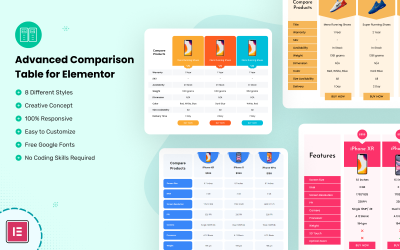
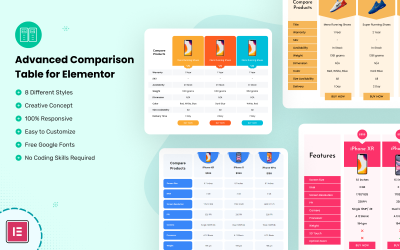

Ably - Booking System WordPress Plugin by PixelNX
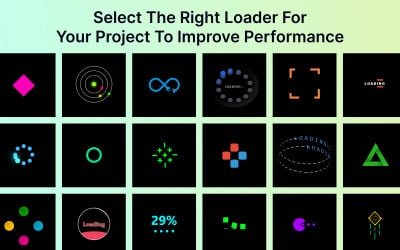
Preloader WordPress Plugin - Easyloader by UPSQODE
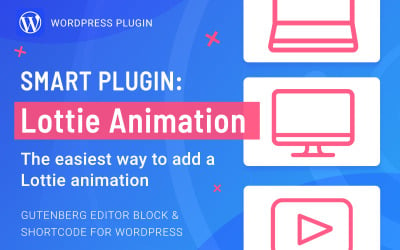
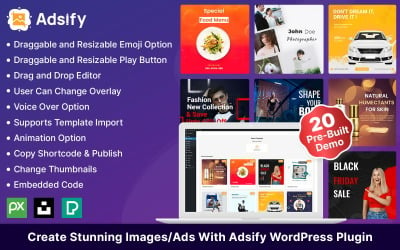
Adsify Image Editor WordPress Plugin by PixelNX
5 Best Light Template WordPress Plugins 2024
| Template Name | Downloads | Price |
|---|---|---|
| Ably - Booking System WordPress Plugin | 1 | $25 |
| Smart Lottie Animation Gutenberg Block and Shortcode | 0 | $15 |
| Adsify Image Editor WordPress Plugin | 0 | $25 |
| Advanced Comparison Table for Elementor | 6 | $14 |
| Preloader WordPress Plugin - Easyloader | 1 | $21 |
Best Light Template WordPress Plugins
Get your WordPress-based sites amazingly fast with these light template WordPress plugins! Each high-performance add-on is designed to give you the best of both worlds: stunning design and lightning-fast speed. With tons of customizable options, you can create beautiful performance- and accessibility-optimized websites. Get the module you want today and start using a faster, more fun, and more efficient website.
Who Can Use Lightweight WordPress Add-Ons?
Add-ons from the current collection are a great option for website owners who want to make their web resources more useful without slowing them down. People who don't have the time or resources to design bespoke solutions but need a fast and simple approach to add extra functionality will find that these assets are ideal for their situation.
Web administrators can quickly make their sites more useful by adding things like contact forms, photo galleries, pricing tables, and so on. This requires a little coding, so a web administrator can work on other things and have more control over the content.
Why You Should Use Pre-Made WordPress Lightweight Themes
Light template plugins are a great way to make a page more interactive and get more people to visit it. Interactivity is an essential factor to consider when designing a website. When done right, a WordPress site can load at lightning speed, providing users with a delightful experience that encourages them to stay longer.
Reasons to use WP plugins with light templates:
- This is a great technique to speed up and improve the usability of your website.
- Easy customization of the site’s look and feel without having to code or hire a web developer.
- They also make it easier for search engines to index your pages, which can help boost your SEO rankings.
How to Build an Ideal Website Using Light Template Plugins for WordPress
Unfortunately, it is not possible to use every available plugin. So, you should only add the ones you need to ensure your site runs as smoothly and quickly as possible.
Let’s quickly go through where to look for the best light template WordPress plugins.
- The first step is to jot down key features and create a list detailing what you need most. Select the desired functionality, then choose the appropriate modules from the curated collection above.
- Checking out feedback and star ratings is a good way to determine the quality of a product. Reading reviews written by other users will help you make an informed decision. Look for modules that get high marks and positive customer feedback.
- Check for consistent updates. Choose plugins that receive regular updates and maintenance, as outdated versions can stop functioning or add security flaws. Therefore, always use the most up-to-date versions available. Pay special attention to the "Updated" mark next to the item, as it indicates that the vendor is continuously improving the quality of the product.
- Price. It's important to always ensure that the product you are considering has not only all the features and functions you need for your project but also fits within your desired budget. For example, some may cost $15, others may cost $40, and still, others may cost $100.
TemplateMonster's Fastest WordPress & WooCommerce Themes (Top 10)
Light Template WordPress Plugins FAQ
What is a lightweight add-on?
The goal of an add-on with a light template is to make web pages as fast, easy to use, and useful as possible. In other words, when considering a website, it should provide excellent performance.
How do light template WordPress plugins improve website performance?
By minimizing the amount and quantity of files that must be loaded, they help your site work faster. This makes your website easier for visitors to use while still making sure it works the best it can.
Are light template WordPress plugins easy to install?
The answer is yes! Installation is a simple and quick process that takes just a few clicks. Watch this video or read this tutorial to quickly and easily gain access to powerful new features and capabilities.
Do I need any coding knowledge?
These add-ons are designed specifically for users who don't have much technical knowledge and want an easy-to-use solution. You’ll be able to quickly add features such as forms, galleries, sliders, and more without writing any code.

