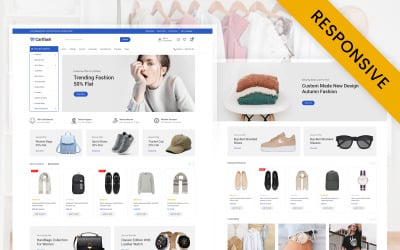
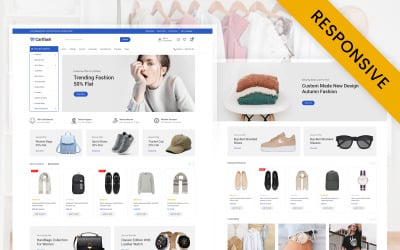
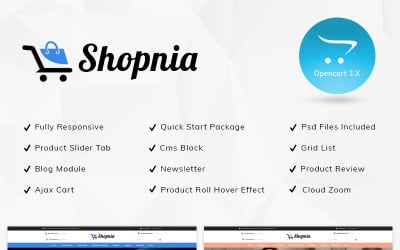
Shopnia Mega Store OpenCart Template by Aeipix
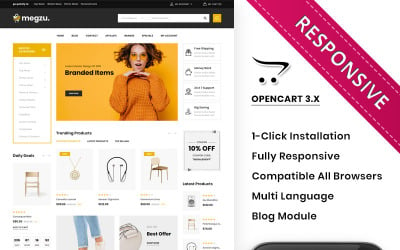
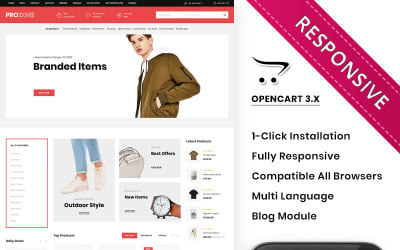

Diwine - Wine Shop OpenCart Template by Aeipix
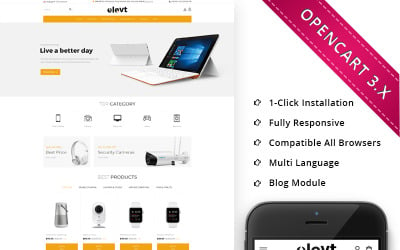
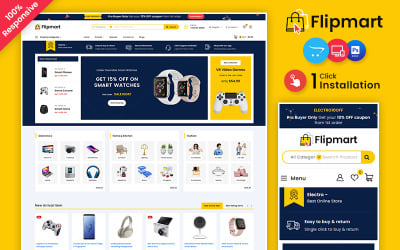
Flipmart – Electronic Marketplace OpenCart Store by Webdigify
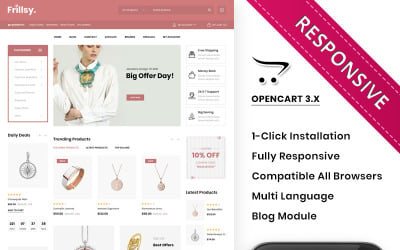

Ymiez Food Store OpenCart Template by Aeipix

Jingle Gift Store 3.x OpenCart Template by Aeipix
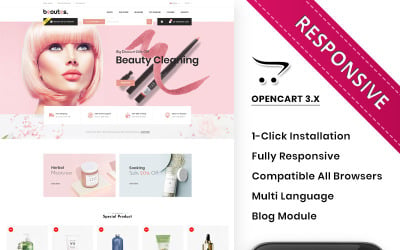
Beautes - The Mega Cosmetic Store OpenCart Template by Thementic
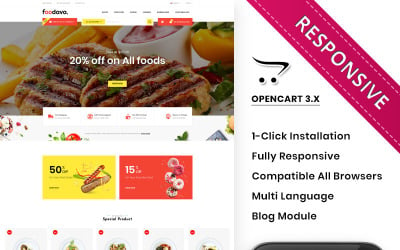
Foodava - The food Store OpenCart Template by Thementic
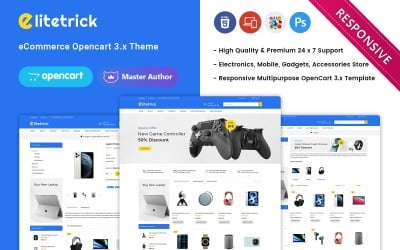
Elitetrick - Electronics Ecommerce Store Opencart by Thementic
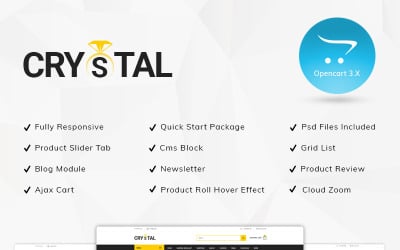
Crystal Jewelry Store OpenCart Template by Aeipix
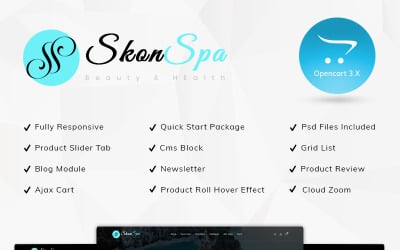
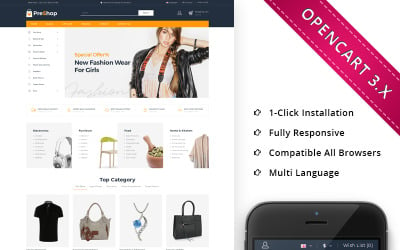
LeeShop Mega Store - Responsive OpenCart Template by Thementic
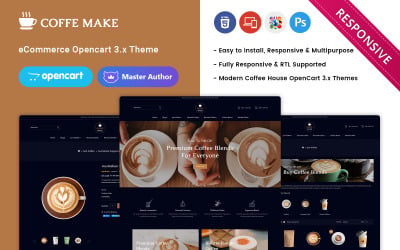

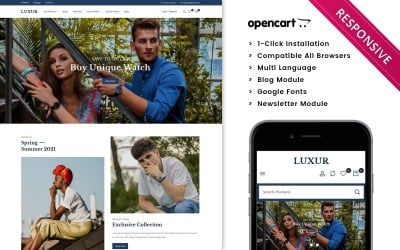
Luxur Watch Store - Opencart 3.x Responsive Template by Thementic

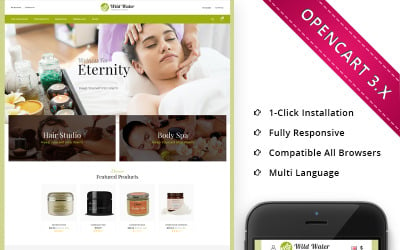
Wildwater Spa - Responsive OpenCart Template by Thementic
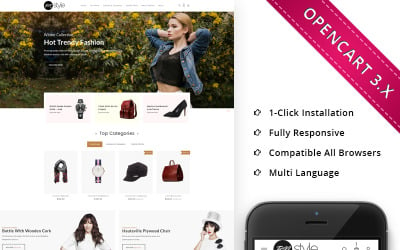
BM Style - The Fashion Store OpenCart Template by Thementic
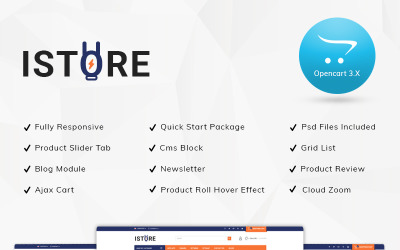
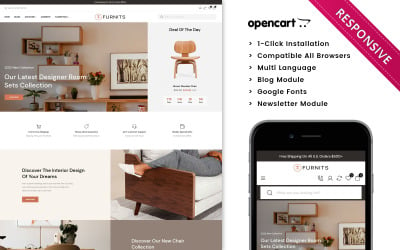
Furnits - Home Decor & Furniture Opencart Theme by Thementic
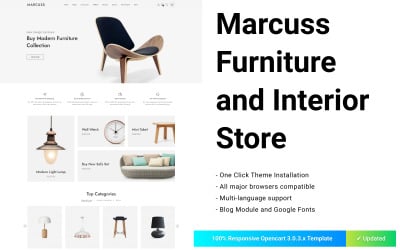

Electronic Store OpenCart Template by RockThemes
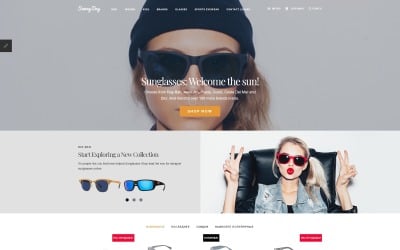
Sunny Day OpenCart Template by RockThemes

StoreFlex - Sports Store Responsive OpenCart Template by RockThemes
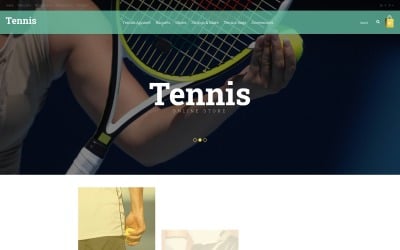
Tennis Responsive OpenCart Template by RockThemes
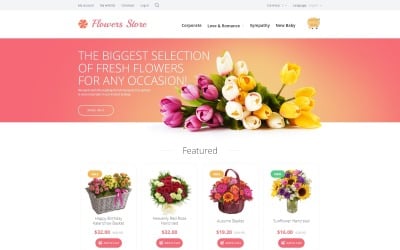
Flowers Store OpenCart Template by RockThemes

Marine Store OpenCart Template by RockThemes

Game Portal Responsive OpenCart Template by RockThemes
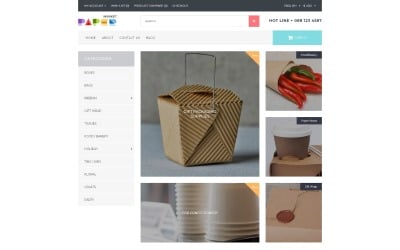
Paper Market - Packaging Responsive OpenCart Template by RockThemes
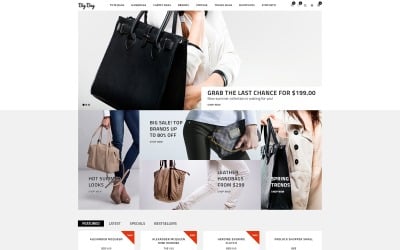
Big Bag - Handbag Store OpenCart Template by RockThemes

Building Materials Responsive OpenCart Template by RockThemes

Jewelry Responsive OpenCart Template by RockThemes
5 Best Sliced PSD OpenCart Themes 2024
OpenCart PSD Templates to Use Customizable Website
Do you want to create an online store quickly and without unnecessary costs? For this, we recommend choosing ready-made OpenCart PSD Templates from TemplateMonster. You change any design elements because you get all the resources for this, even PSD files. We describe what it is and why it is necessary in this article.
What is an OpenCart PSD Template
OpenCart is an e-commerce platform you install on any web server that supports PHP and MySQL. It is free and open-source software. It means that the working version is free. With the help of this program, it is easy and fast to develop a website. Functionality and beauty are made possible by the latest e-commerce platform. You can create a business card site or a landing page to attract customers and define the target audience more quickly.
The system has many advantages:
- You have more than 20 payment tools. The developers took care of the functionality of online payment for their customers. You can use payment gateways in different countries.
- Use a modular system. You extend the standard functionality with the help of plugins. Keep track of your stats with site performance reports. Detailed sales results will become a constant companion of your business. You also have the option to add discounts, promo codes, etc. It has a positive effect on conversion.
- Creating an online store on OpenCart means working with many language versions, currencies, categories, products, and manufacturers. It helps to create a web resource you will distribute around the world.
- You have more than eight shipping methods. Choose and integrate the option that best suits your business and location. Manage shipping orders efficiently.
- Themes support everything related to SEO optimization. After creating a store, you have all the tools to attract your target audience. Now it is easy and fast to promote your site to the TOP search engines.
You can also use the following engine parameters:
- Open source code;
- Documentation;
- One admin panel can support several stores.
If you create an online shop with the help of such a CMS, you need to take care of a cool design. After all, all functions require good design. The store's appearance on OpenCart should conquer and captivate at first glance. Color schemes correspond to your corporate style, the logic of block placement is thought out, and typography is carefully selected. These are the main tips that you should operate when choosing a ready-made layout.
Why Do You Need PSD for E-Commerce Website
Designers operate PSD themes as a basis for website layout. It shows the type of resource, its characteristics, placement of components, etc. The formation of such a template is the second stage after the view sketch.
The developer creates a graphic file considering the reproduction of all points and aspects using HTML and CSS. It has the following features:
- You place all design elements on their layers. It helps to understand the pattern structure. Layers allow you to edit all the details of the theme independently. Changing one component will not affect all other aspects of the site.
- The file format helps support the layered structure of the theme. It facilitates editing in case the user needs to make changes to the external appearance of the web resource.
- All layers are grouped to understand which part of the design they belong to. For easy navigation, the authors of TemplateMonster name all layers according to the elements they represent: header, footer, contact form, etc.
- Avoid designs with full-screen background images. They greatly increase the volume of the page, so they are rarely used on large web resources. It is especially significant when developing a mobile version of the page.
- Only standard fonts are prioritized. No additional paid fonts are needed. This is because browsers may not support custom letters.
- Avoid unusual formatting. Font curves and other enhancements may result in the text having to be pasted as a background image, which is not the best approach.
OpenCart PSD Templates Video
OpenCart PSD Template FAQ
What OpenCart PSD templates does TemplateMonster include?
In the TemplateMonster marketplace, you can find layouts on any topic: Animals and pets, Art and culture, Medical, Electronics, Design and photography, Education and books, etc. It means you can sell digital and physical products. To find the necessary functionality, operate the features filter: Responsive, Ajax, Dropdown Menu, Blog, etc. In this way, you will find what you need quickly.
How to choose the OpenCart PSD template?
First, decide on the niche you are dealing with. In theory, you operate any skin, but thematically directed designs will save you time not redesigning the elements of the view. Highlight the features that you need first. Sometimes skins have some of them by default. In any case, this CMS has many additional extensions that will improve the potential of your web resource. Choose a color scheme that matches your corporate style.
What are the benefits of OpenCart PSD templates?
The platform is compatible with all popular browsers. You can add an unlimited number of products, sections, and categories to the online store. Operate support for various types of payments and payment systems (PayPal, LiqPay, and others). Install Google Analytics to collect and analyze statistics. You have support for physical and virtual goods. Save your purchase history. Built-in modules will expand your functionality: customer reviews, product rating system, the display system of related products, discounts, and coupons. You calculate benefits and payment for goods delivery automatically. You have the option of creating multiple stores under one administrative account.
What kind of hosting can you use?
Free hosting is not suitable for hosting an online store, as it is for any e-commerce site. The site will be slow and unstable because the free hosting is hosted on cheap or outdated hardware. A dedicated server is the best way to ensure consistently high website speed. The main disadvantage of this approach is that you need to configure and maintain the server yourself, or hire a specialist and pay him for this work.
