

Introducing DigiShop - the ultimate PrestaShop theme specifically designed for electronics and digital items stores.
Sales:
2
$59
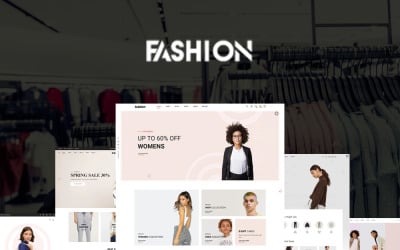
Fashion Minimal Clean PrestaShop Store by Apollotran
Fashion Minimal Clean Store suitable for the store to sell Fashion, Clothes, KisdFashion, WomenFashion, MenFashion, Jewelry, Furniture, Accessories, ect
Sales:
25
Updated
$65

Dstyle Mega Fashion–Clothes Shoes Premium PrestaShop 8.0 Responsive Theme Searching for a topic that is essentially as great as it looks? Then you tracked down it with Dstyle Uber Design
Sales:
1
$100

Digikey - Mega Electronic PrestaShop 8.0 Premium Responsive Theme Is it safe to say that you are a shopaholic. Would you like to purchase everything in locate
Sales:
1
$100

Toy Stars –Toys Children–Kids PrestaShop 8.0 Responsive Theme Who said kids need to get their toys from the large box store.
Sales:
3
$100
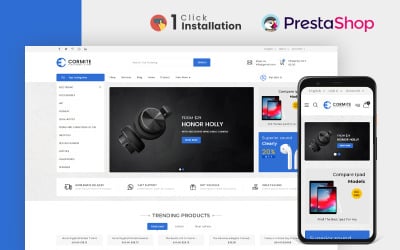
Cormite Electronics Store PrestaShop Theme by IshiThemes
Cormite Electronics Store Prestashop Theme perfectly fits for stores selling Electronics Parts and Accessories. Theme is easy to use and the customization settings are provided in the admin.
Sales:
17
$58

Kids Zone Mega Kids–Children Fashion–Clothes PrestaShop 8.0 Theme are exceptionally blissful, vigorous and lively. Your store is for youngsters too! We have planned this Children Zone.
$100
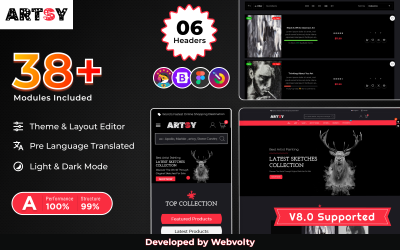
Artcy Mega art – pottery crafts– gift Premium Responsive Prestashop 8.0 Theme Alter your store with this selective PrestaShop Subject and proposition something really exceptional to any guest.
$100
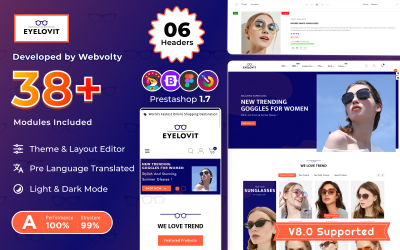
Eyelovit Glasses - Frames Goggles Lens PrestaShop 8.0 Themes is your focal point store for all of your eyewear needs - from fixing your focal points to choosing the ideal eyewear
Sales:
1
$99

Cafeley VIP Mega Coffee–Tea Nature–Nescafe PrestaShop 8.0 Premium Responsive Theme fans will cherish Cafeley celebrity Mega.
Sales:
1
$98
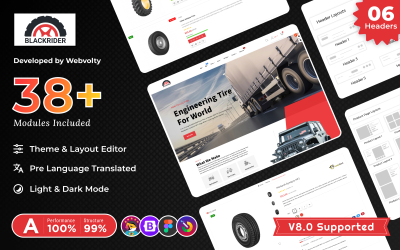
BlackRider Cars–AutoPart Mega–PrestaShop 8.0 Responsive Theme Vehicles is a completely responsive, include rich and simple to modify super instrument subject
$98
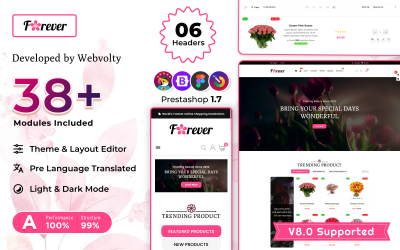
Forever Flowers - Gifts Mega PrestaShop 8.0 Premium Responsive Theme Shopping center is the biggest internet based store for every one of your necessities.
$98

Snuff Mega Tobacco–Cigar Wine–Vin PrestaShop 8.0 Responsive Theme Cigarettes, Alcohol, Lager and Wine. Vin Super Store's Exceptional Responsive Topic has everything.
Sales:
1
$98

Organic Elementor - Fresh Food Mart Prestashop Theme by Apollotran
Organic Elementor - Fresh Food Mart Prestashop is more than just a theme; it's a commitment to promoting a healthier lifestyle and a sustainable future.
Sales:
2
Updated
$65
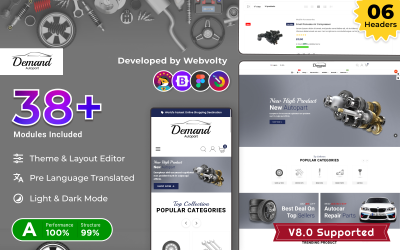
Demand Mega Auto–Part–Spare PrestaShop 8.0 Theme Searching for a dependable and simple to utilize PrestaShop subject? Attempt Request Uber Auto: The Best Multi-Reason PrestaShop Subject!
$100
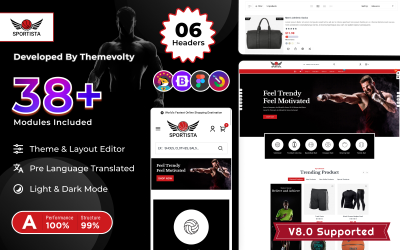
Sportista Mega Sports––Rental PrestaShop 8.0 Responsive Theme is an adaptable and shrewd plan. It is a super outrageous games, extras, bicycles, rental and multifunctional for Multi-Reason...
Sales:
2
Updated
$48
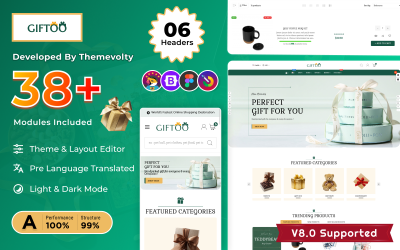
Giftoo Gift- art–pottery –gift Premium Responsive Prestashop 8.0 Theme stoneware is the ideal spot to impart your enthusiasm to the world.
Sales:
1
Updated
$48
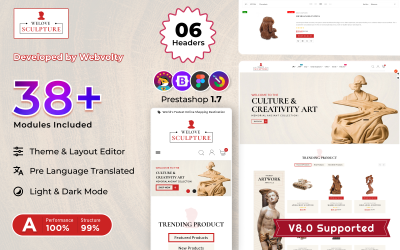
Calture - Handcraft Magic Art PrestaShop 8.0 Responsive Theme Take your business to a higher level with Culture, the main premium responsive subject planned
$100
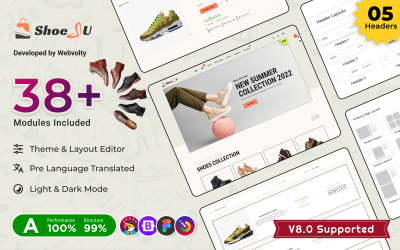
Shoesu Mega World–Footwear Sport–Shoes PrestaShop 8.0 Super Store is an all in one resource for all your footwear, style, and way of life needs
$98

Florista Flowers - Gifts Mega Mall PrestaShop 8.0 Theme is an all inclusive resource for all your giving .1000 shops so you can track down the entirety of your gifts in a single spo
$100
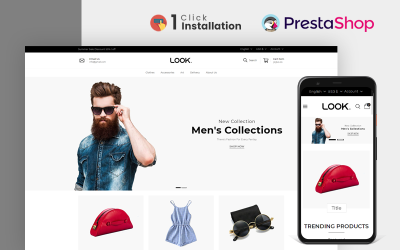
Look Fashion Store PrestaShop Theme by IshiThemes
Look Fashion Prestashop Theme fits the best for the online stores selling Fashion and Beauty items like Shoes, Clothes, Bags, Beauty, Accessories etc.
Sales:
32
$58

Boble Beverages Juices - Shakes Premium Responsive PrestaShop Subject is the best multi-reason responsive PrestaShop
Updated
$48

Outfits Mega Fashion–Clothes Super Store PrestaShop 8.0 Premium Responsive Theme Making another site for your design store has never been more straightforward
$100
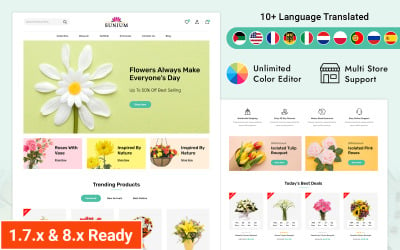
Sunium is a versatile PrestaShop template for presenting Gifts, Flowers, and Decor Store tastefully. The design is ideal for a Handicraft, Home Decor, Jewelry, or Beauty store.
$69

Excellent Burger - Responsive Prestashop Theme for eCommerce by TemplateBunch
The Excellent Burger template features a one-of-a-kind design that enhances the elegance of your website, captivating customers to linger longer and make more orders.
Sales:
1
$51

Sportvibes Mega Sport–PrestaShop 8.0 Theme understand and to assist you with making your web-based store ready in a matter of seconds.
Sales:
1
Updated
$48

Fury has a unique template with three advanced layouts for music, games and sports. This layout is 100% responsive using the latest bootstrap.
Sales:
1
$59

Om Yoga - Spa, Cosmatics Prestashop 8.0 Premium Responsive Theme You don't need to be a yogi or a spa-participant to partake in the advantages of Om Yoga - Spa, Cosmetics.
Sales:
2
Updated
$48
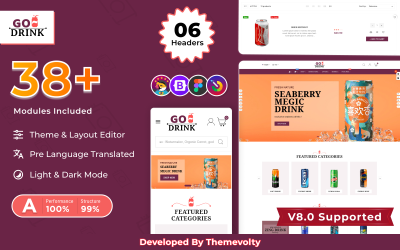
Go Drink – Alcohol, Cocktails – Drink PrestaShop 8.0 Premium Responsive Theme Topic is ideally suited for selling food and beverages.
Updated
$48

Gift Shop - Gifts Mega Premium Responsive PrestaShop 8.0 Theme Looking for a premium theme? Gift Shop is packed with great features and is compatible with PrestaShop.
$98
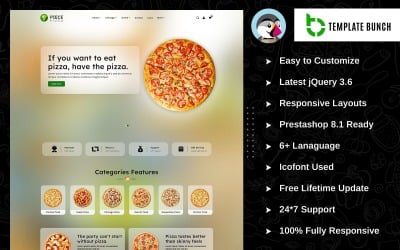
Piece Pizza - Responsive Prestashop Theme for eCommerce by TemplateBunch
This layout supports PHP version 8.1. Here we have used as many as 6 languages and as many as 3 currencies.
$51
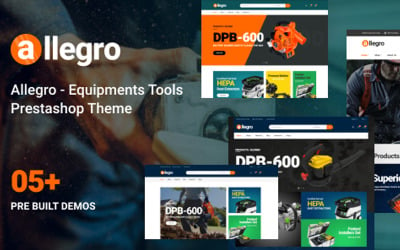
Allegro Elementor Equipment and Tools Store Prestashop Theme is a specialized Prestashop theme tailored for businesses in the equipment and tools industry
$74
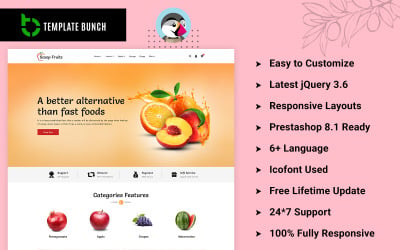
Scoop Fruits - Responsive Prestashop Theme for eCommerce by TemplateBunch
Scoop Fruits template will give your website an elegant aesthetic, attracting customers with its captivating design.
Sales:
1
Updated
$51
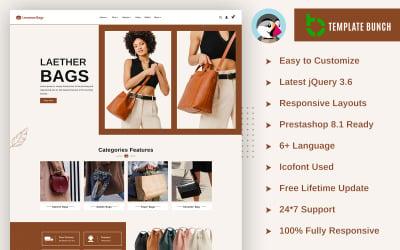
Lensman Bags - Responsive Prestashop Theme for eCommerce by TemplateBunch
Lensman Bags Elegant and refined design, this template will make your products more stylish and very attractive and will keep your customers engaged on your website for longer.
Sales:
2
$51

Leo Artfusy Elementor is an advanced Prestashop 8.x Theme For Home Decor, Ceramics, and Handmade Website.
Sales:
2
$78
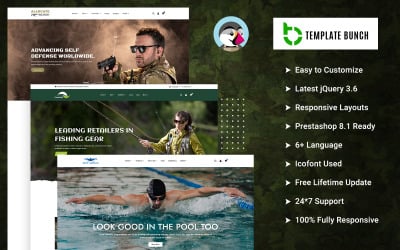
Allocate - Military and Fishing with Swiming - Responsive Prestashop Theme for eCommerce by TemplateBunch
The allotment template has three distinct and refined layouts inspired by the themes of Military, Fisheries and Swimming.
Sales:
2
$59

