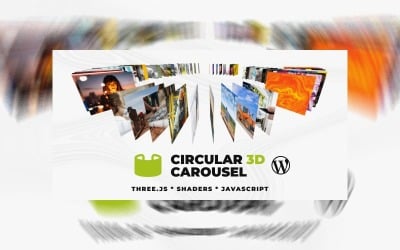Ecommerce Plugin For WordPress
Popular Services from WordPress Plugins Experts
This product is temporary unavailable
1. You can sell millions of products using our dragon ecommerce WordPress plugin. It will calculate total fee for the order and email the customer the money details (subtotal, shipping fee, tax, discount, coupon, total fee).
2. This plugin can also sell these kinds of special products for you: pants showing many different color, waist size, length for customers to choose, tax free products, products with an on sale price during a specific period which you can set in the admin
setting page. In the database, table product_group is only used for this purpose. In this table, one product is only related to at most one group.
3. This plugin is much faster than woocommerce because this plugin uses a much better database design. In woocommerce, each product detail is a post/page in the WordPress post table. In our plugin, each product detail is stored in a separate product table. So it is much more effective to join product table with other tables and more effective to create fast stored procedures. This makes it more efficient to deal with more online buyers at the same time.
4. Upload thousands of products in minutes using one excel file. Simple, easy, and fast.
5. This plugin uses Mysqli for database query. It can prevent SQL injection.
6. You do not need to create each product detail page. The system automatically generates it and shows it to customers.
7. Customers can order products. They can also cancel the order.
8. You want to show customers that red pants, waist 34, length 36 is out of stock. And red pants, waist 32, length 34 is still available. Our dragon ecommerce WordPress plugin can do that for you. Continue to read and you will find the instructions for this.
9. You can set a product on sale with sale price. Then user will buy the product paying the sale price. The on sale start and end date can be set in the WordPress admin page. Just click “Edit” button in the product list and set it. You also need to set “is on sale” to “Yes” for the system to use this on sale price and show it on the ecommerce webpage.
10. You can set a product as tax free. Then user will not need to pay the tax for this product. For example, vegetables and raw meat are tax free.
11. You can enable this feature: when customer orders a product, the stock quantity of this product will be automatically reduced by the customer’s order quantity. When customer cancels this order, the customer’s order quantity will be added back to the stock quantity of this product in the database. To enable this feature, you must set “ENABLE_PRODUCT_QUANTITY_AUTO_DEDUCT” to “1” in the setting table.
12. Sometimes, you do not want some users to order on your ecommerce website. You just need to go to the setting table and set ORDER_NEED_ADMIN_APPROVE to 1. Then a user account needs admin's approval to order products on your website. You can approve the user in WordPress admin plugin setting page, tab Tables 1, 5.2 User list.
13. Mobile responsive. Users can buy your products from desktop, laptop, tablets and cellphones by accessing your ecommerce website.
14. It can be used for any WordPress themes. It has its own menu and CSS file. It only
needs one single URL to show an ecommerce website to customers. So it can perfectly
be integrated into your existing WordPress website.
15. Single Page Application (SPA) design is used for this plugin’s ecommerce webpage.
Customers can order your products online from personal computers, laptops, tablets
and cell phones browsers including iPhone Safari and Android Google Chrome.
Customers can safely check out products and order online. Single Page Application
(SPA) design is a popular user-friendly design. Users can click a product to see the
details and then come back to the product list page and continue to click another
product. Try to reduce the web server's burden. It’s more efficient, faster.
16. Since it's a single page design, you do not need to worry about if other plugin's
URLs will have the same URLs as our dragon ecommerce plugin. For example, you do
not need to worry if other plugins will have the same product URL as our dragon
ecommerce plugin: https://www.yourwebsite/index.php/products
17. Easy set up. You add the products and images on the plugin setting page. You can
upload an excel file to import into the product table. You can edit every table from the
plugin setting page.
18. You charge tax based on your location's tax policy. For example, in Toronto, the tax
rate is 13%. Some tax is destination based. Some tax is origin based. You can ask your
accountant for the details.
19. We use SMTP, Mailgun, Mailchimp or Twilio SendGrid for sending out emails. You
add the values for email in the setting table.
demo website 1:
https://dragonecommerce.herokuapp.com/index.php/dragonecommerce/
admin page:
https://dragonecommerce.herokuapp.com/wp-admin
Log in WordPress admin page using
username:
admin_order
password:
m8Yl*KWKq4nEa5JUDk
-------------------
demo website 2:
https://dragonecommerce2.herokuapp.com/index.php/dragonecommerce/
admin page:
https://dragonecommerce.herokuapp.com/wp-admin
Log in WordPress admin page using
username:
admin_order
password:
m8Yl*KWKq4nEa5JUDk
If you have any questions, please email mingtl2010@gmail.com
0 Reviews for this product
0 Comments for this product