


WooCommerce Essentials24 (All in One) by Site24
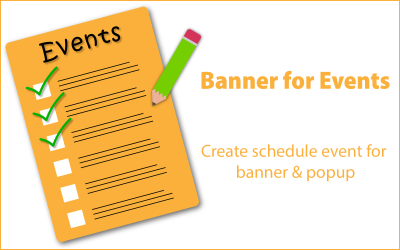
Advanced Snap Pixel for WooCommerce by DebuggersStudio
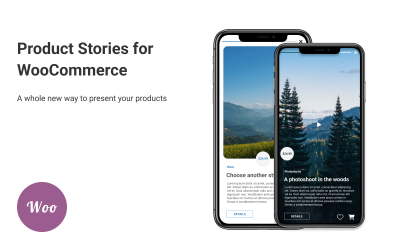
Product Stories for WooCommerce WordPress Plugin by 404layouts

Maria - Woocommerce Grant Download Permission Plugin by CodePlusWeb
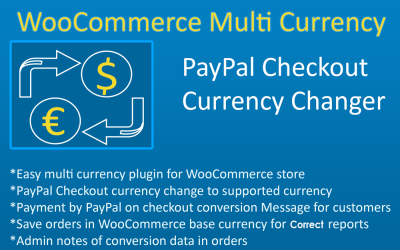
WCMC Multi Currency Plugin For WordPress WooCommerce by QasimZahoor
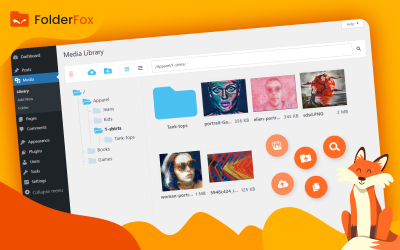
Folder Fox - Media Folders And Search For Wordpress by Shnizle-dev
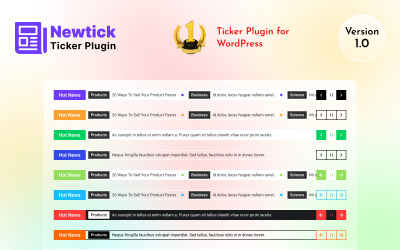

WOOSTORY– Instagram-like WooCommerce Products Story Wordpress Plugin by crystalagency

All-In-One Affiliate Marketing Bundle by SuperbDevs
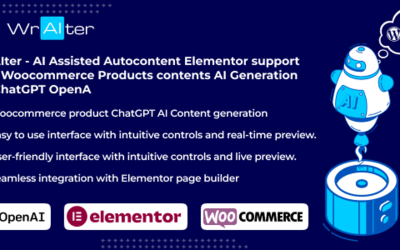
WrAIter - AI Assisted Autocontent Elementor support and Woocommerce Products contents AI Generation by balcomsoft
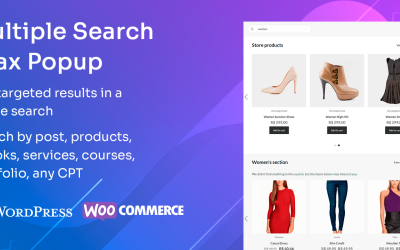
Multiple Search Ajax Popup by expandup

reCaptcha Plus WordPress Plugin by BestWebSoft
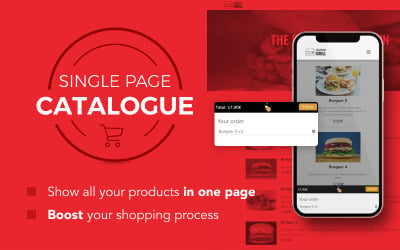
Woocommerce Single Page Catalogue Wordpress Plugin by DestacaImagen

5 Best Ecommerce WordPress Plugins 2024
| Template Name | Downloads | Price |
|---|---|---|
| SaasPricing Pro - All-in-One Advance Pricing Table Plugin for Elementor | 3 | $29 |
| Woocommerce Single Page Catalogue Wordpress Plugin | 0 | $26 |
| Advanced Snap Pixel for WooCommerce | 0 | $11 |
| Popping or Sliding Sidebar with any Widget | 0 | $9 |
| Folder Fox - Media Folders And Search For Wordpress | 0 | $29 |
Best WordPress eCommerce Plugins
Whether you're a small business owner looking for an easy way to set up your online storefront or an eCommerce guru looking to master all aspects of your business, we've got you covered. Shop through our wide selection of the best WordPress eCommerce plugins! Here, at TemplateMonster, you will find add-ons for all occasions, making it easy to turn your website into an online shop. They are easy to use and will not break your budget.
How does an eCommerce WordPress Plugin Run Things?
WordPress eCommerce plugins make it simple for you to create a beautiful, professional storefront with ease. These are tools that help you run a website smoothly and efficiently by automating many of the common tasks that come with managing an online store. They have everything you need to handle inventory, client support service, promotions, payments, shipping, and so on.
- Inventory—This important e-commerce function is made easy with features like importing inventory from the warehouse, managing your stock on the go, and searching for products based on customer demand.
- Client support—You can offer 24/7 support with features like live chat, email, and phone.
- Promotions—E-commerce add-ons make it easy for you to offer coupons, manage them, and track the revenue they generate automatically. You can set a price on your coupon, offer discounts on sale items, or even specify how much inventory of certain items is available.
- Payments—Online stores must process orders paid for with a credit card, digital wallet, or gift card with ease. Installing related utilities will feature useful payment methods such as Stripe and PayPal.
- Shipping—With these add-ons, you can easily manage shipping performance by tracking where packages are coming from and where they're going, as well as keeping track of shipping costs for each order. It also automates label printing, allowing you to send out packages with ease.
As the world becomes more digital, e-commerce is becoming the standard for many companies. With the above functions, these add-ons make it easy to run a successful online business that's built to last.
How the Best WordPress eCommerce Plugin Can Help You Sell More
There are many WordPress eCommerce plugins out there that can help you sell more online. But the best one is the one you will use and enjoy using.
See the add-ons offered here:
- Avalon23: this module will help your prospects find products on your WooCommerce-powered site using a catalog filter.
- WC Product Survey: this tool can help you roll out a product survey to understand your customers’ needs and preferences.
- PDF Creator: Users may receive a static view of blogs, product catalogs, pages, and many other types of content created using the Elementor Page Builder.
- WCMC Multi-Currency: This add-on changes the prices of products on your site to the chosen currency automatically.
- Product Filter and Infinite Scrolling: This plug-in lets you change the way your WooCommerce product list looks and lets you load more products as you scroll down.
- Newtick: With the help of this tool, you may customize how the news is presented in the news bar.
- Single Page Catalog: Install this and group all of your WooCommerce site items together on one page so that users can quickly explore them without leaving the current page.
- reCaptcha Plus: This one will protect your site against spam and bots.
- Maria: Use this plugin to sell digital and downloadable items, providing authorization to download.
- Product Stories for Woo: The utility enables you to create product stories so your clients can learn more about the products they're shopping for.
- Dynamic Pricing & Adjustment: This plug-in enables you to dynamically adjust the price and set discounts.
- FoodMan: This allows users to order food from restaurants and food delivery companies.
How to Choose the Best eCommerce Plugin for WordPress
It might be challenging to select the ideal WordPress eCommerce plugins for your requirements. There are many options available on the market, and it is hard to know which one will work best for you. Here are some factors that you should consider when selecting add-ons for online stores:
- What types of products do you want to offer?
- How many products do you want to sell?
- What features does your store need?
- How much money can you spend on one add-on? $20? $40? $100?
- What do people say about this or that product? Does it have a lot of complaints?
The market is flooded with WordPress eCommerce plugins. However, not all of them provide the functionality you want for your project.
- For instance, some add-ons focus on selling digital items like web design templates, e-books, PDF instructions, and more.
- Others are more suitable for selling tangible goods that require transportation.
- If you want to run a drop-shipping business, you need a solution that helps with drop-shipping.
Classification of WordPress eCommerce Plugins by Purpose
The modules are put into groups (called "topics") based on their functions and other features. These categories include:
- Marketing: Adding these kinds of extras helps boost sales by making users more interested, keeping customers longer, making them more loyal, and spreading the word about the brand.
- Advertising: Ad-related plug-ins are becoming a necessity in today's market and are quickly becoming a key source of revenue and income for any company.
- Analytics: This category is meant to help you look at marketing campaigns and SEO strategies and figure out how to make them better. You'll be able to see how well your site is performing and take action toward attracting more potential consumers.
- Navigation: These tools are focused on making navigation through your online shop easier. Their task is to increase conversion rates, improve client satisfaction, and increase customer retention.
- Affiliate: Affiliate-oriented add-ons are designed to help you generate more revenue by attracting customers through your affiliate programs. They also give you the ability to manage your affiliate accounts efficiently and provide tools that allow you to stay on top of customer acquisition, marketing, and advertising.
- SEO: eCommerce companies use these tools to improve visibility on search engine results pages (SERPs). By improving your SEO, you'll have a better chance of converting more visitors into buyers.
- Site security: To ensure your site's security and protection from hackers, install these plug-ins.
- Translations: A lot of international users visit websites and don't speak English, so online stores with a huge following in various countries around the world will find these tools pretty helpful.
- Product management: Modules in this category will help you manage your inventory and order fulfillment process by streamlining the sales process.
WordPress eCommerce Plugins' Features
The best WordPress eCommerce plugin comes with features that make administration easy and stress-free and help companies run their online stores smoothly.
- Responsive: The responsive nature of WordPress eCommerce plugins ensures that the elements that they provide (e.g., forms, buttons, etc.) look good on various screen sizes and devices.
- Fully customizable: The full customization allows admins to change colors, fonts, and other options offered by an add-on to suit their needs.
- Admin panel: With a user-friendly dashboard, you can easily edit plug-in settings in just a few clicks.
- Built-in support: Customer-friendly 24/7 support makes it easy for businesses to get help when they need it.
- Drag and drop: Drag-and-drop editing is revolutionizing the way users interact with an app by allowing them to easily make customization changes. However, some plug-ins offer the ability to edit the code for more personalized customization.
WooCommerce: The Best WordPress Plugin for eCommerce
It's OK to feel a bit spoiled for choice with the number of platforms available. WordPress supports the free WooCommerce plugin to help store owners build their stores. It’s the most popular e-commerce service in this CMS. WooCommerce is known for its easy-to-use shopping platform that makes it easy for customers to buy things.
When compared to other online store systems, WooCommerce stands out since it provides:
Excellent adaptability
WooCommerce's popularity stems from its ability to please every business owner in any niche and sell any type of product. You can promote:
- goods that are tangible, like sofas or smartphones;
- items that may be downloaded, such as e-books or music;
- invitations to courses, workshops, or seminars;
- third-party goods, such as affiliates from Amazon.
Maximum protection
WooCommerce offers safe payment options like PayPal and Stripe to protect consumers' login information. In addition, developers regularly update the platform to guard against cyberattacks. As an extra defense against hackers, you can add a security module to WooCommerce that will check your website for malware.
Multiple customization possibilities
WooCommerce enables you to build a store tailored to the kinds of goods you sell. There are many suitable extensions and themes available.
- The variety of themes is astounding. Even if there isn't a template that particularly appeals to you, you may pick one that comes quite close and alter every aspect of each of its parts, down to the last little detail.
- Extensions significantly increase your website's revenue and help you make more money every hour by adding features like easy payment options, dropshipping, checkout features, etc.
One major benefit is that you don't need to be tech-savvy because WooCommerce lets you change a site without knowing CSS, HTML, or JS.
What Are the Requirements for Running an eCommerce Website?
- E-commerce websites require lots of resources, and the first thing you'll need is web hosting. SiteGround, A2Hosting, ScalaHosting, and Bluehost are good places to start, especially if you're on a tight budget. They provide plans with SSL certificates, no-downtime website transfers, and a 24/7 helpline and are suitable for e-commerce.
- The domain name is the next step you must take. Here's our advice on choosing a good domain name.
- Last but not least, you need to decide which crucial e-commerce add-ons you want to boost revenue.
Installing a WordPress E-Commerce Plugin on Your Website Without Coding
By following the steps in the guide below, you can easily add one of these WordPress eCommerce plugins to your website, even if you don't know how to code.
- Download and extract the plugin files.
- Log in to your admin dashboard.
- Click Plugins in the left menu.
- Click "Add New", then "Upload", after that "Choose File", and then click the "Install Now" button to complete.
- Now you just need to activate the plug-in and customize it to your needs.
The Most Crucial Elements to Consider When Building an eCommerce Site
- Payment options—If a payment method matters, check to see if your chosen payment gateways are supported by default or through an extension. PayPal and Stripe are considered the most popular payment gateways today.
- Web design—The design of your shop is your customer's initial point of contact with your company. There are many WordPress templates compatible with WordPress eCommerce plugins, so you don't have to worry about hiring a designer or spending hours on the back end.
- Integrations—Consider using third-party tools for things like marketing, SEO, analytics, and other important areas of your business. This will help you maintain and expand your online store more successfully in the long run.
- SEO—Search engine optimization is the key to success in any industry, and eCommerce is no exception. SEO is hard to do on your own, but if you pay for on-page SEO services, you can improve your organic search rankings.
- Shipping options—Many companies offer as many shipping options as they can to stay competitive. Some of these include shipping from stores in other cities or international shipping through third-party partners like FedEx or DHL.
- Brand identity—A brand is a powerful asset that can transform customers' perceptions of your company. Keep your brand consistent through both visual and text-written content.
- Customer support—Develop your client support service strategy in advance so you are prepared for inevitable questions and challenges.
- Product photography—Capturing product photography that is both aesthetically pleasing and informative is a difficult task, but it's an important one to succeed at.
- Multilingualism and multi-currency—Multi-lingual and multi-currency capabilities allow you to reach a diverse range of consumers who speak different languages.
What Other WordPress eCommerce Plugins Can Help Increase Sales?
When there are so many tools available that may enhance the user experience, boost traffic, increase customer loyalty, and boost revenue, where do you even begin? Below are the top 10 methods for boosting website sales and conversions.
A/B test
A/B testing (sometimes referred to as a "split test") is a popular technique used by marketers to determine which advertisements work best. A/B testing has the main advantage of keeping the client in mind. By listening to what they have to say, you can improve their experience, give them the tools they want, and make them more loyal.
A/B testing does not have to be done manually by you. Nelio AB Testing is an add-on that helps you do A/B testing to increase the number of people who buy something from your website. This is a powerful bucket testing tool for WordPress and Woo that offers services to improve conversion rates. With this tool, you can try out different product names, featured photos, and descriptions to see which ones get the best response from your customers.
Online chat
Webshops that want to boost online conversions should spend money on online chats. This feature lets you know when a customer sends you a message through your website's live chat feature. If the customer has any queries, you may reply promptly and offer live help.
Crisp is an all-encompassing multichannel client service platform. Businesses may take advantage of chat sessions, chatbots, live translation, and much more with this add-on. It is excellent for all-size companies because it offers a free option with up to two users.
Prevention of abandoned carts
Shopping cart abandonment is a common occurrence on e-commerce sites. Customers fill their carts with various products, approach checkout, and suddenly nothing happens. Nothing was bought. There is only a "wagon" full of goods remaining. Why is this happening? Abandoned carts happen more often than you might think because of things like unexpected shipping costs, taxes, payment methods, card denials, difficult checkouts, and other problems.
With Abandoned Cart Lite, you can remind people to finish their purchases by emailing them when they leave their shopping carts. If a customer does finish their order, an admin will get a message that the order is done. This enables you to track the plugin's effectiveness in terms of conversion rate optimization.
Cross-selling & upselling
Cross-selling is the practice of tying in further purchases. For instance, at KFC's checkout, customers can be asked if they'd like to add a sauce to their order. Cross-selling and up-selling are two powerful sales strategies that boost revenue and consumer purchases. Upselling is a way to make a sale where a customer is shown a more expensive option than the one they are buying. This is like when a car dealer recommends a more expensive model because it has better features.
You may promote upsell and cross-sell deals on the checkout page to boost sales with Upsell Order Bump Offer. With this useful plug-in that works with WooCommerce, you can make special deals to get customers to buy more items.
Speed improvement
To reduce bounce rates, you must make sure that your pages load rapidly. Consumers will become irritated and leave a web page if it is loading slowly. As a result, it will decrease sales and cause them to think poorly of your company. Increasing loading time is essential if you want to amaze and satisfy your clients. But maintaining client satisfaction isn't the only goal of page speed; it also impacts your SEO ranking. Your website's SEO will perform better the quicker your pages load.
WP Super Cache speeds up your website and makes it easier for people to use by reducing load times and improving SEO. The plug-in functions via basic caching, page compression, etc.
How WordPress Can Be Used for eCommerce: Video
WordPress eCommerce Plugins FAQ
What is the difference between WordPress eCommerce plugins and WordPress themes?
WordPress plugins are software tools that provide the functionality to users. A WordPress theme is a website's visual representation, and it is often used with add-ons and extensions.
Can WordPress eCommerce plugins be used on a personal blog?
Bloggers can use these add-ons to create an online store on their blogs. This is a great way for influencers to earn money while supporting their posts and promoting the products they love.
How do I know what type of WordPress eCommerce plugins I need?
If you are looking for a particular type of eCommerce plugin, it is important to know what your goals and requirements are. E-commerce plugins have different features and can be used in different ways, such as to build a store, manage a network of stores, run affiliate marketing programs, and so on. There is no one-size-fits-all solution. You will need to evaluate your needs and make sure that the plugin meets them before you sign up for it.
What is WooCommerce and does it support WordPress eCommerce plugins?
WooCommerce is a free eCommerce solution that comes with a built-in payment gateway, tax calculations, and other nifty features. Many eCommerce businesspeople use it to sell their digital and physical products. And yes, WooCommerce does work with a wide range of WordPress eCommerce plugins that let users change their stores and add more features.

