

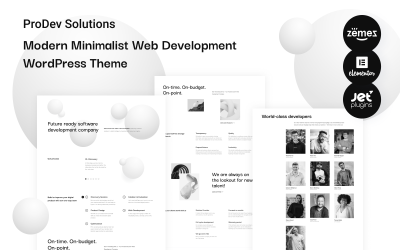







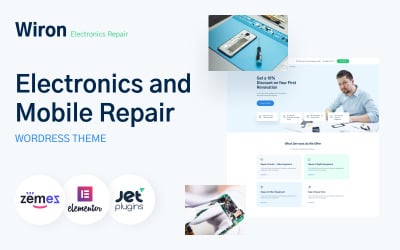



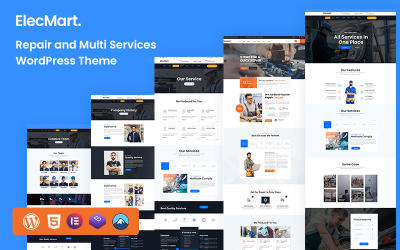





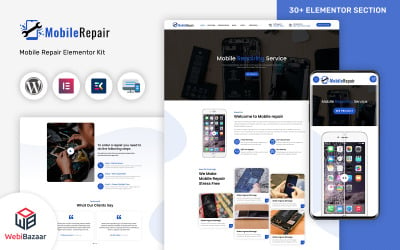
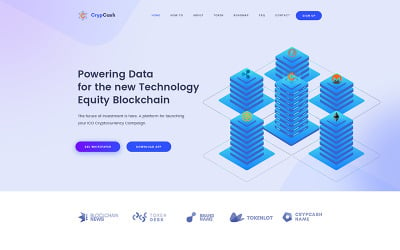

Jabal - Digital Agency One page WordPress Theme by Themesvila
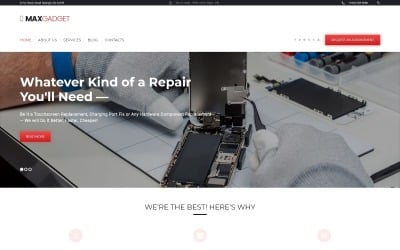
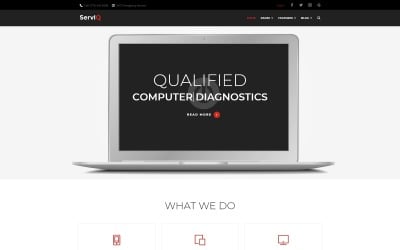
ServIQ Computer Repair Services WordPress Theme by RockThemes
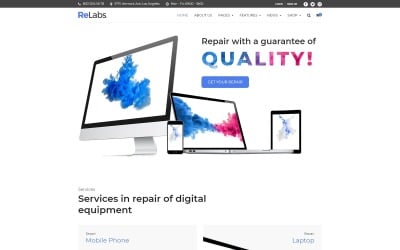
ReLabs - Computer Repair WordPress Theme by RockThemes
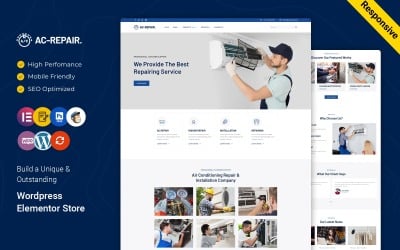
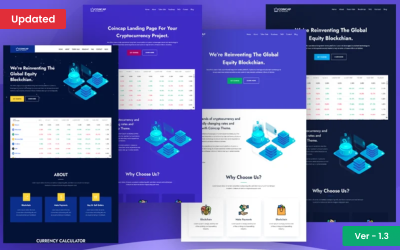

Marwa - Digital Agency WordPress Theme by Themesvila

Sabah - IT Solution Landing Page WordPress Theme by Themesvila


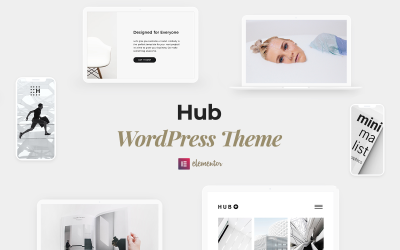
Hub - Creative and Business Multipurpose Elementor WordPress Theme by BrainiakThemes

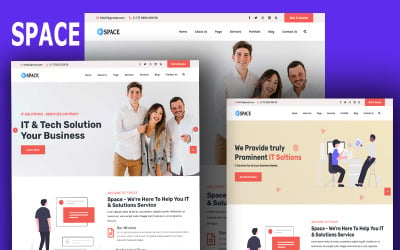
Space- Technology & IT Solutions Wordpress Theme by CodexUnicTheme

Techup - IoT and AI Tech Startup WordPress Theme by YetiTeam

5 Best Computers WordPress Themes 2024
| Template Name | Downloads | Price |
|---|---|---|
| BuildWall - Construction Company Multipurpose WordPress Theme | 1,867 | $85 |
| ProDev Solutions - Modern Minimalist Web Development WordPress Theme | 20 | $44 |
| Techup - IoT and AI Tech Startup WordPress Theme | 496 | $82 |
| Sytec - Modern IT Services Landing WordPress Elementor Theme | 7 | $44 |
| Meltony - Minimalist for Any Businesses WordPress Theme | 408 | $82 |
Computers & Laptops WordPress Themes
These days computers play almost the most important role in our lives. If you run one of these computers stores or simply repair these household items you've hit the right spot. With Computer WordPress Themes from this category you can create a website and get even more new customers!
Useful Features of Best Computers WordPress Templates
What you'll "get inside"? HTML + JavaScript animation that runs smoothly and effortlessly. Cool image sliders on the homepage are the best-fit for upselling products. The content areas are created according to the golden mean principle that gets the most out the available page' space. 100% responsive design of these Notebook WordPress Themes will ensure your website will look equally beautiful on the screens of various devices. So, you won't miss out on mobile traffic.
We use computers everywhere, literally, they control our lives. That's why we need to make sure that everything is up-to-date & working perfectly fine. As for the second option, one can address computer specialized stores, ask for a piece of advice and get the desired hardware/software.
All it takes is to choose the best Laptop WordPress Themes to fit your project. If you need more info, refer to the info section.
Go on and explore even more choices of gorgeous designs with our Computer & Internet WordPress themes and Computer Repair WordPress Themes.
5 Best Computers WordPress Themes 2024
| Template Name | Price | Sales | Collections |
| iRepair - Electronics Repair WordPress Theme | $75 | 41 | 64 |
| TechnoFix - Tech Repair Company Responsive WordPress Theme | $75 | 203 | 139 |
| MaxGadget - Computer Maintenance & Electronics Repair WordPress Theme | $75 | 77 | 40 |
| Electronics Fixing Services WordPress Theme | $75 | 321 | |
| Computer Repair Services WordPress Theme | $75 | 387 |
Responsive Laptop Theme Video Tutorial
Computers WordPress Themes FAQ
How to change Computer Reveiw WordPress theme name?
Take the following steps in order to rename 'themeXXXXX' to custom name in WordPress.
- Log into your WordPress admin panel.
- Navigate to Appearance > Editor
- in the Stylesheet (style.css) file change Theme Name:themeXXXXX to your name.
How many Computer Review Site WordPress themes can be installed on one website?
You can install as many themes as you want. You will just have one theme active on your website but you can have a bunch of themes on standby.
Where to install Computer Compare Site WordPress theme?
In order to install a WordPress theme, take the following steps:
- In your WordPress dashboard, go to Appearance > Themes > Add New.
- From there you'll see an option for 'Upload' at the top of the screen. Click the 'Browse' button, navigate your computer files and select the .ZIP file for your downloaded extension.
How to choose the best Computer Technician WordPress theme?
The choice of the best WordPress theme depends on your personal requirements and expectations. Create a short list of features that you want to have on your site. Make the choice of the theme based on those criteria.
How to convert Computer WordPress themes to HTML?
In order to convert WordPress themes to HTML, you can make use of such tools as Simply Static, Jekyll, Pelican, etc.

Fresh Collection of Business Templates by TemplateMonster
We have already written posts about how easy it is to create a website with a template. It’s even easier with the help of TemplateMonster because our templates come with life-long support.
Read me
The Gutenberg WordPress Editor: What You Need To Know
We have already written posts about how easy it is to create a website with a template. It’s even easier with the help of TemplateMonster because our templates come with life-long support.
Read me
Promote Your Business On YouTube in 7 Steps
We have already written posts about how easy it is to create a website with a template. It’s even easier with the help of TemplateMonster because our templates come with life-long support.
Read me
How to Drive Traffic to Your New Website? A Comprehensive Guide
We have already written posts about how easy it is to create a website with a template. It’s even easier with the help of TemplateMonster because our templates come with life-long support.
Read me