

 SALE
SALE
Sports Planet - News & Magazine WordPress Elementor Template by Hasnain_Developer


Merimag - Elementor Blog Magazine and News Wordpress Theme by WebteStudio

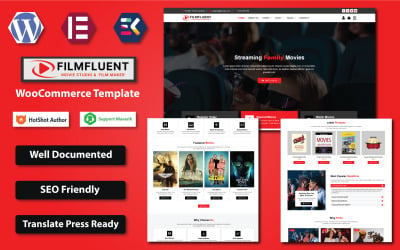 SALE
SALE
Film Fluent - Movie Studio & Film Maker WooCommerce Elementor Template by Hasnain_Developer





Stance Talk - Podcast & Radio Station WordPress Template by Hasnain_Developer
 FREE INSTALLATION
FREE INSTALLATION
Weeklypage - News and Magazine Blog WordPress theme by TemplateMela



Animara - Anime & Manga Magazines WordPress Elementor Template by Hasnain_Developer

AnimeTech – Anime & Manga News WordPress Elementor Template by Hasnain_Developer









 FREE INSTALLATION
FREE INSTALLATION
Cinemato - Movie Studio and Film Maker WordPress Theme by TemplateMela
 FREE INSTALLATION
FREE INSTALLATION
The Glamous - Magazine and Fashion Blog WordPress Theme by TemplateMela
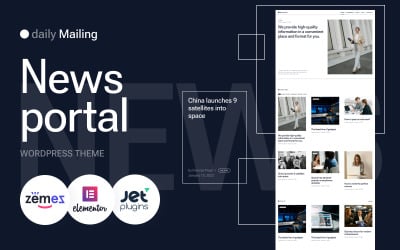



Gamestore - Online Game Elementor WooCommerce Theme by Webdigify





5 Best Best Media Website Designs - Digital Multimedia Website Builder 2025
| Template Name | Downloads | Price |
|---|---|---|
| Oneup - Modern Agency & Portfolio WordPress Theme | 25 | $59 |
| Merimag - Elementor Blog Magazine and News Wordpress Theme | 376 | $69 |
| "Cinetron" WordPress Theme for Cinema Studios | 9 | $39 |
| KingNews - News Portal & Magazine WordPress Theme | 922 | $85 |
| Podwave - Podcast And FM Radio Multipurpose WordPress Elementor Theme | 9 | $39 |
Media Website Builder: Enhance the Web's Visibility Without Coding Skills
Are you ready to leave your digital footprint? If you love sharing interesting facts with the public and want to be heard online, then you are on the right track. The media website builder templates can be seen as the secret weapon for making your slice of the Internet. These themes punch regardless of whether you do podcasting, news reporting, or TV broadcasting. Therefore, let’s plunge in and see how these gems can turn your ideas into a great online presence.
What Is a Media Website Builder?
Think about the situation where you want to make your little corner on the internet, where you can share news, stories, videos, and so on. A site constructor is your toolkit for that purpose. It is an online platform or software that helps you design, customize, and create a media-focused resource.
Additionally, it lets you add content, modify the design, and make it all cool without being a tech genius. Consider it your workshop, where you build your piece of the web artistically.
Who Needs a Digital Multimedia Site Constructor?
These web templates are like a buffet for different folks:
- News Portal: For reporters and news junkies who love to spill the beans and keep readers posted.
- Video Lab: YouTubers/vloggers or anyone making cool videos and needing a place to share them.
- Podcast: This is suitable for podcasters who want a place to host their audio content.
- Videographer: For camera wizards capturing moments and events, offering a portfolio of their work to potential clients.
- Movie Studio: Major film producers wanting to showcase their cinematic masterpieces and interact with their fans.
- Weather: Forecasters and meteorologists seeking a site to upload forecasts, climate information, or discuss anything weather-related.
- TV Channel: Moguls in the broadcasting industry searching for an online avenue to sustain their audience.
- Video Gallery: Bloggers, educators, or businesses who want their video collection to be displayed online.
- Magazine: Journalists, editors, and writers looking for a stylish, magazine-style layout for publishing their articles, stories, and visual content.
In general, this collection is quite useful, especially if you want to share a message, story, or some visual content you have with the world.
Advantages & Features of a Media-Oriented Visual Editor
There are a lot of reasons why media templates with page builder support are pretty awesome. For a start, they’re cheap, which is good news for startups. What’s more, they are intuitive even for users without a tech background.
It is also cool that they are responsive and your site looks slick regardless of the device—smartphone, tablet, or laptop. And guess what? Most of them come with ready-made blog functionality, which makes it easy to share your thoughts or news.
Additionally, these themes provide you with an admin panel, thus making it easy to manage your site. They are also retina-ready, so your images and graphics are of high quality with crystal-clear clarity.
But wait, there's more! Such layouts mostly come with advanced theme options, and you can customize them in the manner you see fit. And here's a biggie: they are SEO-friendly and help your website reach that coveted #1 position on Google.
And there is no blank screen staring at you as you just start. Not with these templates! They provide sample content to jump-start your creativity.
Themes are not just handsome. They are speed-oriented. Ensuring that your site loads up lightning-fast is crucial, and it is a part of performance optimization. Moreover, themes come with a dropdown menu, which makes things clean and tidy.
Who doesn’t need assistance on occasion, right? All these premium assets have free support, so if you are stuck or need someone to guide you, they're on hand.
How to Choose the Best Website Builder for Social Media
When it comes to picking the best media website builder, some things should be kept in mind.
- In this game, WordPress is a superstar because it’s flexible, and it has a few cool constructors like Elementor, WPBakery, or Gutenberg. They are drag-and-drop wizards; therefore, you don’t require any crazy coding skills to design your webpage.
- NoviBuilder is also tidy because it has a very user-friendly interface. It is a great option if you are looking for a simpler way to customize HTML5 templates.
- Shopify is an e-commerce-based CMS, and its visual editors are rad for online stores. It’s sleek and aimed at selling stuff, so it may be worth considering if that is your style.
- Joomla’s builders are also okay, although they aren't as straightforward as WordPress, for example. However, it offers cool extensions in case you want something a bit more functional.
So, when you're on the hunt, think about what you need: ease of use, specialized functions, or maybe integration with other tools you require. Spin with the template live demos and discover what suits you.
Get Ideas for Your Website's Social Media Menu
Best Social Media Website Builder: Frequently Asked Questions
How easy is it to use media website builder templates?
Simple as pie. You don’t need to be a techie to realize that they are user-friendly. These page constructors are meant for people with no coding knowledge. Particularly, customization is effortless thanks to the drag-and-drop features. Simply choose a web theme, customize it with your content, and you’re done!
Will I be able to modify them to fit my brand?
Totally! That is why these assets are wonderful. Change colors and fonts and add your logo—that’s your way.
What content can I display with a media website builder?
Pretty much anything! The multimedia-rich layouts that these themes provide emphasize your photos, videos, audio, podcasts, and articles well.
Are these templates responsive?
Yes, they are all mobile-friendly and cross-browser-compatible. Thus, your page will still look nice when someone is surfing through it on a laptop, phone, or even through Safari or Chrome.
