


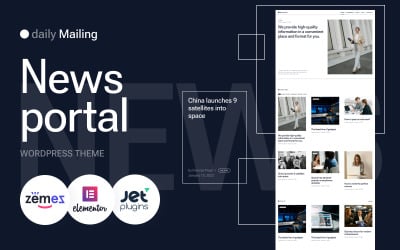


Weatherist - Multipurpose Weather & News Portal WordPress Theme by eDesignSpace


Eugene - Weather Forecast WordPress Theme by Brickthemes
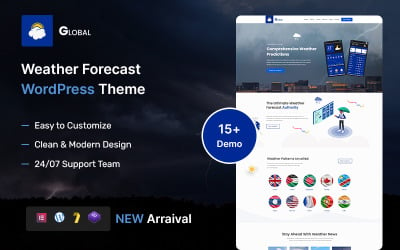
Global – Weather Forecast WordPress Theme by DreamIT
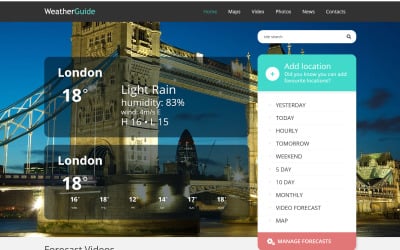
5 Best Weather WordPress Themes 2024
Weather WordPress Templates
If you want to supply people with a weather forecast, it would be nice if you could use the latest designs and great-looking website to do so. Simply create a website with one of our Weather WordPress Themes and customize it per your requirements. It's the most profitable option regarding the value for money, and it saves you loads of time.
WordPress Themes for Weather websites - perfect choice for your online resource!
Everybody wants to know about the latest weather predictions and plan out their activities accordingly. It can be costly to code and design a website from the beginning, but luckily, there is an easy solution. Everyone can set up a theme, even non-technical beginners who have nothing to do with computers. All our WordPress Weather Station Themes are well-documented and provide clear instructions.
WordPress engine is worldwide known for its simplicity, and you get an intuitive and self-explanatory admin panel with which you are going to maintain your website and all its content on your own - and with ease too.
Integrate video files, live feeds, pictures, provide information like humidity, sea temperature, latest news, weather radars, short and long-term predictions. All New WordPress Templates are optimized for various devices and screen sizes so that your visitors can easily get the information they are seeking even when they are on the go.
All Weather Station WordPress Themes come with a full 24/7 support for free.
Use the Live Demo option and imagine your content there. Contact us via chat box below if you have any questions and let us assist you.
Feel free to look through our carefully-picked variety of Media WordPress Themes and WordPress themes for small business for a wider selection of related layouts.
How to create a WordPress website tutorial
You have a business, but don’t have a site? Not a problem! If you were wondering how to build a WordPress website, watch this video tutorial. Watch the full process in 22 minutes video: from installation to customization. From this video you’ll get to know how to adjust your theme, change colors, fonts, download and put pictures on your site, and many more important things. The main thing is that you can use the video as a step-by-step guidance while installing and adjusting your template. After watching it you will know for sure how to make a website using WordPress in less than an hour. Subscribe to our channel and share the video if it helped. Good luck with your website! What do you think? How much time does one need to build WordPress website? You will need around 35 minutes with this tutorial
Weather WordPress Themes FAQ
Are Weather Forecast WordPress themes SEO friendly?
All WordPress themes from TemplateMonster are built with the latest SEO standards in mind.
Can you combine Weather WordPress themes?
Combining the entire WordPress themes or some of their elements is one of the major characteristics of Monstroid2. The theme contains a Magic Button, which provides you with the access to all modules, widgets, pages, layout elements, and skins that can be found in all child themes from the pack.
What are WordPress child themes?
A child theme is a WordPress theme that inherits its functionality from another WordPress theme, the parent theme. One of the most outstanding examples of WordPress themes featuring a rich collection of child themes is Monstroid2.
Where can I buy Weather WordPress themes?
TemplateMonster offers one of the most numerous collections of WordPress themes for all micro-niches, letting you choose from 2000+ ready-made solutions for multiple purposes.
Where to install Weather Channel WordPress theme?
In order to install a WordPress theme, take the following steps:
- In your WordPress dashboard, go to Appearance > Themes > Add New.
- From there you'll see an option for 'Upload' at the top of the screen. Click the 'Browse' button, navigate your computer files and select the .ZIP file for your downloaded extension.

Top WordPress Themes for Businesses and Startups
Today, we are the members of an international and globalized online community. Our world is continually changing.
Read me
Why You Should Always Use The Latest Version Of WordPress
Today, we are the members of an international and globalized online community. Our world is continually changing.
Read me
Best Visual Composer Plugins For Your WordPress Website
Today, we are the members of an international and globalized online community. Our world is continually changing.
Read me
How to Get a Domain Name?
Today, we are the members of an international and globalized online community. Our world is continually changing.
Read me
