


 SALE
SALE
Bebold - Life Coach & motivational Coach Wordpress Theme by Technowebstore
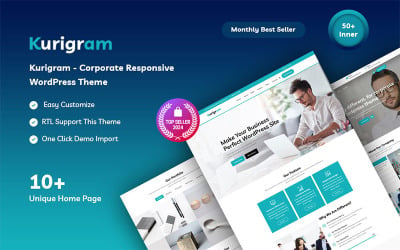 PRODUCT OF THE DAY
PRODUCT OF THE DAY

ThePRO - Personal Portfolio WordPress Theme by ThemeREC



Merimag - Elementor Blog Magazine and News Wordpress Theme by WebteStudio
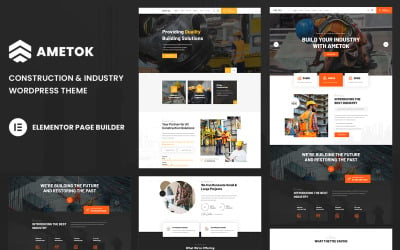
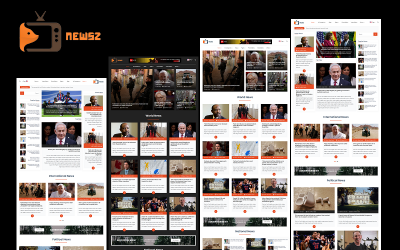
NewsZ - Newspaper, Blog, Journal, Photo Gallery, Video Gallery, and Magazine WordPress Theme by MhrTheme

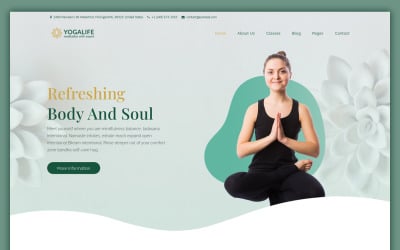
Yogalife - Yoga & Meditation WordPress Theme by Brickthemes

SRK - One Page Parallax WordPress Theme by theme_ocean


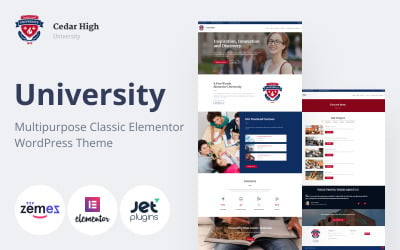












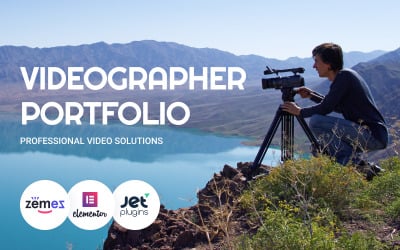
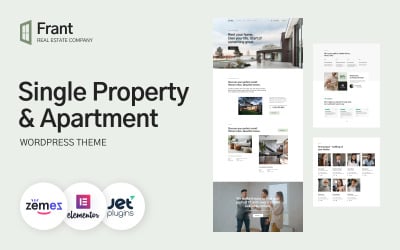




Software Technology & IT Solutions WP Theme by DreamIT

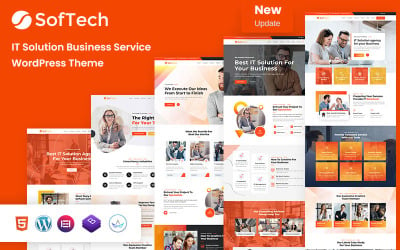
5 Best Elementor Background Video Themes & Templates 2024 2024
| Template Name | Downloads | Price |
|---|---|---|
| Monstroid2 - Multipurpose Modular WordPress Elementor Theme | 14,343 | $69 |
| Poket - Business And Multipurpose Responsive WordPress Theme | 810 | $35 |
| Kurigram - Corporate Business Responsive WordPress Theme | 529 | $29 |
| IT-Soft - IT Solutions Business Consulting WP Theme | 479 | $67 |
| ThePRO - Personal Portfolio WordPress Theme | 208 | $55 |
Premium Collection of Elementor Video Background Templates
Businesses can get their customers' attention in a new way with Elementor video background templates. Professional developers made these ready-made, high-quality WordPress designs with animated backdrops. They are the perfect way to show off your brand and products. Do you want to give users an immersive experience or just stand out from your competitors in style? In any case, these themes have the essential base you need to quickly add eye-catching visuals to any webpage. Let's take a closer look at them!
Why Depend on Elementor-Powered Layouts Featuring Elementor Background Video with Sound?
These templates are simple and flexible, allowing you to produce eye-catching visuals with minimal effort. Websites benefit from them because they help create an engaging atmosphere that draws visitors in. Additionally, visual accents help your web pages load quicker while still appearing excellent. This greatly improves consumer user experience in this fast-paced world.
These assets provide you with several other benefits as well, such as:
- make it possible for one to develop attractive and powerful websites with which users remain engrossed;
- add a touch of color to any website to distinguish it;
- come in handy while sharing your views with the visitors;
- provide dynamic and eye-catching visual effects with no coding requirements;
- help in building and designing your professional site within a few minutes as well.
Lastly, such customizable options can also suit many types of content. This makes it easy to point out important information about products on websites without losing their quality and functionality.
For Whom are Video Background Elementor Templates?
This selection has been compiled for anyone willing to develop an interactive site, such as:
- creative individuals,
- business owners,
- creators of content,
- web designers,
- bloggers,
- marketers.
In simple words, the user-friendly interface provides for an individualized experience among all users at any time. A great tool that enables designers of all ability levels to create gorgeous layouts with minimum effort is the drag-and-drop builder. As an added plus, the layout may be customized to meet the individual needs of each client.
The motion picture clips might aid such website owners as below:
- Companies seeking to improve customer engagement with online clients. Outstanding for illustrating facts or narration of your company’s product ideas.
- Startups seeking additional users. Maintain the users’ interest and make sure that they stay longer on the Web site. This is another way of drawing new newsletter subscribers and social media followers.
- Individuals who are professionals in SEO and seek higher ranking. Increase a site’s ranking in the SERPs. This is because people usually associate animated content with higher value and interest compared to static text or still pictures.
- Webmasters hoping to enhance the look of their sites. Improve a website’s visual appeal, user experience, and memorability.
Features of WordPress Background Video Elementor Themes
The Elementor templates are based on drag-and-drop functionality. Besides, they contain integrated Google fonts and cross-device responsiveness. They also have a user-friendly web page builder which will help you create stunning screens without coding knowledge.
Other features are:
- Better UX: Elementor video background templates provide full-screen homepage clips that are great aesthetically.
- SEO-ready: In addition, you’ll get search engines SEO-friendly code so people will probably find your pages.
- Mobile-friendly: This makes the high-definition clips compatible with small mobile devices.
- High-level personalization: One can change the frame size, opacity, and color level among other specifications as it pleases you.
- Admin panel: Controls are intuitive and allow for simple customization of a unique visual aesthetic.
- Blog section: You will be able to post interesting articles faster using the prepared blog layouts.
- Google Maps: Put interactive maps on a page to make your website much better in appearance.
- Gallery: Every demo comes with easy-to-use gallery options that let you show off beautiful pictures with just a few clicks.
A Guide to Finding the Best Elementor Video Background Templates
Choosing a web theme does not have to be difficult. Here are a few more tips on how to choose the best web design:
- Keep your end in mind. What is it that you hope to achieve? Select a format that fits your requirements exactly.
- Take your intended readers into account. To whom would you like to communicate? Make sure the demo you pick appeals to your target audience.
- Check to see if it is responsive. Your design should scale well to fit the screens of desktop computers, laptops, tablets, and mobile devices.
- Examine the feedback from customers. Read customer reviews of a product before making a purchase.
In just a few easy steps, you will be able to find the optimal solution for giving your webpage a polished appearance.
- Start by choosing one or more of TemplateMonster's hundreds of premium WordPress themes. All the Elementor-powered assets on this webpage have built-in support for motion backdrops.
- Look through the different niches. Each category is full of dozens of amazing designs that are all about a certain topic, like cars, medicine, education, fashion, travel, etc. Choose the niche that fits your needs the best.
- Choose from different layouts with the features you need, like the parallax effect, drop-down menus, portfolios, Retina-readiness, etc.
- Check out the "Live Demo" section before deciding. There are online demonstrations that show the overall design. There is a basic description on the product page that lists the aforementioned features that are ready to go after installation.
- When you find the right option, select "Add to Cart" or "Get in Subscription" and proceed through the checkout process.
TemplateMonster's Bestsellers
- Poket is a robust multipurpose solution, boasting over a hundred different demos in forty or more categories. It is up-to-date and modern, with features like one-click demo import and the Bootstrap framework. Therefore, this is an excellent option for quickly and easily creating aesthetically pleasing pages of any kind.
- Kurigram is a choice for businesses because it includes 10+ high-quality demos for a variety of purposes. Plus, it has Google fonts, 250+ elements, unlimited colors, and right-to-left language support.
- Merimag is a magazine and news theme that works with WooCommerce and features five different builders. Additionally, it has a straightforward installation procedure, a wide variety of customization options, and professionally designed skins.
- Medic will help you quickly set up a high-quality website for a medical facility, whether a hospital, clinic, diagnostic center, or laboratory It is WooCommerce-compatible, comes with a slider featuring your medical staff, and can display banners to draw more attention. Furthermore, if you are concerned with loading times and search engine optimization, then this is the most suitable template for your organization.
- Logonit is a friendly template for IT-oriented companies. It also comes with over ten varied header and footer designs to help you kick-start your project immediately. With carefully selected features, you can easily advertise your IT solutions services.
Integrating a Video's Backdrop: a Visual Guide
FAQs on Elementor Video Background Templates
What are Elementor video background templates?
These WordPress themes are equipped with a visual editor and a ready base for the creation of various animated background designs. They are the best bet for spicing up your website while most competitors have similar designs.
Is it possible to customize Elementor video background templates?
Yes! With a simple “drag and drop” interface, you can adjust fonts, colors, columns, and any page element with minimum effort. Without writing a single line of code. For the most creativity and flexibility, you can add full-screen HD content to certain sections with just one click.
Are Elementor video background templates compatible with newer versions of the CMS?
Most of them work with WordPress versions 7.0.x and up. In other words, there will be no problems if you need to switch later on, based on user needs.
How quickly will I get results after installing Elementor video background templates?
Easy-to-use interfaces and dynamic drag-and-drop controls allow you to build beautiful pages in just minutes. This lets everyone, from newbies to seasoned developers, create beautiful web projects quickly, saving valuable time while building their online presence.

