


Merimag - Elementor Blog Magazine and News Wordpress Theme by WebteStudio


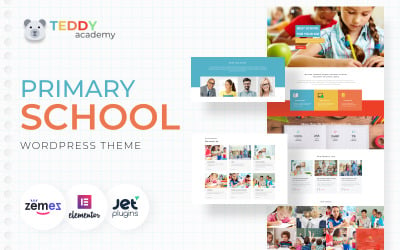



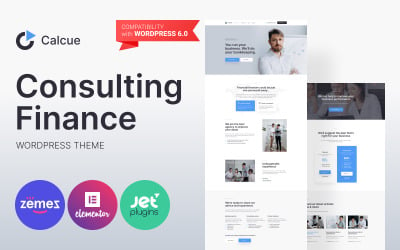









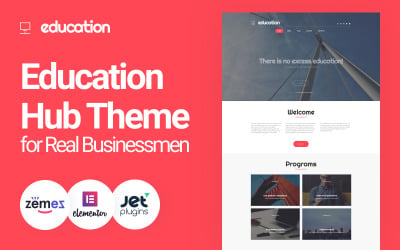
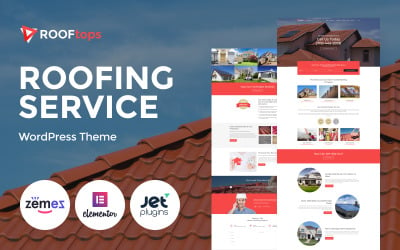
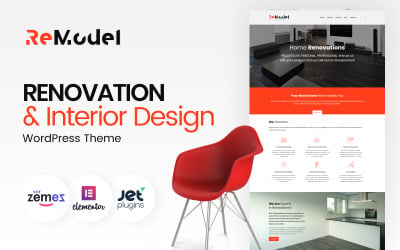


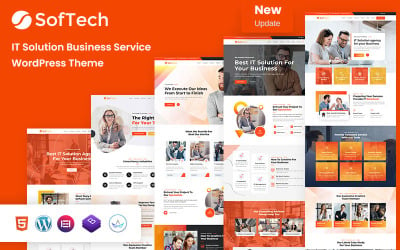


Dream-IT Consultant WordPress Theme by DreamIT

Visa & Immigration Service WordPress Theme by DreamIT
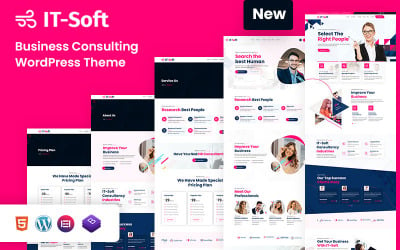
Human Resource Solutions WordPress Theme by DreamIT

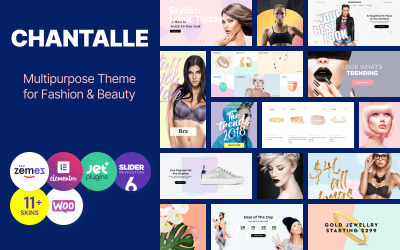


Carkit - Car Repair & Auto Services WordPress Theme by Technowebstore

Packstar - Movers & Packers Service WordPress Theme by Technowebstore
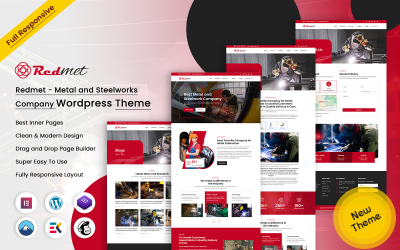
Redmet - Metal and Steelworks Company WordPress Theme by Technowebstore
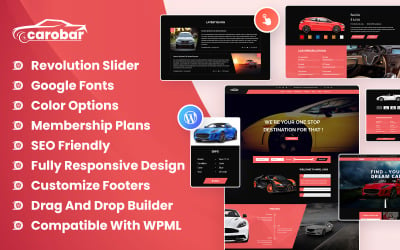
Carobar - Car Dealer WordPress Theme by PixelNX

Best Casino - Online Casino WordPress Theme by eDesignSpace
5 Best Red WordPress Themes and Templates 2024
| Template Name | Downloads | Price |
|---|---|---|
| IT-Soft - IT Solutions Business Consulting WP Theme | 479 | $67 |
| Merimag - Elementor Blog Magazine and News Wordpress Theme | 316 | $69 |
| Carkit - Car Repair & Auto Services WordPress Theme | 11 | $24 |
| Firehelf - Fire Department Elementor WordPress Theme | 41 | $47 |
| Trucky - Transportation & Logistics Responsive WordPress Theme | 1,073 | $77 |
Launch a Creative Website with Red WordPress Themes
The color of your website interface strongly influences the audience's mood and largely determines their perception of your content. Red represents rage, excitement, and strength. This color is lively and restless, a little aggressive. If you prefer the strongest color in expressing feelings for your site, you are in the right place. Check out a beautiful collection of red WordPress themes created by professional designers. No advanced technical skills are required. Focus on business development and rely on the TemplateMonster team in terms of ready-made website solutions.
Red WordPress Templates for Any Business
Freshen up your portfolio, personal blog, or brand representation with energetic red WordPress themes. Website building has never been so easy and hassle-free. You need to choose your best layout and install it with a few clicks. After, you can tweak colors, fonts, and any other design elements to fit the project's needs. Enjoy a code-free experience when building your perfect website!
Essential Features of Red WordPress Templates
The color theme is essential when choosing the best website theme, but you should also think about your website's future functionality. Pay attention to the following feature set to build a robust web resource:
- Responsive layout;
- Cross-browser optimization;
- Intuitive navigation;
- Valid and well-commented coding;
- SEO-optimized design;
- Easy installation;
- Theme color switcher;
- Retina-ready layout;
- Detailed documentation;
- Professional technical support.
Free vs. Premium WordPress Red Themes
Free website templates are popular among those who are okay with basic design and functionality. Moreover, no cost is a significant advantage if you want to save. Meanwhile, the premium solution works better for more demanding website owners. The premium templates offer you more overall quality and advanced features inside. You should expect a unique, attractive design, competent support, and future updates.
Steps to Buy a Red WordPress Theme
- Decide on the best layout for your web project and click the ‘Add to Cart’ button.
- Think over if you want to add any additional services and click ‘Checkout Now’.
- Complete the checkout process.
- Check your email for the download instructions.
Red WordPress Themes FAQ
How to customize red WordPress layouts?
Most of the WordPress themes come with an in-built Elementor page builder. This visual composer allows you to customize your web pages with the help of drag-and-drop functionality. Moreover, detailed documentation is provided on installing the theme. Import demo content, and start customizing it.
Where to buy red WordPress themes?
Pay attention to the TemplateMonster collection of ready-made layouts instead of surfing the web. Modern, responsive, feature-rich products will simplify your life tremendously. Choose the best one for your business and start building your site.
Will you be able to help to install red WordPress templates?
You can order the TemplateMonster installation service when checking out if you want us to complete the installation for you.
How to sell red WordPress designs at TemplateMonster?
Join the TemplateMonster marketplace and go through a few steps to become a part of the community. Create and verify your account, upload your work, and wait for the TemplateMonster experts' approval. Once approved, you are ready to get the first sales.

