

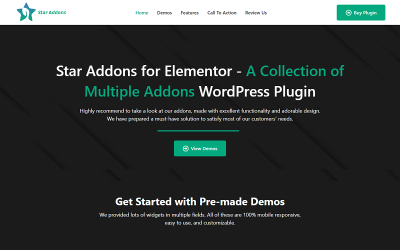
Star Addons for Elementor - WordPress Addons and Widgets Plugin for Elementor Website Builder by MhrTheme

Ui Crafty Addon For Elementor by UiCreateDesign

Galfilter Wordpress Plugin by Themeskanon

Teamcase Team For Elementor WordPress Plugin by RecThemes
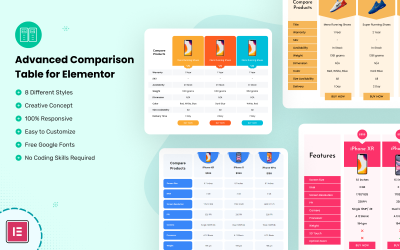
Advanced Comparison Table for Elementor by Coderkart

Masking Effects WordPress Plugin For Elementor With Image And Custom Text Masking by bestwpdeveloper

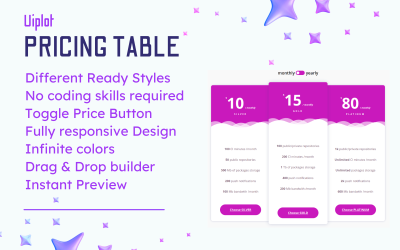
Uiplot Princing Table Plugin by Uiplot

MyShopKit Design Wizard Editor WordPress Plugin by myshopkit
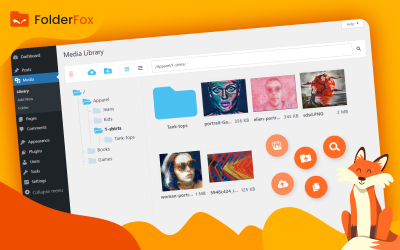
Folder Fox - Media Folders And Search For Wordpress by Shnizle-dev


Ably - Booking System WordPress Plugin by PixelNX
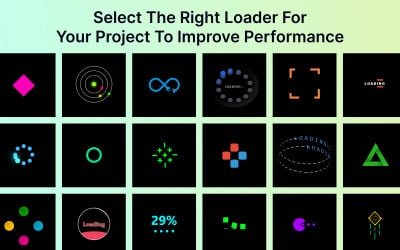
Preloader WordPress Plugin - Easyloader by UPSQODE
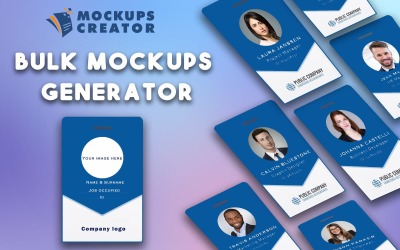
Mockups Creator - Automatic Mockups Generator WordPress Plugin by HammamiMohamedAli
5 Best Drag and Drop Content WordPress Plugins 2024
WordPress Drag And Drop Plugins For Easy Editing
You will find excellent options to help you create your dream website on this page. This selection is suitable for both advanced programmers and beginners working with portals. After all, WordPress Drag And Drop plugins are easy to configure and manage. With the help of the fast movement of content by a computer mouse, you can create a modern and multifunctional portal without programming skills. Of course, you should familiarize yourself with the goods in more detail and gain some knowledge. However, after familiarization, you may successfully install and configure this product. Read our material to learn more and start choosing.
Who Needs a WordPress Drag And Drop Plugin
Let's first find out what kind of product it is and then understand its target audience.
The plugin is a valuable addition to the website, which can be visually visible to the visitor and not visible. However, they always provide useful functions.
The first example when your client sees the result of the installed item is product filters, a search string on the site, widgets, sliders, a video player, etc.
The second example is when you add functionality. For instance, items to improve SEO, dynamic price updates or discounts, or a unique tool for creating layouts and designs for the portal are perfect for upgrading your online shop.
Drag and Drop is a unique technology. It allows you to add a picture to the page simply by dragging it from the computer desktop with the help of a computer mouse. It also enables you to move entire blocks on the page or change their places. Thus, the technology helped many specialists with minimal or no programming experience to edit the appearance of sections without the skills to edit the site's code.
The goods you see above are often visually visible to the visitor and your potential audience. At the same time, you can make settings and edit the appearance of the purchased item using dragging technology.
The result - the components you see at the top of the page are suitable primarily for beginners in editing the website, as they greatly simplify the entire process and don't require special skills. They are also helpful for advanced users because experts in the field of programming favor making their job tasks of editing easier.
When You Need WordPress Drag And Drop plugins
Any company goes through the same stages of life and development as everyone else. There are particular tasks and goals at every step, and we provide everyone with the necessary tools for development. Below we will discuss the three conditional stages of the firm's growth and what is helpful to each.
Start-Up
First, there are several components for an online store without which no business can successfully exist. For example, a product filter, a contact form, a callback from a consultant, automatic price updates, and much more are essential. Usually, people buy such items on TemplateMonster at the start of the business. In addition, they also order ready-made website designs, which you may see by the link.
Established Company
Secondly, some improvements are essential in analyzing the portal's effectiveness and writing a business development strategy. With experience, you understand that you can only do with the newly introduced. You need to choose the right ones and decide what particular you need. At this stage, our client orders goods for a more presentable presentation of clothes, baby food, vitamins, and other things the owner sells. Also, add beautiful widgets that can improve navigation on the site or make the appearance more modern and technological. It will be pleasant and essential to present a team of high-quality professionals. You can do this with the corresponding website component describing the company's key persons.
Well-known Brands Or Those Who Has A Long History
Thirdly, improvements are necessary even if the company has many years of experience. For example, you need a video player for the demonstration of new jewelry or the presentation of a lookbook with autumn clothes. Enthusiastic people often purchase the best Drag And Drop WordPress plugin to create their designs without Photoshop skills or even generate entire layouts for the portal. Usually, TemplateMonster visitors buy additional tools for business development. For example, it may be templates for email letters. These beautiful designs attract attention and increase CTR. We invite you to get acquainted with the e-letter's new designs by following the link.
Whatever stage your project is at, TemplateMonster gives you great options for further developing your business!
Drag And Drop WordPress Plugin Free And Paid
Many people prefer to download free options when there is a price question. However, the economy here is relative. After all, any paid product has its own set of benefits:
- Detailed instructions. If you have never encountered the goods like those you see above, you want to know all their features and how to use them. Web developers have created special manuals for you. Their unique feature is that the web developers write clearly and understandably, and the information divides into sections. A competent structure helps you find the manual you need faster.
- Support. Only some free products can boast of this. After all, the web developer needs the financial opportunity to provide you with a consultant since you and other users download the items for free. However, in practice, you need to write questions to someone. For example, in situations web developers didn't describe in the instructions. When selecting paid ones, you quickly receive a qualified response from a specialist.
- Appearance. As we said earlier, the selection at the top of this page contains primarily goods that your client gets an interactive experience with after you install. Often he even visually sees new changes. Therefore, appearance plays a significant role at this stage — for example, the same slider, filter, or design of product categories. With paid WordPress Drag And Drop plugins, you get more elegance, convenience, and aesthetics than free items. To make sure, we recommend, without further ado, watching the demo, where you'll find a preview and a future external view.
- Editing options. Our tools for improving your website are flexible and have many setting options.
Now you understand the real difference and will make the right choice.
How To Use WordPress Drag And Drop Plugins
To see the result, you need to do the following:
- First, buy the selected item on TemplateMonster.
- Then, download and activate it in your CMS.
- Finally, customize the appearance, if necessary.
For a successful installation, you need to do the following:
- Log in to your CMS account.
- Find the Plugins section on the left in the menu and enter it.
- At the top of the screen, you see the Download new button. Click on it.
- You may select a zip archive from your personal computer. Choose the one purchased on TemplateMonster.
- After the download is complete, click Activate.
Voila, your innovation is ready, and you can customize it.
Use the instructions for successful editing. You'll find a link to it under the name of the product just installed. There will also be links to settings and support.
Interesting On TemplateMonster
First, we offer a wide range of items and services for your online business. Frequently asked offers - website templates, presentation designs, hosting, e-letter designs, copywriting, and much more. You'll find all of them in the main menu.
Second, we often offer discounts. You see the crossed-out prices right on this page. Our sales are spontaneous, and the list of promotional offers is updated frequently. Follow the new prices on the marketplace.
Thirdly, we offer significant savings through a comprehensive approach. MonsterOne has several monthly plans with unlimited downloads. The offer is especially relevant for advertising and marketing agencies.
WordPress Drag And Drop Plugins Q&A
Do WordPress Drag And Drop plugins have support?
Web developers did their best and provided the service. Find the link to support under the name of the installed and activated software in the admin panel.
How to select WordPress Drag And Drop plugins?
The choice depends on what element you need. This selection includes goods for creating custom templates, widgets, contact forms, SEO tools, filters, and more. Remember that qualified web developers present all goods. Consequently, you will receive high-quality and excellent goods. To view a preview, click on the demo. Also, remember to read the description of the characteristics before purchasing.
How to order WordPress Drag And Drop plugins?
You can order in four steps: choose, add to basket, fill in your contact information, and pay. Your new purchase will be accompanied by a letter sent to the email address you provided.
How to download WordPress Drag And Drop plugins?
To download, open the email you received from TemplateMonster after completing the application. There you'll find the Zip archive. Click on it and save it to your computer.

