 SALE
SALE
 SALE
SALE
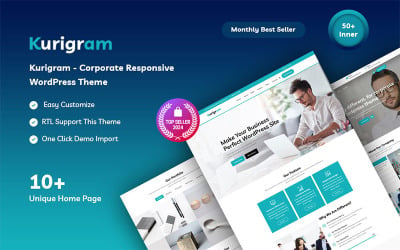

ThePRO - Personal Portfolio WordPress Theme by ThemeREC

Merimag - Elementor Blog Magazine and News Wordpress Theme by WebteStudio

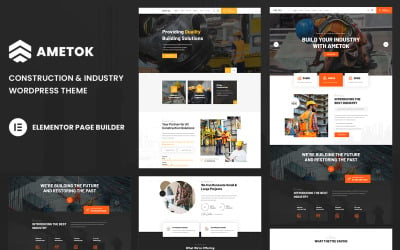
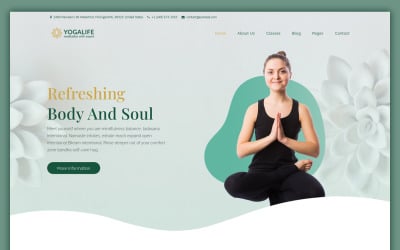
Yogalife - Yoga & Meditation WordPress Theme by Brickthemes
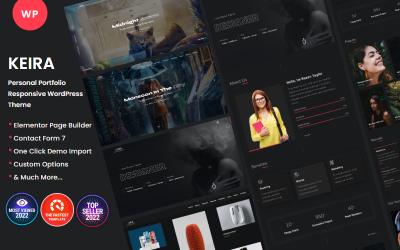
Keira - Personal Portfolio WordPress Theme by inaikas


Insura - Finance & Insurance Services WordPress Themes by Brickthemes



Weatherist - Multipurpose Weather & News Portal WordPress Theme by eDesignSpace
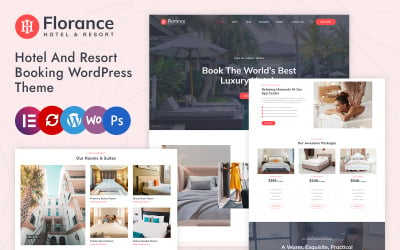

Learn Flare - Education WordPress Theme by FasiSoft
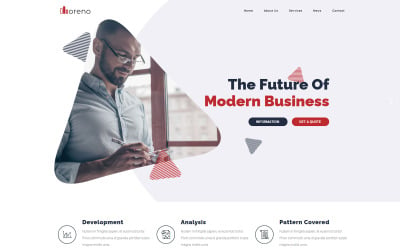
Moreno - Modern Business WordPress Theme by Brickthemes

Carkit - Car Repair & Auto Services WordPress Theme by Technowebstore



PortYard - Logistics and Transport WordPress Theme by CoderPlace

FoodMeal - Food & Restaurant WordPress Theme by TemplateMela

elitebiz business Consulting wordpress theme by ThemeVella

Actunews - Elementor News and Magazine WordPress Theme by WebteStudio

DigiTech - IT Solutions & Software Agency WordPress Theme by Technowebstore

Godpray - Hinduism Religious Wordpress Theme by Technowebstore
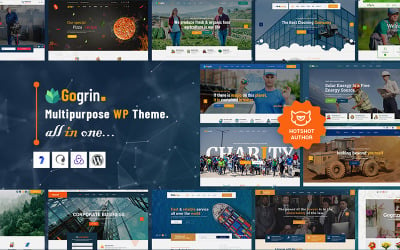
Gogrin - Multipurpose Responsive WordPress Theme by codexpert

Educat - Education WordPress Theme by ThemesHub
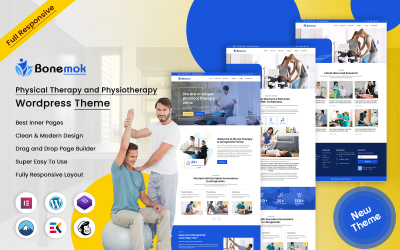
Bonemok - Physical Therapy and Physiotherapy WordPress Theme by Technowebstore
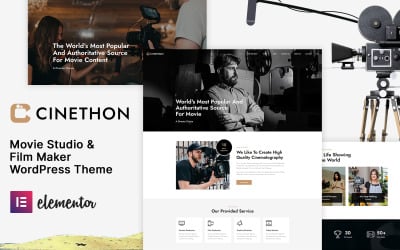
Cinethon - Movie Studios and Filmmakers WordPress theme by CoderPlace

Concord - Metal and Steelworks Company Wordpress Theme by Technowebstore
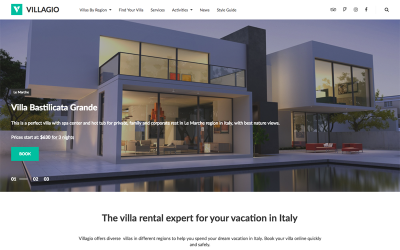
Property Rental WordPress Theme - Vilagio by MotoPress

Gardenx - Multipurpose Gardening & Landscaping WordPress Theme by Technowebstore

Creativa Photography WordPress Theme by NexusNova

Plumbing - Plumber and Handyman Services WordPress Theme by Technowebstore

Packstar - Movers & Packers Service WordPress Theme by Technowebstore
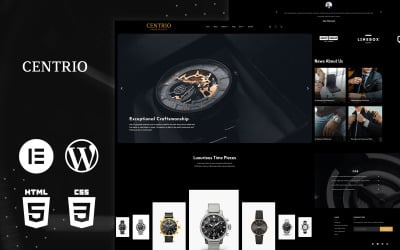
Centrio - Luxury Watches WordPress & Elementor Theme by Brickthemes
5 Best Elementor Lazy Loading Effect Themes & Templates 2024 2024
| Template Name | Downloads | Price |
|---|---|---|
| Kurigram - Corporate Business Responsive WordPress Theme | 529 | $42 |
| ThePRO - Personal Portfolio WordPress Theme | 208 | $55 |
| Ametok - Construction & Industry Wordpress Elementor Theme | 132 | $69 |
| Merimag - Elementor Blog Magazine and News Wordpress Theme | 316 | $69 |
| Bebold - Life Coach & motivational Coach Wordpress Theme | 12 | $22 |
Premium Collection of Elementor Lazy Load Templates
Modern WordPress websites should not only look good but also load quickly. In addition, visitors want to quickly find the information they need. However, if you have a lot of content, this task gets harder. For example, you might have more than one page and break up the content into smaller pieces. Another way to optimize would be to compress images. You can easily reduce the size of a picture by compressing it. The same goes for videos. Luckily, there is an alternative option to creating a fast-loading webpage with high-quality content—Elementor lazy load templates.
What is a Lazy Load Elementor Theme, and Why Depend on It?
Elementor lazy load templates are a type of web theme that helps speed up loading times and improve the user experience. It makes sure that users only see what they are interested in since it does not load photos that are outside the screen. That is, the other photos are only visible when scrolling down the page. The idea is clear: why showcase a picture that can’t currently be seen on the screen? As such, lazy loading is one of the fastest ways to optimize the pages. So if your site contains many photos, the output could be very effective. Therefore, by increasing the loading speed, it becomes friendlier and easier to use.
This implies that if there is a need for particular content, it will be available only when necessary. This helps in reducing the size of the page as well as the download time which greatly improves the performance. They work perfectly well on any web project that has many photos or other graphics. This ensures that multimedia is only downloaded when a user requests it. Hence, your resource is faster than ever.
Even on slow connections, you can optimize the online experience by minimizing unnecessary requests and optimizing browsing speeds. Without giving up anything in terms of looks!
Elementor Lazy Load Video
Videos are widely viewed, but they may slow down your pages. Lazy loading is a way to reduce this effect. With this method, the video is not embedded or posted before being displayed. Rather, only the preview images are accessed. As a result, a website launches more quickly initially because the video won't start playing until the user clicks on it. However, this also means that users have to manually download the video.
The truth is that not everyone will watch your videos. Despite how hard you work on it, not all online visitors enjoy watching background videos. This means you are slowing down your site for no reason. If you employ the lazy-loading method, you will not have this problem.
Who Would Benefit from Elementor Lazy Load Images?
Optimization is important for all kinds of projects, especially those with a lot of photos and background images. A webpage without any visual content looks plain and too simple. Meanwhile, visitors always like it when a webpage works well. After all, no one wants to have to wait too long to get the information they need. Therefore, when there is a lot of competition in your niche, it is very important to do well.
For example, you might have an online store where you sell computer parts. Many other online shops sell the same things. People prefer to leave a page if its launching time is excessive. In this case, you lose possible customers. The same applies to personal sites where you advertise your services or products. Consequently, it's essential to ensure that people get the information they need quickly and without any problems.
This collection is compatible with the Elementor visual page-building tool. This means that the layout can be changed by dragging and dropping the elements that you want to change without touching the source code. It is excellent for people who are just starting because they do not have to code anything. Furthermore, layouts are flexible, enabling you to create simple and fancy designs.
Finally, these products come with all the components you need, so they are great for many projects:
- blogs;
- online shops;
- personal portfolios;
- business portals;
- landing pages;
- and many more.
Features of WordPress Elementor Lazy Load Templates
The animation effects and advanced technology in Elementor's lazy-loading themes make them stand out. With a drag-and-drop editor, they are easy to change, thereby making them the right choices for developing contemporary web designs. Additionally, you get to use cool design tools such as custom backgrounds, fonts, and colors with sliders or carousels that are bound to intrigue visitors. In addition, the in-built caching facilitates quick loading processes. What's more, the design is breathtaking with interesting interactive features such as pop-ups and scrolling animations. Also, you get reliable and mobile-compatible designs that work well for any device. This increases engagement levels across various user groups regardless of their location.
Other important features are:
- Quick installation: Setting up elementor templates is quite easy and it only requires you to click a few times.
- Responsive nature: Themes are cross-platform and work well on all devices such as smartphones, tablets, and laptops.
- WPML-ready: Develop an international (RTL included) site for visitors from different countries in the world.
- Multiple ready-made pages: These layouts will allow you to populate sections such as the homepage, our company, our services, our projects, contact us, etc.
- Multiple widgets: It features many integrated useful parts; hence, there is no need for other additional things to be installed.
- Social link: Enjoy inbuilt social media options such as Twitter and Facebook so that you can advertise your project on them.
- Google Maps: It is easy to add interactive geo-maps.
- Detailed documentation: For an easy installation, follow professional step-by-step instructions from vendors.
A Guide to Finding the Best Elementor Template with Lazy Load Effect
- First, think about what kind of layout you want. Is it e-commerce, corporate, personal, or a one-page site?
- After you have decided, check out templates that have the needed features.
- Look at its compatibility with your WordPress version and plugins (optionally) such as WooCommerce, Revolution Slider, MailChimp, etc.
- Additionally, read what other users have said about templates and their creators.
- Finally, verify that everything displays correctly on mobile platforms. This will make the UX optimal all through, irrespective of the gadget the user has.
Enjoy Lazy Load with Elementor Themes: Free and Paid
It is reasonable to seek to save money and receive something for free. Nevertheless, please consider the following cons:
- Freebies do not contain all the features and hence one has to get the additional plugins. Therefore, you will spend some time searching for one that suits your preferences.
- No support. In the long run, this can translate to you having to deal with challenges on your own. It entails an in-depth knowledge of the WordPress system.
Free stuff is available to everyone, and it is especially useful for those who find it hard to come up with something unique. Plus, freebies could be good for personal projects or practice (e.g., to learn how to work with a template).
Top 3 TemplateMonster's Bestsellers
- ThePRO is a great way for freelancers, agencies, startups, and corporations to show off their work easily. With a fully responsive design, support for Contact Form 7, and a WPML plugin, this template gives you endless ways to create a great portfolio.
- Medilar is the perfect WordPress theme for a medical or health center's web presence. One click is all it takes to set up, and there are two different homepage layouts and 180 language options available through GTranslate.
- Keira is a modern layout for creative professionals, agencies, and companies' portfolios. Enjoy three versions (dark, light, and blue), a responsive design, a one-click demo import, and code that is ready for SEO.
Methods for Implementing Parallax
FAQs on Elementor Lazy Load Templates
How do I know the best Elementor lazy load templates for me?
Watch out for the left panel. You can add more tags, choose colors, change compatibility settings, and so on. Before you download anything, please test the demos in live mode.
Why use ready-made Elementor lazy load templates?
This is important if you have many multimedia files. You do not have to waste your time building a whole new webpage and deciding where to put its different parts so that it's simple to navigate. The lazy-loading function will cut down on the duration of the loading process.
Is it important to use Elementor lazy load templates with mobile-friendly layouts?
Responsive designs ensure a webpage works well on devices with screens of different sizes. It helps make sure that everyone who visits has a good time. In addition, search engines rank responsive sites higher, so they are easier to find.
Can you help me install a template?
Yes! Please consider asking for the website installation service.

