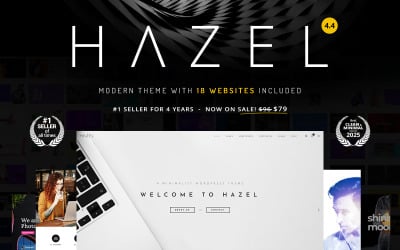
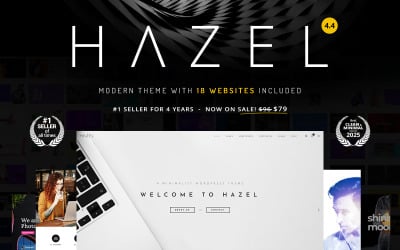
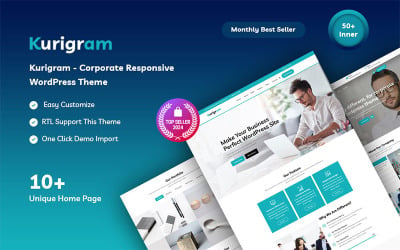 FREE INSTALLATION
FREE INSTALLATION

ThePRO - Personal Portfolio WordPress Theme by ThemeREC



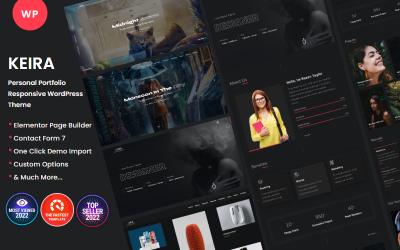
Keira - Personal Portfolio WordPress Theme by inaikas
 FREE INSTALLATION
FREE INSTALLATION
Merimag - Elementor Blog Magazine and News Wordpress Theme by WebteStudio

Crystal Wash – Car Wash & Auto Mechanic WordPress Elementor Template by Hasnain_Developer
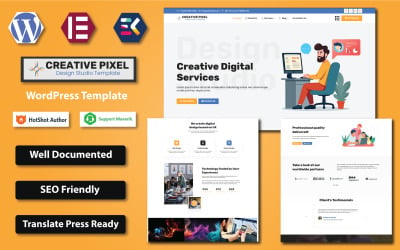
Design Studio WordPress Elementor Template – Modern Portfolio Website for Creatives & Agencies by Hasnain_Developer

Peaceful Stays - Guest Rooms, Hotel & Resort WordPress Elementor Template by Hasnain_Developer
 FREE INSTALLATION
FREE INSTALLATION
Actunews - Elementor News and Magazine WordPress Theme by WebteStudio

Snap Genius - AI Photo Editor Website Elementor Template by Hasnain_Developer
 FREE INSTALLATION
FREE INSTALLATION
MODULOR - Architecture Studio WordPress Theme by ramsthemes
 FREE INSTALLATION
FREE INSTALLATION


Precision Hunt - Hunting & Archery Club WordPress Elementor Template by Hasnain_Developer
 SALE
SALE
Elite Smile - Dentist & Dental Clinic WordPress Elementor Template by Hasnain_Developer
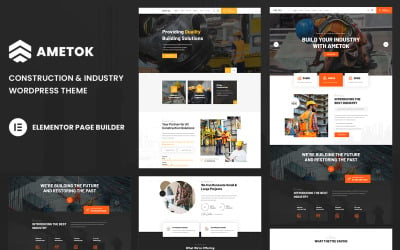

 FREE INSTALLATION
FREE INSTALLATION

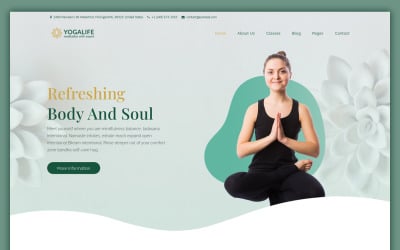
Yogalife - Yoga & Meditation WordPress Theme by Brickthemes


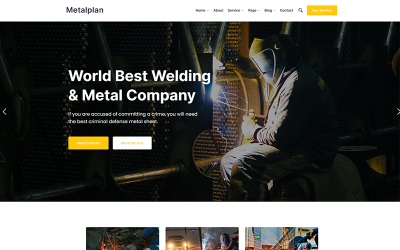 FREE INSTALLATION
FREE INSTALLATION
Metalplan - Metal Company WordPress Theme by WPEXPERT
 FREE INSTALLATION
FREE INSTALLATION
 FREE INSTALLATION
FREE INSTALLATION
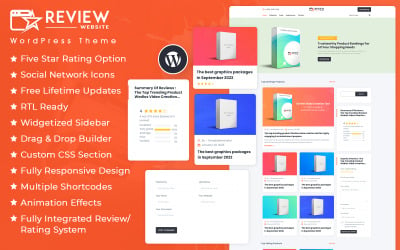 FREE INSTALLATION
FREE INSTALLATION
Reviews & Ratings WordPress Theme by PixelNX
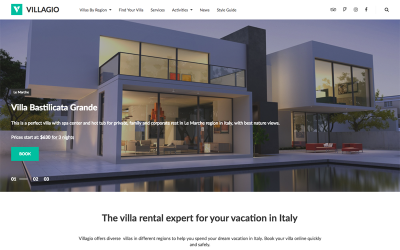
Property Rental WordPress Theme - Vilagio by MotoPress

Weatherist - Multipurpose Weather & News Portal WordPress Theme by eDesignSpace
 FREE INSTALLATION
FREE INSTALLATION
Detech - Butcher & Fresh Meat WordPress Theme by WPEXPERT


Be Happy – Pregnancy Care WordPress Theme by PixelNX
 FREE INSTALLATION
FREE INSTALLATION
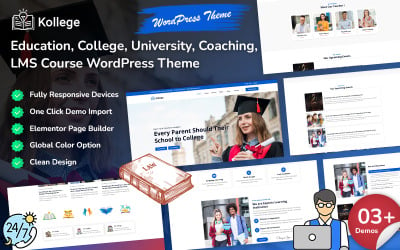
Kollege - Education, College, University, Coaching, School, LMS, and Online Course WordPress Theme by wpdream
5 Best WordPress Themes with Lazy Loading Effect Feature 2025
| Template Name | Downloads | Price |
|---|---|---|
| Hazel - Clean Minimalist Multi-Purpose WordPress Theme | 3,790 | $79 |
| Oneup - Modern Agency & Portfolio WordPress Theme | 43 | $79 |
| Kraft - Minimalist Agency & Portfolio WordPress Theme | 603 | $79 |
| Kurigram - Corporate Business Responsive WordPress Theme | 678 | $42 |
| ThePRO - Personal Portfolio WordPress Theme | 370 | $55 |
The Best Lazy Load WordPress Themes from TemplateMonster
Nowadays, life moves at an incredibly fast pace. In such a cycle of events, people prefer to receive information instantly. It is especially true for the online sphere. Web users are accustomed to having their requests processed in seconds, so now they refuse to wait any longer. What to do if your page is oversaturated with content and works slowly? Turn to lazy load WordPress to speed up the website several times and provide a pleasant experience for customers. The tool is a great solution if all measures for additional optimization are taken, but the project slows down and makes visitors wait. Moreover, if you don’t want to waste time and implement the plugin yourself, then lazy WordPress themes are what you need.
What is the secret of this feature, and how to deal with ready-made templates? Let's find out right now!
What is The Lazyload Effect?
Lazy load is one of the methods to improve website speed. The essence of the feature is that your site process gradually as the user scrolls down the page. So, firstly, the visitor gets the top part of the resource, while the bottom part contains the "stub." As soon as the client scrolls further, he sees the rest of the content, which has already managed to connect. It is a great alternative to bulk uploading when the user has to wait for the resource to launch fully.
The tool is best for behind-the-scenes elements - this is the content below the so-called "fold" and does not immediately fall into the visitor's field of view.
There are three types of implementation of gradual content processing:
- Scrolling. The material appears when it enters the visible area. Relevant for magazines, store listings, and blogs.
- Click. The picture appears after interaction with the client who clicks the desired button or thumbnail.
- Background mode. It consists in processing the materials necessary for subsequent running. A prerequisite is to click on the file and not close it.
Thus, using lazy load WordPress fast filling, you add large-sized, high-resolution media files to your web page without worrying about performance. The feature positively affects the overall performance and even SEO promotion. As a result, the number of coverages, leads, customers, and, of course, the company's income increases.
When Do You Need a Lazy Load WordPress Effect for The Website?
The gradual filling method is well known to users, but only some know when to implement it. This problem occurs for several reasons. Chief among them is that often newcomers to IT need help to fully evaluate the performance of their web forms and determine whether they are fast enough.
When is the right time to implement the tool? There are several cases:
- The page speed of competitors is an order of magnitude higher. Online business is a competitive industry where the one who offers speed and convenience wins. Therefore, it's time to check rivals' resources and compare the level.
- Your project takes longer than 7 seconds to sync. On average, all the necessary information should appear in at most 5 seconds. If this time is longer, these are alarm bells for you.
- The resource is oversaturated with images, videos, and audio recordings. Do you run a blog or online store? Apply lazy load WordPress to free the system from processing all content immediately.
- The bulk of your visitors is smartphone consumers. Websites are often slower on phones, so you need to speed them up for the convenience of customers. In addition, if clients have a weak Internet connection, getting all the material at once takes a lot of time and mobile traffic.
- Weak server. Many processes slow down if the project is hosted on an insufficiently powerful server. The best solution is not to save it from complex operations and provide gradual processing of media files.
Lazy Load WordPress - Ways to Implement
Many consumers think it costs crazy money to implement this tool into their website. Moreover, the majority are sure that they cannot do without the help of web specialists. Fortunately, with WP, everything is much easier. CMS is famous for its flexibility, modernity, and many simple solutions. It also applies to the fast load feature that clients add to the WP website without difficulty.
There are several ways to embed a tool in your digital asset:
Update WordPress to version 5.4 or higher
Starting with 5.4, WP offers the feature by default, so you don't have to puzzle over finding additional solutions. However, this method is not sovereign because you cannot configure which elements to process with gradual filling. As a result, this may be detrimental to SEO optimization and overall project performance.
Install the lazy load WordPress plugin
This option is much more functional than the previous one. It allows you to control all media files and customize each one separately. WP offers many extensions; here is a couple of them:
- WP Rocket. A powerful plugin that provides fast filling of not only images but also video files. It is easy to use and still guarantees excellent results.
- Optimole. Another cool tool from WP that allows you to optimize the speed. The extension offers a free and premium version, so if your resource is small, you don't need to pay extra.
It is a cool solution, but you have to tinker with it to ensure it performs without errors.
Purchase one of the lazy load WordPress themes
One of the best options for those who are used to solving problems easily, quickly, and efficiently. The templates are already configured with all the necessary parameters to sync media files gradually. In addition, they offer a powerful set of additional tools for launching a full-fledged resource on your own.
Why Do Consumers Prefer Fast WordPress Themes?
Starting a full-featured digital project from scratch often breaks the bank. Hiring web developers, finding a winning design, and selecting content requires resources and time. An even more difficult situation arises when you decide to create a website yourself. Of course, modern CMSs save you from red tape with the code. However, it is not a matter of five minutes to think over and construct the design, structure, and necessary features. In this case, ready-made lazy load WordPress themes come to the rescue.
Layouts contain all the characteristics you need for convenient work, including a correctly configured fast-filling effect. They allow you to build a high-quality and well-optimized project with all the bells and whistles. What's more, the themes are fully customizable, so making your adjustments is not rocket science. What other cool characteristics do the products offer? Let's open all the cards right now!
Lazy Load WordPress Templates - Main Features
Ready-made themes from WP are the perfect solution to get a fast and high-quality website. The templates are developed by professionals in their field and guarantee high performance in everything from design to functionality. They provide not only built-in gradually filling files but also many other tools. Among all the advantages, pay attention to the following:
Fully responsive
In today's world, many people prefer smartphones over PCs to surf the Internet. Therefore, it is necessary that all elements adapt to screens of any size. Responsiveness satisfies this need in full.
SEO friendly
To get as many customers as possible and develop your company, you should seriously think of promotion. Choose a SEO-optimized WordPress theme to get your website to the top of the search results.
Drag and drop editor
You don't need any coding knowledge or IT skills to deal with lazy load WordPress themes. As an alternative, CMS offers convenient website builders such as Elementor or Gutenberg.
Blog module
It is not enough just to write a creative article. It is very important to harmoniously fit it into the concept of the entire digital resource and make it a promotion tool. Blog templates allow you to structure your news feed well and make it user-friendly.
Cross-browser compatibility
All themes work correctly and without errors in every browser, including Chrome, Opera, and Firefox.
Google Maps
It is often difficult for customers to find the location of your office. Add a map with a label to make it easy and hassle-free for visitors to get to your company.
Form builder
Wondering how to add interaction to your project? Add various web forms for communication, newsletter, or registration on the site.
Convenient gallery
Photos and videos are an integral part of the portfolio of a design studio or real estate agency. The gallery allows you to place all these materials harmoniously and attractively, and the lazy load WordPress, in turn, ensures fast performance.
RTL support
Do you want to reach a large audience and work in the global market? Implement RTL so your page supports various languages, such as Arabic or Hebrew.
Background video
One of the best ways to spice up your homepage is to add a video in the background.
24/7 support
TemplateMonster offers reliable technical support for its customers, so don't worry about minor problems. Moreover, do not hesitate to contact the product's author because they are always ready to answer your questions.
Who May Benefit from Lazy Load WordPress Themes?
As you see, ready-made templates are provided with modern features and tools. Of course, one of the main advantages is the drag-and-drop editor. It allows even people without coding knowledge to cope with products. It means that the target audience of layouts is quite wide and covers beginners and advanced users. As for the range of companies that apply ready-made solutions, it is quite large due to the variety of designs and the possibility of full customization.
Now let's figure out for which websites it is better to choose themes with the lazy feature. If you are running one of the listed businesses, then it is a great choice for you:
- Personal blog. It would seem that a blog is the simplest website that, according to the idea, should be quick. However, such pages are full of articles with many pictures and videos, which hinders performance. Refer to fast processing to fix this nuisance.
- News portal. If your resource is a news feed, then gradual file processing is necessary. With this feature, visitors get rid of a long wait, and the project is guaranteed to operate quickly.
- Online store. Stores are usually crammed with photos and video reviews of products. Therefore, a fast theme is what you need in this case. Choose placeholders and reduce the processing time by several times.
- Gallery. Doing online art exhibitions, and your resource is full of paintings and photos? Lazy Loading is the best tool to provide customers with a pleasant experience with the project and not spoil the impression of the company.
How to Customize Fast WP Theme?
Editing a template seems like a daunting task for many. However, it is necessary for this to achieve a full-fledged result. When buying a layout, you get an excellent base with a convenient structure and ready-made features that you need to fill with content and optimize your business. It is a real challenge because here, you need to show creativity and unique ideas to the maximum. Are you ready to express yourself but need to know where to start? Here are a few steps on the way to your masterpiece:
- Choose a trendy color combination that accurately conveys the business concept. Give preference to not too bright, contrasting colors so that the background is pleasing to the eye.
- Provide clean typography. Find the best text and headline fonts and ensure they don't blend in. It is a guarantee of high readability, which is necessary for the convenience of customers.
- Create a responsive, unique logo. Remember that it should be in the spirit of the whole business.
- Only add high-quality images, so you retain customers. Don't worry about speed, as fast processing provides it.
- Set up various web forms, including a contact form, to get in touch with visitors and receive feedback from them.
- Approach the matter with soul and creativity, and success is guaranteed.
Lazy Load WordPress & SEO
There is an opinion that lazy loading slows down the SEO promotion of the resource, so many consumers abandon the tool without understanding all the intricacies. It is partly true because gradual processing affects how search engines crawl content. If a certain file does not have time to process, the system simply does not see it. As a result, the material is not interpreted correctly or is not noticed at all. What to do in this case?
There is a simple algorithm of actions from Google, following which you get rid of unwanted problems. Moreover, following the rules of dealing with lazy load WordPress plugins, SEO indicators become several times higher, and site traffic increases significantly. Check out the top tips right now:
- Make sure the content is available for GoogleBot. It is important for the search engine to correctly crawl all materials without skipping elements.
- See if all media files are synced when they appear in the viewport. This point is important for SEO and the site's operation in general.
- If you have infinite scrolling implemented, set up pagination of the material.
- Optimize your media files so that nothing gets in the way of excellent work.
- If you are sure that all the recommendations are followed correctly, check how the feature works using special programs or tools.
Starting a Business with WordPress Lazy Load - Tips and Tricks
The rules for building a successful online business are somewhat different from those of a traditional company. Moreover, for newcomers to IT, it may seem complicated and almost impossible to complete. It is because the launch of an online company requires not only the development of a business plan and determination of the target audience but also the creation of a user-friendly website, selection of content, and search for ways to promote.
A few basic steps are required to launch an online page. Among them are choosing a catchy, memorable domain, buying reliable hosting for storing data, customizing a template, and setting up SEO parameters. Let's say these steps are more or less clear. But what about launching a lazy load WordPress? There are also some good tips in this case. Check it out now to achieve brilliant results:
- Apply lazy filling for content below the "fold." It doesn't make sense, as the top media files immediately fall into the visitor's field of view. They should appear immediately and not keep customers waiting. Introducing the tool at the beginning of the page has the opposite effect and slows down the resource.
- Place useful information at the top of the digital page. Implement all the tricks to interest visitors so that they scroll further. Add partial answers to questions, attractive pictures, services, or GIFs.
- Optimize media files. Video and high-quality photos most often slow down the project's work. Therefore, it is necessary to optimize the content to ensure high performance.
- Set buffer loading time. Thus, the images appear when they enter the user's field of view. It is a great opportunity to control the processing and ensure everything happens on time.
- Choose the right placeholder. Add single-color images of the same size and low quality for the placeholder.
Wrapping Up
To sum up, lazy load WordPress is a brilliant solution to streamline all processes and make your website as fast and convenient as possible. The tool is designed for pages with a huge amount of media content and allows you to be sure of the speed of the resource. It is great for those who want customers not to wait too long and get the right information in seconds. Moreover, with the introduction of a feature, you do not have many problems and puzzles. WordPress themes offer the necessary settings for gradual and high-quality material processing.
So, let's summarize in a nutshell what this feature is good for:
- speeds up elements while not straining the resource;
- allows you to keep the visitor and makes him return to the site;
- reduces resource usage due to uniform data processing;
- optimizes the speed on mobile devices with a weak Internet connection;
- improves SEO performance.
10 Top-notch Free Fonts for Your Project
Lazy Load WordPress Themes Q&A
Is it possible to deal with lazy load WordPress without coding skills?
Of course. The best specialists fully customize the templates to work without errors and malfunctions. Moreover, WordPress offers a drag-and-drop visual editor that allows you to modify all elements without coding or additional knowledge.
How does the lazy filling plugin affect SEO?
There is an opinion that lazy loading harms promotion through search engines due to incorrect crawling. However, if all the settings are made correctly, then the tool, on the contrary, improves SEO performance due to speed and user-friendliness.
Where to get high-quality lazy load WordPress themes?
These days many companies are providing IT solutions. TemplateMonster is one of the largest marketplaces with a huge assortment and a good reputation. You are in the right place if you want to find the best Elementor theme with lazy loading.
Which is better: to purchase a lazy load WordPress plugin or a ready-made theme with this feature?
Everything is up to your skills and expectations. However, remember that the plugin requires further configuration to function correctly. If you want a ready-made solution and not puzzle over it, then the themes are what you need.
