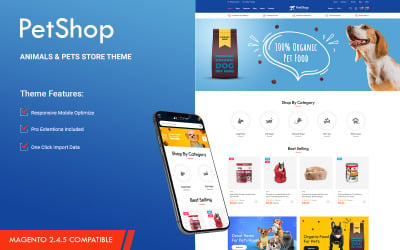
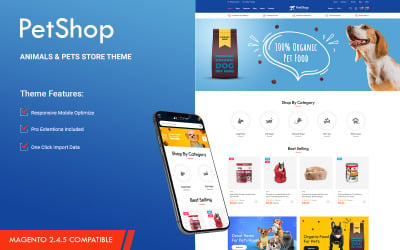

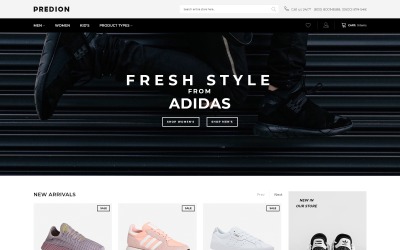
Predion - eCommerce Simple Shoe Store Magento Theme by RockThemes
3 Best Quickstart Package Magento Themes 2024
| Template Name | Downloads | Price |
|---|---|---|
| Petshop - Animals and Pets Store Magento 2 Theme | 21 | $59 |
| MegaShop - Multipurpose eCommerce Store Magento 2 Theme | 8 | $59 |
| Predion - eCommerce Simple Shoe Store Magento Theme | 2 | $108 |
Magento Quickstart Themes for Website
It was difficult to create a powerful online store with thousands of products. You had to design and develop functionality separately. You should know HTML and PHP at a minimum. Today, it is easy to start a shop with the help of a CMS system. Magento 2 is an ideal solution for large businesses. Why? Stay with us and learn more about it.
Best Engine for E-Commerce Project
It is an open-source system that is the most powerful CMS for e-commerce businesses. It has a free type that you extend with extensions. You modify the system according to your needs. The developers created the software using PHP. They operated the popular Symfony PHP framework. It is difficult to call it a convenient and easy tool. With the technical knowledge of a professional programmer, you can create the necessary environment for further editing of the site. Programmers created the soft for the European and American segments. For foreign-speaking countries, you need to adapt the engine by language.
Such layouts are popular among highly loaded stores. It will suit all e-commerce sites.
Reasons to Use Quickstart Templates
The engine is widespread for including many features from marketing to customer segmentation. Let's review the most significant features you need for your job.
Marketing
- Coupons: flexible codes and offline options;
- Customer groups: segmentation by demographic, gender, location, etc.;
- Recently reviewed and compared products: for targeted recommendations;
- Related products and additional sales: to stimulate the increase of the check;
- Public access to the list: customers send it to themselves by email;
- Share on social networks: show customers' latest purchases;
- Permanent cart: Keep them in case the customer leaves the website.
SEO
- Comparison of Google sites for online ranking;
- Customizable URL: rewrite and customize for easy SEO;
- Purpose of information: Include data for each page of your e-shop.
Administrator
- Support for multiple stores: manage multiple websites using one account;
- Printing: for packaging, labels, invoices, etc.;
- Create and edit orders: use your admin panel as a virtual terminal;
- Mass export/import: use CSV files to simplify migration;
- Permission management: full access to various functions for users.
Catalog and order management
- Support for multiple product types: virtual, bundled, linked, personalized, etc.;
- Unlimited attributes: Add all attributes to your product page;
- Conditional attributes: optimization of their management;
- Sorting products: reducing the time to search for items;
- Pricing rules: Provide discounts on products ordered in a set;
- Product images: displaying multiple images in a message.
Delivery, order processing, and analytics
- Integration with Google Analytics;
- The built-in reporting system for sales, discounts, and abandoned carts;
- Responsive design for mobile devices;
- One-page checkout: make your purchase quick and easy;
- Individual checkout: create a checkout according to your type of the template;
- Guest order: attract clients who do not want to register on e-commerce sites;
- Order tracking: track confirmed orders on your site;
- Tax and delivery estimate: check prices from day one.
Pros and Cons of Magento Quickstart Themes
The system is fully open source. Anyone can take part in the development. You also report bugs, bugs, and vulnerabilities. Based on the open repository, you start the project and refine the code for yourself. But is the program perfect for everything? Let's check all the pros and cons.
Advantages
- A large commercial company is behind the development of the program. It is a reliable and proven solution;
- It is suitable for medium and large a shop.
- A large selection of ready-made add-ons and plugins linked to your account;
- The high degree of safety. There are many ways of hacking attacks. There is protection against malicious actions of administrators;
- You have the opportunity to use ready-made designs from TemplateMonter, which vendors built on the second version of the engine;
- A lot of documentation, tutorials, and user manuals are available in the open network;
- Free download thanks to open source;
- Extensive internal interface with many available functions;
- A large number of payment gateway integration options.
Disadvantages
- The engine code is very large. So it takes up 200 MB even in compressed form;
- CMS has many requirements for server and hosting resources. For example, the 2.3 level can only be run on PHP 7.0. If you have PHP 7.1 or higher, you may experience problems. Version 2.4.3 requires PHP 7.4. Starting with the 2.4.4 level, the minimum version will be PHP 8.1;
- It is impossible to install the latest versions of the platform without composer, console, and Elasticsearch. There is no web installation interface;
- The distribution is automatically linked to the account, even if it is free. Otherwise, the functionality of the store will not be available to you;
- Launching and maintaining a store on the platform is almost impossible without programmers;
- There are very few high-quality ready-made templates, but TemplateMonster provides a large number of such items;
- Installing third-party plugins is a complex operation. You should take care of version compatibility and check the code for security.
Magento Quickstart Themes Video
Magento Quickstart Themes FAQ
Who can use Magento Quickstart Themes?
Any large business operates these items. We recommend using the services of a developer to set up and launch a professional online shop.
How to install Magento Quickstart Themes?
Select the version of the platform you need to install. We recommend Magento 2 lazy load layouts. Make sure you have the correct PHP, MySQL, and Apache versions. Download the system files to the server and run the installation wizard. Check the administrative and user parts.
How to get Magento Quickstart Themes for free?
TemplateMonster provides premium store themes. You get support from professionals, documentation, and extensive support. You get some items for free. It is available with a MonsterOne subscription. If you choose an ALL-IN-ONE annual or lifetime plan, you download templates, plugins, photos, audio, and other graphics from the membership for free.
How to get Magento Quickstart Themes from TemplateMonster?
First, you should register on the TemplateMonster website. You now have your account. Choose the necessary item and add it to the shopping cart. You contact our chat if you have any questions about the layout functionality. Our specialist sends a direct link to purchase the template. After that, you fill out the billing form with payment data. Choose a convenient payment gateway and transfer money. You will then receive an email or call to verify the process. It may take a few minutes. You get a link to the skin in your account. Download and enjoy!
