


Ui Crafty Addon For Elementor by UiCreateDesign
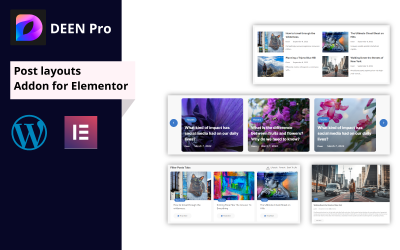
Deen Pro | Post Layouts Addon for Elementor by DebuggersStudio
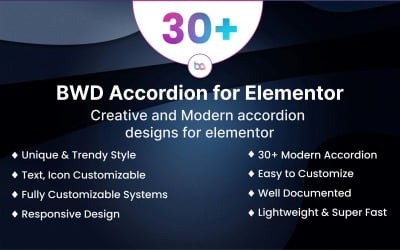
Accordion WordPress Plugin For Elementor by bestwpdeveloper

5 Best Tabs WordPress Plugins 2024
| Template Name | Downloads | Price |
|---|---|---|
| Ui Crafty Addon For Elementor | 0 | $11 |
| Accordion WordPress Plugin For Elementor | 0 | $10 |
| Deen Pro | Post Layouts Addon for Elementor | 1 | $17 |
| WP Post Rating Pro– Post rating system for WordPress | 1 | $19 |
| Galfilter Wordpress Plugin | 0 | $21 |
Best WordPress Tabs Plugins
Make your website stand out with an amazing, organized look! WordPress tabs plugins give you the power to neatly sort individual parts of your posts and pages. Because of this, it will be easier for your visitors to find the information they need. If your content is broken up into sections, it will be simpler to read and navigate around. It's unnecessary to know how to code. With just a few clicks, you'll have an easy-to-understand display of key information that shows off your website's most attractive features. Get it now and make your site more visually appealing!
How WordPress Tabs Plugins Help Improve Your Website Design
Using tabs is a simple way to maximize space on a webpage. They are effective tools for organizing information and creating a seamless user experience. Because of the quick movement between different parts of a page, it is easier for people to find what they are looking for.
A wide range of WordPress tabs plugins allows you to add many helpful sort-based features. This includes adding navigation in the style of an accordion, tabbed menu, or vertical sidebar.
In a nutshell, this category of add-ons is extremely useful for content creators who want to give their viewers an effortless way to discover more of their content. Not only do they make it easier for viewers to find new content quickly, but they also help increase engagement and keep them coming back for more.
Reasons to Use WordPress Tab Plugins
Whether you want to showcase your portfolio, display customer reviews, or even highlight special offers, these add-ons can help you do it in no time. Here are some reasons why they are so helpful:
- It is unnecessary to plan how to organize data on different pages since this is possible to do in one place.
- You may select from a variety of pre-set designs and layouts, such as showing tabs horizontally or vertically, as accordions, or as carousels.
- They allow for simple customization to fit a web design theme you choose.
- There is no coding work required on your part. Most sorting tools simply require you to copy and paste a shortcode into any page.
How to Choose a WordPress Tabbed Add-on
When selecting a tabs WordPress plugin, it's critical to examine the features and qualities of the one you choose. Look for add-ons that offer:
- User interface with a straightforward learning curve.
- Access to a variety of visual editing and personalization options.
- Compatibility with the most popular WordPress plugins and themes.
- Features that don't add unnecessary bulk to your site, keeping it loading quickly.
To be sure the plugin will continue to function properly, ensure it receives regular updates and dependable customer service.
When to Use a Tabs Plugin in WordPress
Showing product descriptions, reviews, specs, and other information in the tabbed form helps put all the information your customers need in one place while also improving UX.
- A good example of tabbed content is the extension page in the Chrome Web Store. The sections that help organize the app page are Overview, Privacy Practices, Reviews, Support, and Related. All on one screen—no scrolling or flipping.
- One more example. Suppose you wish to reduce the visible length of the webpage, and you have a FAQ section on this page. You can significantly reduce the size of the FAQ by dividing it into expandable sections (collapsed accordions).
- Staff members may also be displayed in a tabbed style. Each tab may contain a photo and a biography of each person working on a particular project.
Thus, "hidden" content interests visitors to learn more about a store's assortment or a company's services without being sent to another webpage.
Which Websites Are Tab-Compatible?
Modules with a tab-style feature provide a navigation system that is intuitive for users to understand, manage products, improve SEO, design an attractive UI, and do other things. With the right tools, you can ensure that when customers visit your site, they have the best time possible. Look at how tab-featured add-ons are helpful in different scenarios.
E-commerce
The tabbed view is useful for showing off different products and categories in a neat way. This helps customers find their way around an online store. This feature allows customers to effortlessly find the products they are searching for. This improves the overall experience of browsing an e-commerce site for users and could lead to more sales and income for the business.
Portfolio
E-portfolios are a very effective way to showcase one's work. WordPress tab plugins can help you keep your portfolio organized and simple to navigate. In particular, you can divide your portfolio into different sections, which allows your visitors to quickly browse through all the interesting projects you have completed. This helps them get an overview of what you are capable of. It also simplifies the search for the information people are looking for.
Business card
Corporate sites use tabbed services to show the company's services in an organized way. This lets potential customers and partners find the information they need quickly and easily, improving both their experience and the success of your business.
Blog
With a tabbed view, it is simple to organize and display blog posts in a way that looks nice. This gives a clean, easy-to-use interface that ensures all relevant posts are always visible to readers. This not only allows for a better look and feel but also makes it simpler and more fun for you and your readers to browse.
News Portal
Tabbed sections are an incredibly useful feature when displaying the most relevant news stories. It allows readers to avoid wasting time on uninteresting content. This level of convenience is invaluable for readers looking for a hassle-free way to stay up-to-date with current events.
Putting Up a Website Using WordPress Tabs Plugins
- Before you start using add-ons, you need to sign up for a web hosting provider and add a domain or sub-domain to your site.
- Install and set up WordPress software.
- Think of a web design and install the appropriate theme.
- Finally, install essential plugins that are compatible with your current version of the CMS and that offer the necessary features and functions for your business.
1. Choose a domain name
Almost any word or phrase may be a domain name. However, with billions of web resources on the internet, being unique may be quite challenging. A suitable domain name would be:
- Brandable (different from anything else currently available on the market).
- Concise (short phrases are easier to remember than longer ones);
- Simple to spell and hard to confuse with other words.
We suggest that your domain name include a high-frequency keyword that is related to your niche. If your business is about wooden furniture, for example, having the word "wood" in the domain name would be helpful. The same principle applies to businesses outside the home decor niche as well.
2. CMS installation & setup
Here are detailed instructions on how to manually install the CMS on your server. However, you may ask third parties to do it for you if you have your hosting set up on BlueHost, for example. Once you've joined BlueHost, the platform will give you an easy-to-use wizard that will walk you through the steps of installing the CMS on your web host.
To access the dashboard, enter /wp-admin/ after your domain name and log in. After you've logged in successfully, you'll see the standard WordPress interface in all its glory. This includes posts, media, comments, appearances, and other options. At this point, it's time to take care of a few basic settings, which will enable you to begin. Doing so will improve your experience in the future.
3. Design your web pages
Did you know that it is possible to modify the appearance of your WordPress-based site with a single mouse click?
WordPress themes are pre-made layout templates that set the tone for your entire site. Setting them up is a breeze, and in case you need to change anything afterward, they are easy to modify. The design of your website should reflect what you want it to do (blog, provide services, get leads, sell products, etc.).
4. That's it! Installation of your favorite WordPress tabs plugins! And not only…
Let's take a look at four examples of what TemplateMonster offers you.
- Stratum. This is a set of Elementor-compatible widgets. It allows you to create and configure additional widgets, such as price lists, galleries, animated banners, progress bars, and testimonials, using this add-on for both simple and complex website pages. You'll be able to change colors, layouts, and styles; add animation effects and design presets; and select templates for widgets.
- Deen Pro. The plugin enables you to alter the appearance of your blog articles with six built-in styles. It offers standard, carousel, and tabbed layouts. You are free to adjust post columns, use pagination, modify the ratio/width of pictures, and alter the appearance of the image box.
- Galfilter. This is a tool designed to help you create visually appealing tabbed galleries to organize your photos or posts. Galfilter lets you easily add galleries with the desired number of tabs and provide users with a range of sorting options.
- WP Post Rating Pro. With this handy plugin, your website visitors will be able to rate posts on your site and provide feedback on posts and items. Furthermore, it's possible to include several types of Google's dynamic rich snippets in your posts to make them more visible in search engine results.
We already know how WordPress tab plugins can be helpful; however, they are not enough to comprehensively enhance the user experience. Here are a few more plugins you may want to download (the coolest part is that they are free): Yoast SEO, Google Analytics, WPForms, Jetpack, and WooCommerce.
How to Create Tabs and Accordions with Elementor: Video
WordPress Tabs Plugins: Frequently Asked Questions
What benefits do WordPress tabs plugins provide for users?
Tabbed sections are a simple way to organize information so that it is easy to read and find. This is especially helpful for readers who want to quickly scan the content and make sure they are seeing all that you offer. It is more likely that it will keep them engaged in your offerings, so they are more likely to stay longer.
What features do WordPress tabs plugins offer?
They provide powerful customization options, creating a smooth and enjoyable user experience. In particular, they simplify complex tasks, making it easier for you to arrange the content and even adding a bit of extra fun to the process! Finally, these add-ons make organizing information much simpler and more enjoyable than ever before.
What is the difference between WordPress tabs plugins and WordPress menu plugins?
Users may quickly find the desired data on a page using tabs, while menus aid in navigating the entire site.
Which of the listed items is the most popular?
The "bestseller" sorting option at the top of the list makes it easy for customers to find the items that other shoppers love the most. With this helpful feature, customers will quickly find the most interesting, popular, and in-demand items.

