


Hazel - Clean Minimalist Multi-Purpose WordPress Theme by treethemes


 SALE
SALE
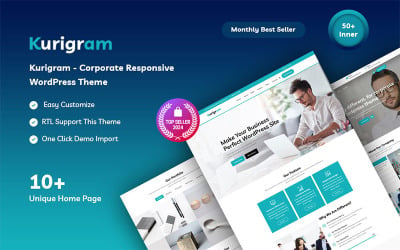


 SALE
SALE


Merimag - Elementor Blog Magazine and News Wordpress Theme by WebteStudio









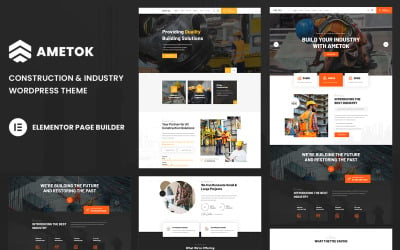



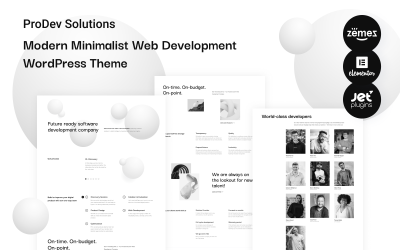

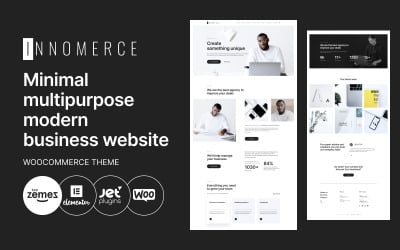




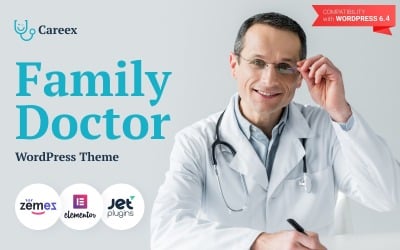




5 Best MailChimp WordPress Themes and Templates with Newsletter Plugin 2024
| Template Name | Downloads | Price |
|---|---|---|
| Hazel - Clean Minimalist Multi-Purpose WordPress Theme | 3,314 | $98 |
| Monstroid2 - Multipurpose Modular WordPress Elementor Theme | 14,412 | $74 |
| Poket - Business And Multipurpose Responsive WordPress Theme | 875 | $35 |
| Solute - Technology & IT Solutions Wordpress Theme | 224 | $29 |
| BeClinic - Multipurpose Medical Clean WordPress Theme | 2,709 | $74 |
Mailchimp WordPress Themes – For Easy Marketing Automation!
Creating a professional website has never been so easy. Our MailChimp WordPress themes are the best product to reach out to your clients by email. Choose one of the ready-made layouts and start to make desirable changes in the drag and drop interface of the revolution Elementor page builder for WordPress. MailChimp integration is one of the best features that allow you to improve your brand presentation and grow your sales. Use the best marketing platform for easy targeting and professional mail distribution.
All the designs are retina-ready, allowing your website to look professional at any browser, display, or device. Use AI for successful audience targeting to get higher results and collect new subscribers. Fantastic UI/UX makes the website very easy to navigate. 100% responsive and user-friendly themes are the answer to all professional website’s needs.
MailChimp WordPress Themes Main Features
All Mailchimp WordPress themes contain various build-in elements and pre-designed sections that give you many advantages in creating a successful online business. Check them down below:
- Google Web Fonts;
- MailChimp landing page;
- Cart drop-down in the header;
- MailChimp Smarts;
- Social media integration – a great way to promote your products in social media;
- WebForms – book and log in to connect with the clients;
- Newsletter subscription – for best mail distribution;
- Unique designs and high-quality sliders;
- The valid HTML5, CSS3 code – speed optimization and customization flexibility;
- Cross-browser compatibility;
- Diverse layouts and custom colors.
Use integrated MailChimp smart objects to create a Newsletter and keep your customers subscribed and informed about new products, events, and promotions.
Customizing Mailchimp WordPress Themes
Just follow these steps for easy set up:
- Choose the theme that suits you the most;
- Use the “Live Demo” to try all the features;
- Add it to cart;
- Checkout;
- Download it;
- Install and activate;
- Change the content, colors, fonts, and publish it.
How to use MailChimp Forms:
MailChimp WordPress Theme Shopify Questions and Answers
How to start to use MailChimp with WordPress?
Create an account in MailChimp ➡ Make an email client’s list ➡ Install the MailChimp WP Plugin ➡ Generate an API Key ➡ Manage and add MailChimp Forms to your webpage ➡ Go to Email Templates and Create a Newsletter.
How to embed the MailChimp signup form in WordPress?
First of all, make sure you have connected your website to the MailChimp, and you got all Must-have Plugins. Go to the left sidebar and look for “Mailchimp WP” ➡ “Forms.” Under the “Forms,” you can create and customize the HTML for the signup form to place it on your WordPress site. Automatically you will set up the document for an email field.
Do I get Technical Support with Mailchimp WordPress Theme?
All the themes are self-hosted. We are ready to provide you with qualified assistance. Please consider requesting our service. Discover our recommended WordPress hosting services from TemplateMonster.
Are the MailChimp WordPress themes SEO-optimized?
Yes, they are. WordPress themes with integrated MailChimp from TemplateMonster have valid HTML and CSS, excellent upload speed, and zero Javascript conflicts. They are compatible with all devices and screens, and mobile-optimized, which makes them SEO-friendly.
