

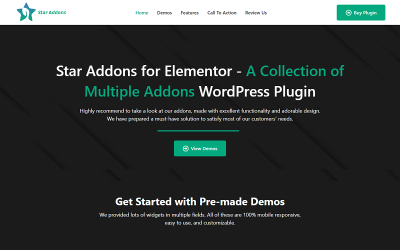
Star Addons for Elementor - WordPress Addons and Widgets Plugin for Elementor Website Builder by MhrTheme

Galfilter Wordpress Plugin by Themeskanon

Ui Crafty Addon For Elementor by UiCreateDesign

Teamcase Team For Elementor WordPress Plugin by RecThemes
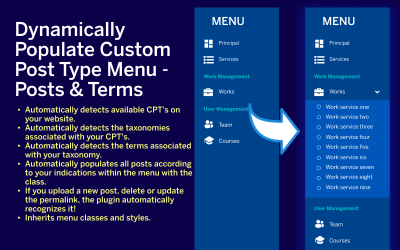
Dynamically Populate Custom Post Type Menu by DUX_SERVICES

WooCommerce Essentials24 (All in One) by Site24
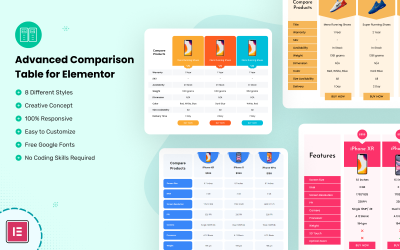
Advanced Comparison Table for Elementor by Coderkart

SEO - Link Building for WordPress Plugin by Hasokeyk
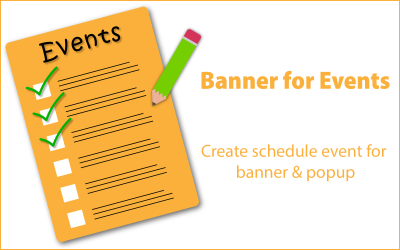
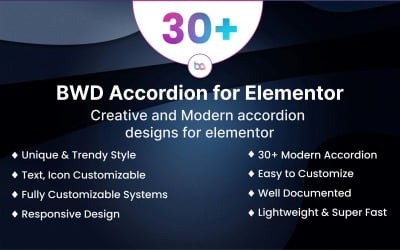
Accordion WordPress Plugin For Elementor by bestwpdeveloper
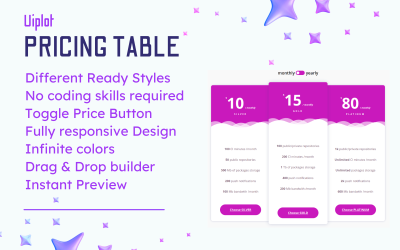
Uiplot Princing Table Plugin by Uiplot

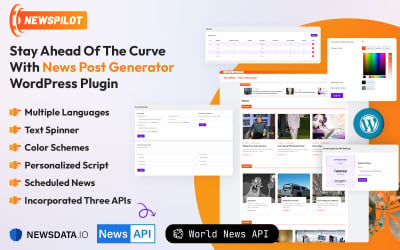

Ably - Booking System WordPress Plugin by PixelNX
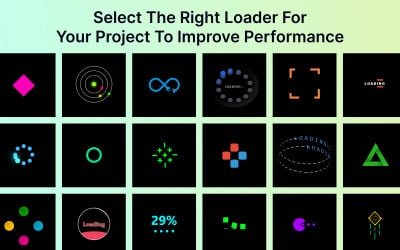
Preloader WordPress Plugin - Easyloader by UPSQODE
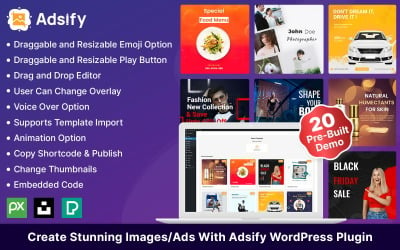
Adsify Image Editor WordPress Plugin by PixelNX

reCaptcha Plus WordPress Plugin by BestWebSoft

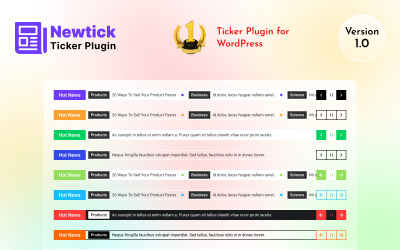

5 Best HTML5 WordPress Plugins 2024
Best WordPress Plugins HTML5
It's time to stop wondering how to get the best website on the web. WordPress is one of the most popular content management systems (CMS), and it is becoming more and more important for it to work with the latest web technologies. There are many WordPress plugins HTML5 that will help us with this. Some of the add-ons listed above might be quite helpful for your development. They have a user interface that lets web administrators add different types of HTML5-friendly content to WordPress projects.
With these improved tools, it will be easy for you to make a website that looks good and works well. The beauty of this process is that it's easy, and all the work has already been done for you!
Who Can Use HTML5 Plugins for WordPress?
HTML5 add-ons are a specific breed of WordPress plugins that have been around for quite some time, but they are becoming more popular with the rise of WordPress.
Why is it advantageous to use these assets? Above all, site owners:
- want to make their websites more modern and unique;
- enjoy the aesthetics and feel of their website;
- like the fact that it is easier to update and maintain than other types of plugins.
The following are the types of add-ons that you can get from TemplateMonster for your business card, blog, landing page, or eCommerce platform:
- Accessibility.
- Ads.
- Affiliate marketing.
- Site tracking.
- Development.
- Marketing.
- Navigation.
- Product management.
- SEO.
- Site safety.
- Translation.
- UI.
How to Create an Ideal Website Using WordPress HTML5 Plugins
- Install and activate add-ons that make your site more powerful than ever before. Additionally, we recommend taking into account a set of must-have plugins if you haven't installed them yet.
- Install and customize a website theme. You can also do a thorough UI/UX design audit.
- Add content. Still don't have optimized text? You may also need professional help writing web content or blog posts.
- Make sure your pages are ready for search engines. This includes SEO audit, speed optimization, Google indexing, and URL improvement.
- Ensure you have social media sharing set up and high-quality social media posts.
- Make sure your website is secure. In particular, it needs to be SSL-certified and malware-free.
- Finally, monitor your rankings and traffic regularly to ensure they're not slipping.
Why Should You Use HTML5 WordPress Plugins?
HTML5 WP plugins let you use new technologies like JavaScript, HTML5, CSS3, etc. to make a more interactive website. They are becoming more popular because they give your visitors a better experience and make your site run better.
- For example, with Woo Dynamic Pricing & Adjustment, you will be able to set discounts and prices depending on the product type.
- Affiliate Program for Woo will allow you to improve affiliate program management (e.g., set the maximum commission limit, generate links and banners, market through social networks, etc.).
- Galfilter is an add-on that allows you to sort images using tabs by applying custom filters.
TemplateMonster's 12 Most Popular WordPress Themes: Video
WordPress Plugins HTML5 FAQ
What are WordPress plugins HTML5?
This is software that allows users to customize their sites with additional features. There are many add-ons available for different purposes related to SEO, security, integrations, etc.
What are the benefits of using a WP plug-in?
It helps you save time by automating tasks, makes your website more attractive with new features, and can even help you create custom content easier.
How can I find good WordPress plugins HTML5?
Some factors that you should consider when finding a good plugin include functionality (does it do what you need it to do?), compatibility (is it compatible with your current version of CMS?), and cost (is it worth it in terms of value for money?).
What are the most common WP plugins used by users?
Please use the sort function (above the list of products) and select the required criteria: best-selling, top-rated, etc.

