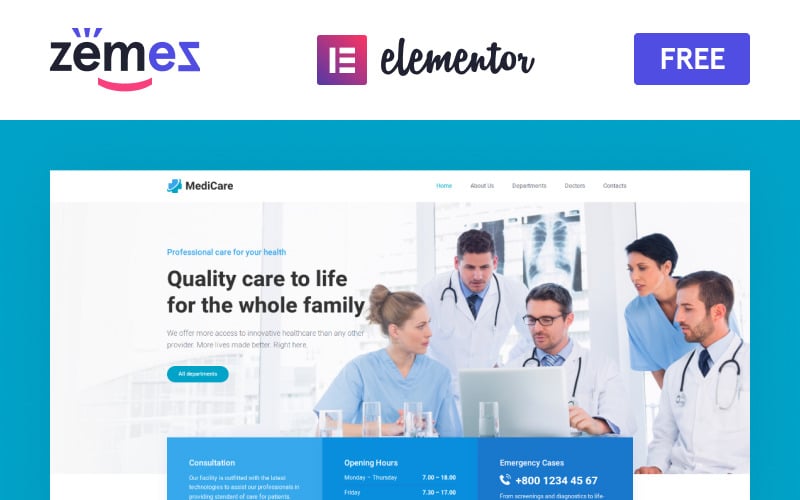MediCare - FREE medical doctor WordPress Theme

MediCare
Free medical doctor WordPress theme
- 100% FREE WordPress theme;
- based on free Elementor builder.
Aimed to satisfy your needs
The free medical doctor WordPress theme appears as a real treasure for any medical center! It contains a wide variety of eye-catching sections and blocks, which will engage more and more clients. Fell free to use multiple sections, such as accordions, counters, toggles and a lot more!
Less effort more pleasure
Whether you want to customize your website or rebuild it, downloading free medical doctor WordPress theme provides the ability to do it both! The theme is created with the Elementor plugin, so it’s quite flexible and easy customizing. Switch between different layouts, change the color scheme and explore all the possibilities!
Use all the free demo content
Once owning the free MediCare WordPress theme, you also get all the free demo content available. The default pack of images is ready-to-use and can be implemented anywhere on any page. Taking about the free icons, you can use it to represent the companies you are working with. Additionally, various layouts available!
Fast as lightning
Want can be more important for a website, that the content? No doubt, it’s downloading speed! Get the fastest website loading with the medical doctor free theme, built with WordPress to explore all the advantages of quick performance on the web, regardless of the amount of content on your website!
Images are not included with the template package and are used for demo purposes only.
0 Reviews for this product
3 Comments for this product